Toyota Venza: Multi-information display (LCD type)
The multi-information display presents the driver with a variety of driving-related data, including the clock and current outside temperature.
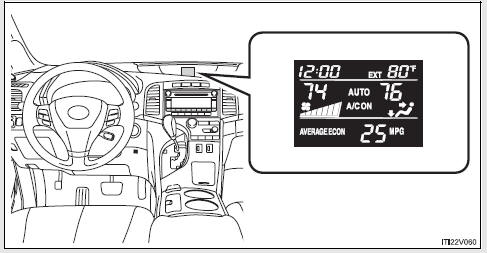
• Clock
Indicates and sets the time.
• Outside temperature
Indicates the outside temperature.
The temperature range that can be displayed is from -40°F (-40°C) to 122°F (50°C).
• Air conditioning system display
Automatically displayed when the air conditioning is turned on.
• Trip information
Displays driving range, fuel consumption and other cruising-related information.
 Setting up the displays
Setting up the displays
Press the “SETUP” button while the
vehicle is stopped.
The “Custom Settings” screen is displayed on the multi-information display.
If left idle for approximately 10 seconds, the display w ...
 Switching the display
Switching the display
1. “INFO-CLOCK” button
2. “RESET-H” button
To reset the functions below, press the “RESET-H” button.
• Average fuel consumption
• Average vehicle speed
3. “US/M-M” button ...
Other materials about Toyota Venza:
Data List / Active Test
DATA LIST / ACTIVE TEST
1. DATA LIST
HINT:
Using the Techstream to read the Data List allows the values or states of switches,
sensors, actuators and other items to be read without removing any parts. This non-intrusive
inspection can be very useful bec ...
Installation
INSTALLATION
PROCEDURE
1. INSTALL FRONT POWER SEAT LUMBAR SWITCH
(a) Install the front power seat lumbar switch with the 2 screws.
2. INSTALL FRONT SEAT CUSHION SHIELD ASSEMBLY
3. INSTALL SLIDE ...
Power Management Control ECU Communication Stop Mode
DESCRIPTION
Detection Item
Symptom
Trouble Area
Power Management Control ECU Communication Stop Mode
"Electric Power Control" is not displayed on the CAN Bus Check
screen ...
0.1377
