Toyota Venza: Switching the display
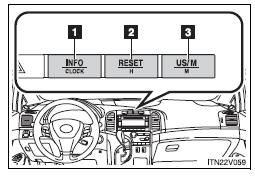
1. “INFO-CLOCK” button
2. “RESET-H” button
To reset the functions below, press the “RESET-H” button.
• Average fuel consumption • Average vehicle speed
3. “US/M-M” button
 Multi-information display (LCD type)
Multi-information display (LCD type)
The multi-information display presents the driver with a variety of driving-related
data, including the clock and current outside temperature.
• Clock
Indicates and sets the time.
• Outside ...
 Trip information
Trip information
Display items can be switched by pressing the “INFO-CLOCK” button.
- Average fuel consumption (AVERAGE ECON)
Displays the average fuel consumption since the function was reset.
• The ...
Other materials about Toyota Venza:
Disassembly
DISASSEMBLY
PROCEDURE
1. REMOVE GENERATOR PULLEY CAP
(a) Using a screwdriver, puncture the center of the generator pulley
cap and pry it off.
NOTICE:
Do not reuse the generator pulley cap.
...
Removal
REMOVAL
PROCEDURE
1. REMOVE AUTOMATIC TRANSAXLE ASSEMBLY (for 2WD)
When Not Using the Engine Support Bridge: (See page
)
When Using the Engine Support Bridge: (See page
)
2. REMOVE AUTOMATIC TRANSAXLE ASSEMBLY (for AWD)
When Not Using the Engine Supp ...
Washer fluid
If any washer does not work or the low windshield washer fluid level warning
light comes on, the washer tank may be empty. Add washer fluid.
CAUTION
- When refilling the washer fluid
Do not refill the washer fluid when the engine is hot or running ...
0.1488
