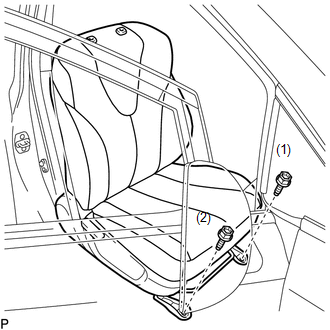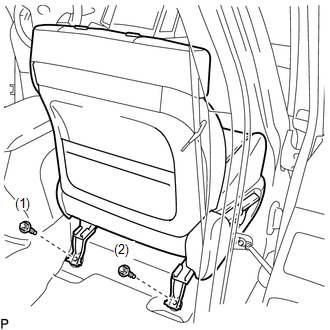Toyota Venza: Installation
INSTALLATION
PROCEDURE
1. INSTALL FRONT SEAT ASSEMBLY
(a) Place the front seat assembly in the cabin.
NOTICE:
Be careful not to damage the vehicle body.
(b) Connect each connector under the front seat assembly.
(c) Temporarily install the front seat assembly with the 4 bolts.
(d) Lift up the seat track adjusting handle and move the front seat assembly to the rearmost position.
|
(e) Tighten the 2 bolts on front side of the front seat assembly. Torque: 37 N·m {377 kgf·cm, 27 ft·lbf} HINT: Tighten the bolts in the order indicated in the illustration. |
|
(f) Lift up the seat track adjusting handle and move the front seat assembly to the foremost position.
|
(g) Tighten the 2 bolts on rear side of the front seat assembly. Torque: 37 N·m {377 kgf·cm, 27 ft·lbf} HINT: Tighten the bolts in the order indicated in the illustration. |
|
2. INSPECT FRONT SEAT SLIDE ADJUSTER LOCK
(a) During sliding operation of the front seat assembly, check that the left and right seat adjusters move together smoothly and lock simultaneously.
If the seat adjusters do not lock simultaneously, loosen the bolts securing the front seat assembly to adjust the seat adjuster position.
3. INSTALL FRONT SEAT REAR INNER TRACK COVER
(a) Engage the 2 claws to install the front seat rear inner track cover.
4. INSTALL FRONT SEAT REAR OUTER TRACK COVER
(a) Engage the 2 claws to install the front seat rear outer track cover.
5. INSTALL FRONT SEAT HEADREST ASSEMBLY
6. CONNECT CABLE TO NEGATIVE BATTERY TERMINAL
NOTICE:
When disconnecting the cable, some systems need to be initialized after the cable
is reconnected (See page .gif) ).
).
7. INSPECT SRS WARNING LIGHT
(See page .gif) )
)
 Reassembly
Reassembly
REASSEMBLY
PROCEDURE
1. INSTALL FRONT SEAT WIRE
(a) Engage the 2 clamps to install the front seat wire.
(b) Connect the 4 connectors.
2. ...
Other materials about Toyota Venza:
How To Proceed With Troubleshooting
CAUTION / NOTICE / HINT
HINT:
Use the following procedure to troubleshoot the key reminder warning
system.
*: Use the Techstream.
PROCEDURE
1.
VEHICLE BROUGHT TO WORKSHOP
NEXT
...
Problem Symptoms Table
PROBLEM SYMPTOMS TABLE
HINT:
Use the table below to help determine the cause of problem symptoms.
If multiple suspected areas are listed, the potential causes of the symptoms
are listed in order of probability in the "Suspected Area" ...
Back Door Motor Clutch Malfunction (B2225)
DESCRIPTION
When an electrical malfunction (open or short) is detected in the clutch circuit
of the power back door ECU (power back door motor unit) while the power back door
is operating, the power back door ECU (power back door motor unit) stores DTC B2 ...
0.1415