Toyota Venza: Dtc Check / Clear
DTC CHECK / CLEAR
1. DTC CHECK/CLEAR (When Using the Techstream)
(a) Check for DTCs.
(1) Connect the Techstream to the DLC3.
(2) Turn the ignition switch to ON.
(3) Turn the Techstream on.
(4) Read the DTCs following the prompts on the Techstream. Enter the following menus: Chassis / ABS/VSC/TRAC / Trouble Codes.
(5) Check the details of the DTCs (See page .gif)
).
(b) Clear the DTCs.
(1) Connect the Techstream to the DLC3.
(2) Turn the ignition switch to ON.
(3) Turn the Techstream on.
(4) Operate the Techstream to clear the codes. Enter the following menus: Chassis / ABS/VSC/ TRAC / Trouble Codes.
(5) According to the display on the Techstream, select the trouble code data display with the clear button.
2. DTC CHECK/CLEAR (When not Using the Techstream)
(a) Check for DTCs.
(1) Using SST, connect terminals TC and CG of the DLC3.
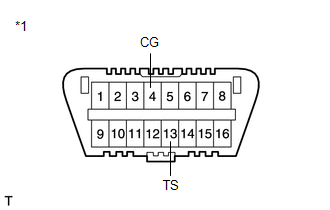
SST: 09843-18040
Text in Illustration|
*1 |
Front view of DLC3 |
(2) Turn the ignition switch to ON.
(3) Observe the blinking pattern of the ABS warning and slip indicator lights in order to identify the DTC.
HINT:
If no code appears, inspect the TC and CG terminal circuit, and ABS warning and slip indicator light circuits.
|
Trouble Area |
See Procedure |
|---|---|
|
TC and CG terminal circuit |
|
|
ABS warning light circuit (Remains on) |
|
|
ABS warning light circuit (Does not come on) |
|
|
Slip indicator light circuit (Remains on) |
|
|
Slip indicator light circuit (Does not come on) |
|
(4) As an example, the illustration below shows the blinking patterns of the normal system code and trouble codes 11 and 21 for the ABS warning and slip indicator lights.
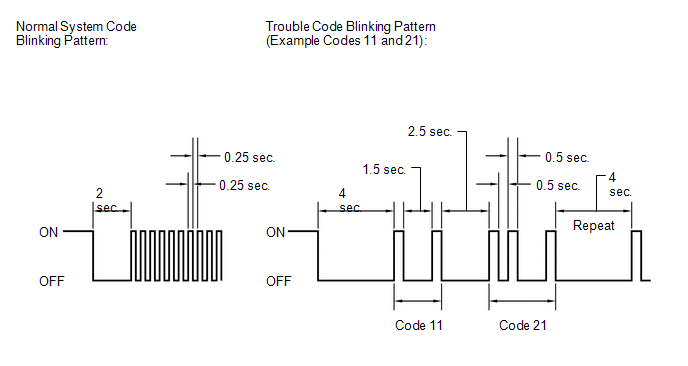
(5) Check the details of the DTCs (See page .gif)
).
(6) After completing the check, disconnect terminals TC and CG of the DLC3, and turn off the display.
If 2 or more DTCs are detected at the same time, the DTCs will be displayed in ascending order.
(b) Clear the DTCs.
(1) Using SST, connect terminals TC and CG of the DLC3.
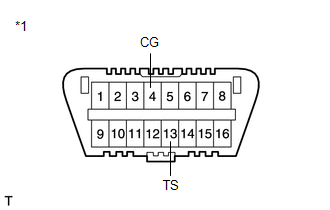
SST: 09843-18040
Text in Illustration|
*1 |
Front view of DLC3 |
(2) Turn the ignition switch to ON.
(3) Clear the DTCs stored in the ECU by depressing the brake pedal 8 times or more within 5 seconds.
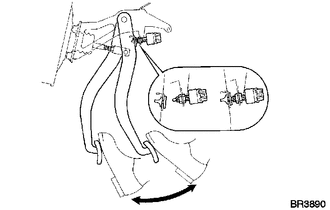
(4) Check that the warning light indicates a normal system code.
(5) Remove SST from the terminals of the DLC3.
HINT:
Clearing the DTCs cannot be performed by disconnecting the battery terminal or the ECU-IG NO. 2 fuse.
3. END OF DTC CHECK/CLEAR
(a) Turn the ignition switch to ON.
(b) Check that the ABS warning and slip indicator lights go off within approximately 3 seconds after turning the ignition switch to ON.
 Diagnosis System
Diagnosis System
DIAGNOSIS SYSTEM
1. DESCRIPTION
When troubleshooting a vehicle with a diagnosis system, the only difference from
the usual troubleshooting procedure is connecting the Techstream to the vehicle
a ...
 Freeze Frame Data
Freeze Frame Data
FREEZE FRAME DATA
1. FREEZE FRAME DATA
(a) Whenever an ABS DTC is detected, the skid control ECU stores the current
vehicle (sensor) state as Freeze Frame Data.
(b) The skid control ECU stores th ...
Other materials about Toyota Venza:
Registration
REGISTRATION
PROCEDURE
1. DESCRIPTION OF CODE REGISTRATION
It is necessary to register the transmitter IDs in the tire pressure warning
ECU when replacing a tire pressure warning valve and transmitter and/or a tire pressure
warning ECU.
Prepare all tra ...
Removal
REMOVAL
PROCEDURE
1. REMOVE ENGINE ASSEMBLY WITH TRANSAXLE
(a) Remove the engine and transaxle (See page
).
2. REMOVE EXHAUST MANIFOLD CONVERTER SUB-ASSEMBLY
(a) Remove the exhaust manifold converter (See page
).
3. REMOVE THROTTLE BODY ASSEMBLY
...
Back Door Courtesy Switch
Components
COMPONENTS
ILLUSTRATION
Removal
REMOVAL
PROCEDURE
1. REMOVE BACK DOOR PANEL TRIM ASSEMBLY
2. REMOVE BACK DOOR LOCK ASSEMBLY
(a) Disconnect the connector.
(b) Disengage the c ...
0.153
