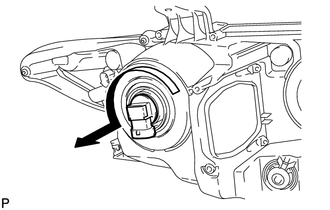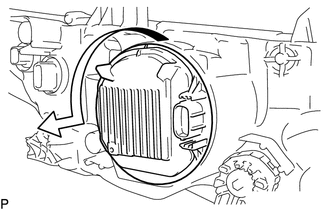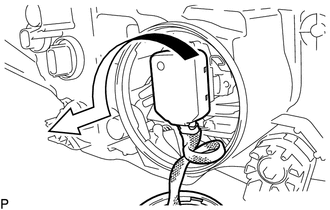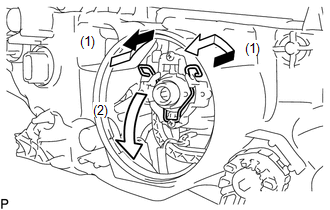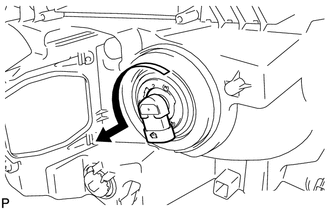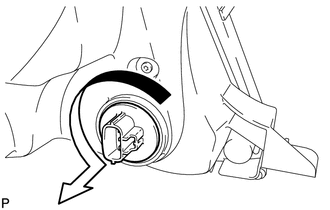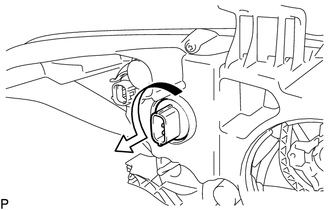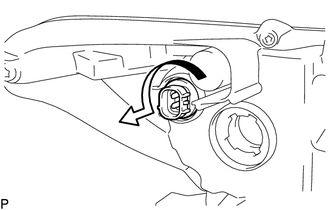Toyota Venza: Disassembly
DISASSEMBLY
PROCEDURE
1. REMOVE NO. 2 HEADLIGHT BULB (for Halogen Headlight)
|
(a) Turn the No. 2 headlight bulb in the direction indicated by the arrow shown in the illustration, and remove it. NOTICE: Do not touch the bulb glass. |
|
2. REMOVE LIGHT CONTROL ECU (for HID Headlight)
|
(a) Turn the light control ECU in the direction indicated by the arrow shown in the illustration, and disconnect it. NOTICE:
|
|
|
(b) Turn the socket of the light control ECU in the direction indicated by the arrow shown in the illustration, and remove it. NOTICE: Do not pull the light control ECU with the socket connected. |
|
3. REMOVE DISCHARGE HEADLIGHT BULB (for HID Headlight)
|
(a) Release the set spring as shown in the illustration and remove the discharge headlight bulb. NOTICE: Do not touch the bulb glass. |
|
4. REMOVE NO. 1 HEADLIGHT BULB (for Halogen Headlight)
|
(a) Turn the No. 1 headlight bulb in the direction indicated by the arrow shown in the illustration, and remove it. NOTICE: Do not touch the bulb glass. |
|
5. REMOVE FRONT TURN SIGNAL LIGHT BULB
(a) for Halogen Headlight:
|
(1) Turn the front turn signal light socket with the front turn signal light bulb in the direction indicated by the arrow shown in the illustration, and remove them as a unit. |
|
(b) for HID Headlight:
|
(1) Turn the front turn signal light socket with the front turn signal light bulb in the direction indicated by the arrow shown in the illustration, and remove them as a unit. |
|
(c) Remove the front turn signal light bulb from the front turn signal light socket.
6. REMOVE FRONT SIDE MARKER LIGHT BULB
|
(a) Turn the front side marker light socket with the front side marker light bulb in the direction indicated by the arrow shown in the illustration, and remove them as a unit. |
|
(b) Remove the front side marker light bulb from the front side marker light socket.
 Components
Components
COMPONENTS
ILLUSTRATION
ILLUSTRATION
...
 Removal
Removal
REMOVAL
CAUTION / NOTICE / HINT
HINT:
Use the same procedure for the RH and LH sides.
The procedure described below is for the LH side.
PROCEDURE
1. PRECAUTION (for HID Headligh ...
Other materials about Toyota Venza:
Problem Symptoms Table
PROBLEM SYMPTOMS TABLE
Use the table below to help determine the cause of problem symptoms.
If multiple suspected areas are listed, the potential causes of the symptoms
are listed in order of probability in the "Suspected Area" column ...
Radio Receiver Power Source Circuit
DESCRIPTION
This is the power source circuit to operate the radio and display receiver assembly.
WIRING DIAGRAM
CAUTION / NOTICE / HINT
NOTICE:
Inspect the fuses for circuits related to this system before performing the following
inspection procedure. ...
Window Glass Antenna Wire
On-vehicle Inspection
ON-VEHICLE INSPECTION
PROCEDURE
1. INSPECT WINDOW GLASS ANTENNA WIRE
(a) Check for continuity of the antenna.
HINT:
Check for continuity at the center of each antenna wire as shown in the
illustration.
N ...
0.1574