Toyota Venza: Unlocking and locking the doors
►Front door handle
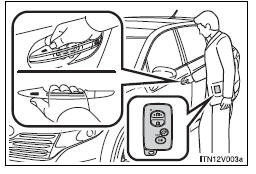
Grip the driver’s door handle to unlock the door. Grip the passenger’s door handle to unlock all the doors.* Make sure to touch the sensor on the back of the handle.
The doors cannot be unlocked for 3 seconds after the doors are locked.
*: The door unlock settings can be changed.
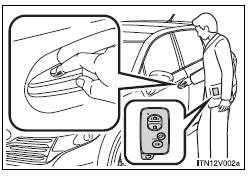
Touch the sensor area to lock the doors.
► Back door
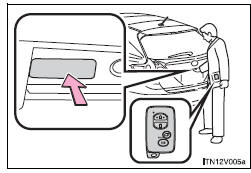
Press the unlock button to unlock the door.
The door cannot be unlocked for 3 seconds after the door is locked.
Lock the back door again when you leave the vehicle. The back door will not lock automatically after it has been opened and then closed.
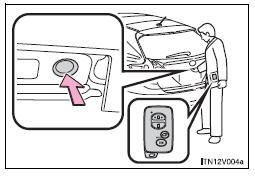
Press the lock button to lock the doors.
 Smart key system
Smart key system
The following operations can be performed simply by carrying the electronic
key on your person, for example in your pocket.
(The driver should always carry the electronic key.)
1. Locks and unlo ...
 Antenna location and effective range
Antenna location and effective range
- Antenna location
1. Antennas outside cabin
2. Antennas inside cabin
3. Antenna outside luggage compartment
- Effective range (areas within which the electronic key is detected)
...
Other materials about Toyota Venza:
Installation
INSTALLATION
CAUTION / NOTICE / HINT
HINT:
Use the same procedure for the RH side and LH side.
The procedure listed below is for the LH side.
PROCEDURE
1. SECURE REAR SHOCK ABSORBER WITH COIL SPRING
2. INSTALL REAR LOWER COIL SPRING ...
Sound Signal Circuit between Navigation Receiver Assembly and Stereo Jack Adapter
DESCRIPTION
The No. 1 stereo jack adapter assembly sends the sound signal from an external
device to the navigation receiver assembly via this circuit.
The sound signal that has been sent is amplified by the navigation receiver assembly
and then is sent ...
Inspection
INSPECTION
PROCEDURE
1. INSPECT TIE ROD ASSEMBLY LH
(a) Secure the tie rod assembly LH in a vise.
(b) Install the nut to the stud bolt.
(c) Flip the ball joint back and forth 5 times.
(d) Set a to ...
0.1597
