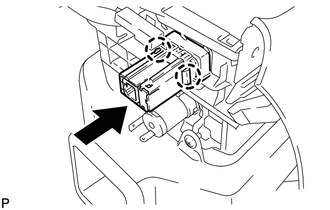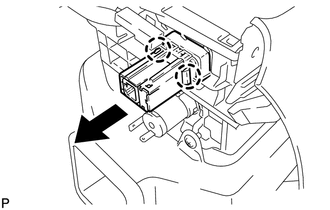Toyota Venza: Stereo Jack Adapter Assembly
Components
COMPONENTS
ILLUSTRATION
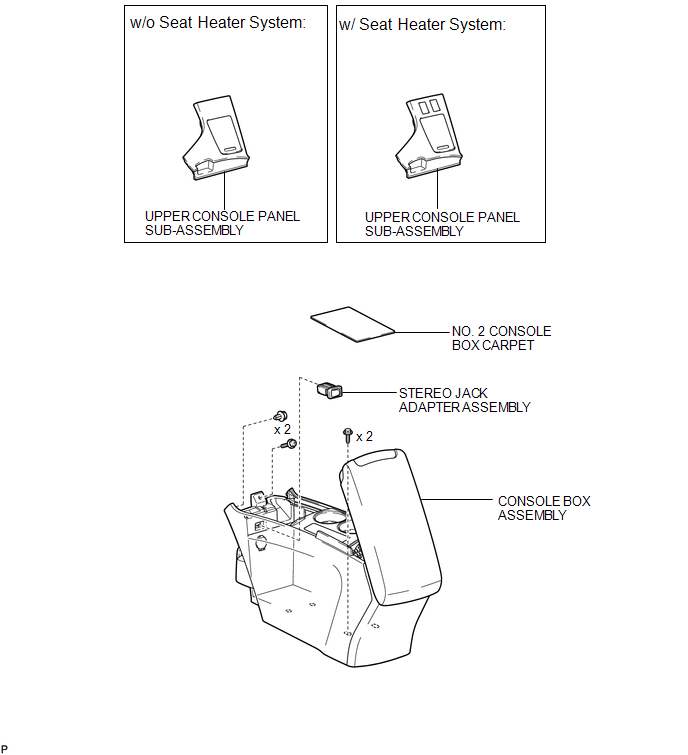
Removal
REMOVAL
PROCEDURE
1. REMOVE UPPER CONSOLE PANEL SUB-ASSEMBLY (w/o Seat Heater System)
.gif)
2. REMOVE UPPER CONSOLE PANEL SUB-ASSEMBLY (w/ Seat Heater System)
.gif)
3. REMOVE NO. 2 CONSOLE BOX CARPET
.gif)
4. REMOVE CONSOLE BOX ASSEMBLY
.gif)
5. REMOVE STEREO JACK ADAPTER ASSEMBLY
|
(a) Disengage the 2 claws and remove the stereo jack adapter assembly as shown in the illustration. |
|
Installation
INSTALLATION
PROCEDURE
1. INSTALL STEREO JACK ADAPTER ASSEMBLY
|
(a) Engage the 2 claws to install the stereo jack adapter assembly as shown in the illustration. |
|
2. INSTALL CONSOLE BOX ASSEMBLY
.gif)
3. INSTALL NO. 2 CONSOLE BOX CARPET
.gif)
4. INSTALL UPPER CONSOLE PANEL SUB-ASSEMBLY (w/o Seat Heater System)
.gif)
5. INSTALL UPPER CONSOLE PANEL SUB-ASSEMBLY (w/ Seat Heater System)
.gif)
 Stereo Component Amplifier
Stereo Component Amplifier
Components
COMPONENTS
ILLUSTRATION
Removal
REMOVAL
PROCEDURE
1. REMOVE FRONT SEAT ASSEMBLY RH (for Manual Seat)
HINT:
Use the same procedure for the RH side and the LH side (See page
) ...
 Window Glass Antenna Wire
Window Glass Antenna Wire
On-vehicle Inspection
ON-VEHICLE INSPECTION
PROCEDURE
1. INSPECT WINDOW GLASS ANTENNA WIRE
(a) Check for continuity of the antenna.
HINT:
Check for continuity at the center of e ...
Other materials about Toyota Venza:
A/F Sensor Slow Response - Rich to Lean Bank 1 Sensor 1 (P014C,P014D,P015A,P015B)
DESCRIPTION
HINT:
Refer to DTC P2195 (See page ).
DTC No.
DTC Detection Condition
Trouble Area
P014C
The "Rich to Lean response rate deterioration level*" value is standard
or less ...
Front Passenger Seat Belt Warning Light
Components
COMPONENTS
ILLUSTRATION
Installation
INSTALLATION
PROCEDURE
1. INSTALL ACCESSORY METER ASSEMBLY (w/o Rear View Monitor System)
(a) Connect the connector.
(b) Engage the 2 clamps.
(c) Engage the 2 clips.
(d) Install the accessory mete ...
Disassembly
DISASSEMBLY
PROCEDURE
1. REMOVE FRONT DRIVE SHAFT HOLE SNAP RING (for LH Side)
(a) Using a screwdriver, remove the front drive shaft hole snap ring.
2. REMOVE NO. 2 FRONT AXLE INBOARD JOINT BOOT CLA ...
0.129