Toyota Venza: Stereo Component Amplifier
Components
COMPONENTS
ILLUSTRATION
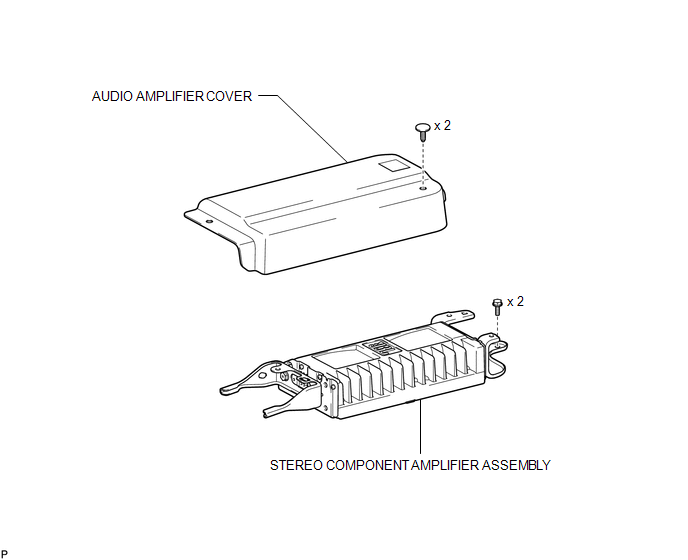
Removal
REMOVAL
PROCEDURE
1. REMOVE FRONT SEAT ASSEMBLY RH (for Manual Seat)
HINT:
Use the same procedure for the RH side and the LH side (See page
.gif) ).
).
2. REMOVE FRONT SEAT ASSEMBLY RH (for Power Seat)
HINT:
Use the same procedure for the RH side and the LH side (See page
.gif) ).
).
3. REMOVE AUDIO AMPLIFIER COVER
|
(a) Using a clip remover, remove the 2 clips and audio amplifier cover. |
|
4. REMOVE STEREO COMPONENT AMPLIFIER ASSEMBLY
|
(a) Disconnect the 4 connectors. |
|
(b) Remove the 2 bolts.
(c) Disengage the 2 guides and remove the stereo component amplifier assembly.
Installation
INSTALLATION
PROCEDURE
1. INSTALL STEREO COMPONENT AMPLIFIER ASSEMBLY
|
(a) Engage the 2 guides. |
|
(b) Install the stereo component amplifier assembly with the 2 bolts.
(c) Connect the 4 connectors.
2. INSTALL AUDIO AMPLIFIER COVER
|
(a) Install the audio amplifier cover with the 2 clips. |
|
3. INSTALL FRONT SEAT ASSEMBLY RH (for Manual Seat)
HINT:
Use the same procedure for the RH side and the LH side (See page
.gif) ).
).
4. INSTALL FRONT SEAT ASSEMBLY RH (for Power Seat)
HINT:
Use the same procedure for the RH side and the LH side (See page
.gif) ).
).
 Installation
Installation
INSTALLATION
PROCEDURE
1. INSTALL STEREO COMPONENT TUNER ASSEMBLY
2. INSTALL NAVIGATION WIRE
(a) Connect the 3 connectors to install the navigation wire.
3. INSTALL STEREO COMPONENT TUNER ASSEMBL ...
 Stereo Jack Adapter Assembly
Stereo Jack Adapter Assembly
Components
COMPONENTS
ILLUSTRATION
Removal
REMOVAL
PROCEDURE
1. REMOVE UPPER CONSOLE PANEL SUB-ASSEMBLY (w/o Seat Heater System)
2. REMOVE UPPER CONSOLE PANEL SUB-ASSEMBLY (w/ Seat Hea ...
Other materials about Toyota Venza:
System Description
SYSTEM DESCRIPTION
1. GENERAL
This system has the following functions: manual slide open and close; auto slide
open; manual tilt up and down; auto tilt up; jam protection; key off operation.
2. FUNCTION OF MAIN COMPONENT
Component
O ...
Portable Player cannot be Registered
CAUTION / NOTICE / HINT
HINT:
Some versions of "Bluetooth" compatible audio players may not function properly,
or the functions may be limited using the radio and display receiver assembly, even
if the portable audio player itself can play file ...
Installation
INSTALLATION
PROCEDURE
1. INSTALL SPIRAL CABLE WITH SENSOR SUB-ASSEMBLY
NOTICE:
Do not replace the spiral cable with the battery connected and the ignition
switch on (IG).
Do not rotate the spiral cable with the battery connected and the ig ...
0.1801

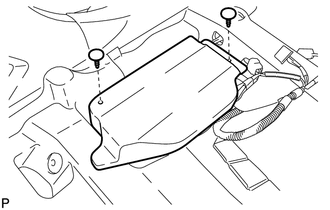
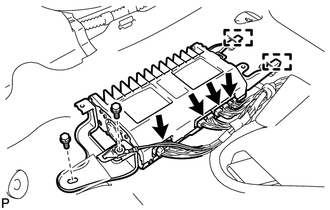
.png)
.png)