Toyota Venza: Removal
REMOVAL
PROCEDURE
1. REMOVE REAR DOOR SCUFF PLATE RH
HINT:
Use the same procedure for the RH side and the LH side (See page
.gif) ).
).
2. REMOVE REAR DOOR OPENING TRIM WEATHERSTRIP RH
HINT:
Use the same procedure for the RH side and the LH side (See page
.gif) ).
).
3. REMOVE TONNEAU COVER ASSEMBLY (w/ Tonneau Cover)
.gif)
4. REMOVE DECK BOARD ASSEMBLY
.gif)
5. REMOVE NO. 3 DECK BOARD SUB-ASSEMBLY
.gif)
6. REMOVE DECK SIDE TRIM BOX LH
.gif)
7. REMOVE NO. 2 DECK BOARD SUB-ASSEMBLY
.gif)
8. REMOVE DECK SIDE TRIM BOX RH
.gif)
9. REMOVE NO. 1 DECK BOARD
.gif)
10. REMOVE REAR SEAT SUB FLOOR PANEL ASSEMBLY
.gif)
11. REMOVE REAR FLOOR FINISH PLATE
.gif)
12. REMOVE REAR SEAT HEADREST ASSEMBLY
.gif)
13. REMOVE REAR SEAT CENTER HEADREST ASSEMBLY
.gif)
14. REMOVE REAR SEAT INNER TRACK BRACKET COVER
.gif)
15. REMOVE REAR SEAT OUTER TRACK BRACKET COVER
.gif)
16. DISCONNECT REAR SEAT RECLINING CONTROL CABLE
.gif)
17. REMOVE REAR SEAT ASSEMBLY RH
.gif)
18. REMOVE RECLINING REMOTE CONTROL BEZEL RH
HINT:
Use the same procedure for the RH side and the LH side (See page
.gif) ).
).
19. REMOVE LUGGAGE HOLD BELT STRIKER ASSEMBLY
HINT:
Use the same procedure for the RH side and the LH side (See page
.gif) ).
).
20. DISCONNECT REAR SEAT OUTER BELT ASSEMBLY RH
HINT:
Use the same procedure for the RH side and the LH side (See page
.gif) ).
).
21. REMOVE DECK TRIM SIDE PANEL ASSEMBLY RH
.gif)
22. REMOVE REAR POWER POINT SOCKET ASSEMBLY
|
(a) Using a screwdriver, disengage the 2 claws and remove the rear power point socket assembly as shown in the illustration. Text in Illustration
HINT: Tape the screwdriver tip before use. |
|
23. REMOVE REAR POWER POINT SOCKET COVER
|
(a) Disengage the 2 claws and remove the rear power point socket cover. |
|
 Installation
Installation
INSTALLATION
PROCEDURE
1. INSTALL REAR POWER POINT SOCKET COVER
(a) Engage the 2 claws to install the rear power point socket cover.
2. IN ...
 Seat
Seat
...
Other materials about Toyota Venza:
Solar Sensor
Components
COMPONENTS
ILLUSTRATION
On-vehicle Inspection
ON-VEHICLE INSPECTION
PROCEDURE
1. INSPECT SOLAR SENSOR
(a) Disconnect the solar sensor connector.
(b) Measure the voltage accordin ...
Door Mirror Foot Light Circuit
DESCRIPTION
The main body ECU (driver side junction block assembly) controls the door mirror
foot lights.
WIRING DIAGRAM
1. w/o Seat Position Memory:
2. w/ Seat Position Memory:
PROCEDURE
1.
CHECK VEHICLE CONDITION
...
Reassembly
REASSEMBLY
PROCEDURE
1. INSTALL FRONT DIFFERENTIAL CASE REAR TAPERED ROLLER BEARING
(a) Using SST and a press, install a new front differential case rear
tapered roller bearing (inner race) to the front differential case.
SST: 09726-36010
...
0.1207

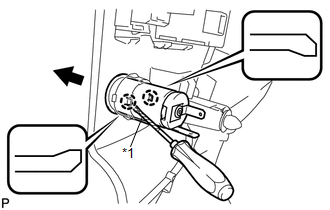
.png)