Toyota Venza: Rear Spoiler
Components
COMPONENTS
ILLUSTRATION
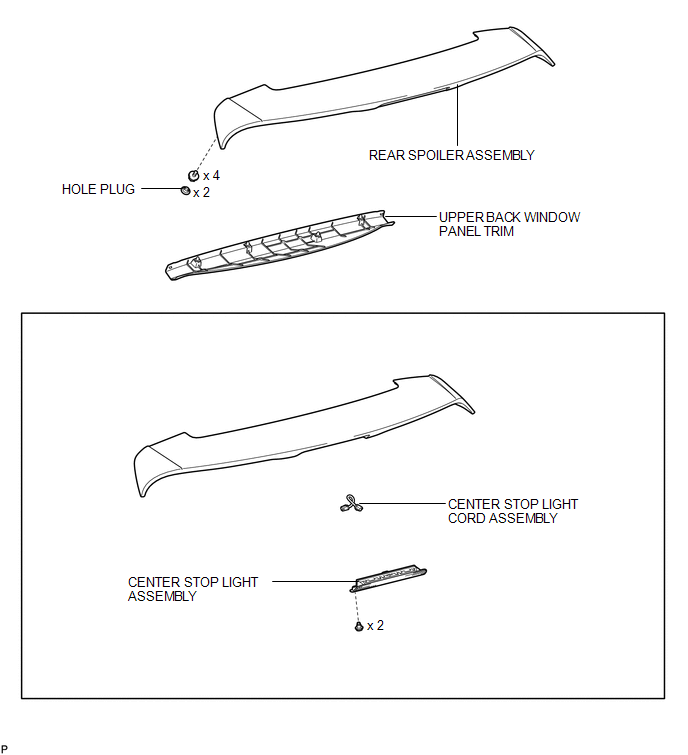
Removal
REMOVAL
PROCEDURE
1. REMOVE UPPER BACK WINDOW PANEL TRIM
.gif)
2. REMOVE REAR SPOILER ASSEMBLY
|
(a) Disconnect the connector. |
|
(b) Remove the 2 hole plugs.
(c) Remove the 4 bolts.
|
(d) Disengage the 3 pins to remove the rear spoiler assembly. |
|
3. REMOVE CENTER STOP LIGHT ASSEMBLY
|
(a) Remove the 2 screws and center stop light assembly. |
|
4. REMOVE CENTER STOP LIGHT CORD ASSEMBLY
|
(a) Disconnect the connector and remove the center stop light cord assembly. |
|
Installation
INSTALLATION
PROCEDURE
1. INSTALL CENTER STOP LIGHT CORD ASSEMBLY
|
(a) Connect the connector and install the center stop light cord assembly. |
|
2. INSTALL CENTER STOP LIGHT ASSEMBLY
|
(a) Install the center stop light assembly with the 2 screws to the rear spoiler assembly. |
|
3. INSTALL REAR SPOILER ASSEMBLY
|
(a) Engage the 3 pins to install the rear spoiler assembly. |
|
|
(b) Install the 4 bolts. |
|
(c) Install the 2 hole plugs.
(d) Connect the connector.
4. INSTALL UPPER BACK WINDOW PANEL TRIM
.gif)
 Installation
Installation
INSTALLATION
PROCEDURE
1. INSTALL REAR DOOR UPPER WINDOW FRAME MOULDING
(a) Engage the guide and install the rear door upper window frame moulding
to the door frame.
...
 Rear Wheel House Plate
Rear Wheel House Plate
Components
COMPONENTS
ILLUSTRATION
Installation
INSTALLATION
PROCEDURE
1. INSTALL NO. 2 ROCKER PANEL MOULDING PROTECTOR
(a) Install the No. 2 rocker panel moulding protector wi ...
Other materials about Toyota Venza:
Security Horn Circuit
DESCRIPTION
When the theft deterrent system is switched from the armed state to the alarm
sounding state, the main body ECU (driver side junction block assembly) controls
the security horn.
WIRING DIAGRAM
PROCEDURE
1.
PERFORM A ...
Replacement
REPLACEMENT
CAUTION / NOTICE / HINT
HINT:
Use the same procedure for the RH side and LH side.
The procedure listed below is for the LH side.
PROCEDURE
1. DRAIN DIFFERENTIAL OIL
2. REMOVE REAR WHEEL
3. REMOVE CENTER EXHAUST PIPE ASSE ...
System Diagram
SYSTEM DIAGRAM
Communication Table
Sender
Receiver
Signal
Communication Method
Main Body ECU (Driver Side Junction Block Assembly)
Combination Meter Assembly
Driver side door ...
0.1628

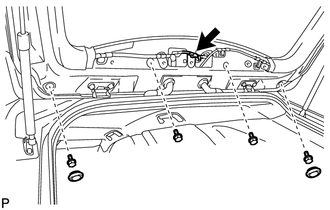
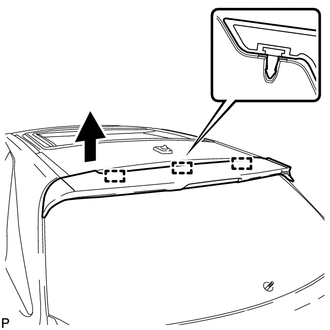
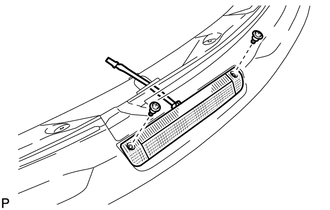
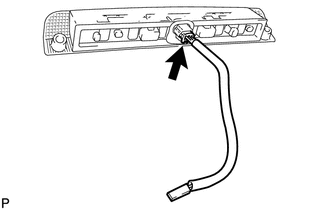
.png)
.png)
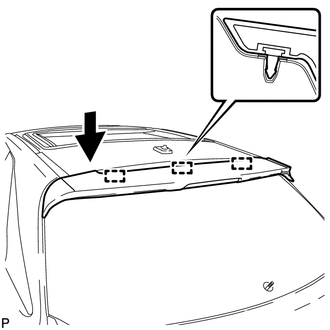
.png)