Toyota Venza: Rear Wheel House Plate
Components
COMPONENTS
ILLUSTRATION
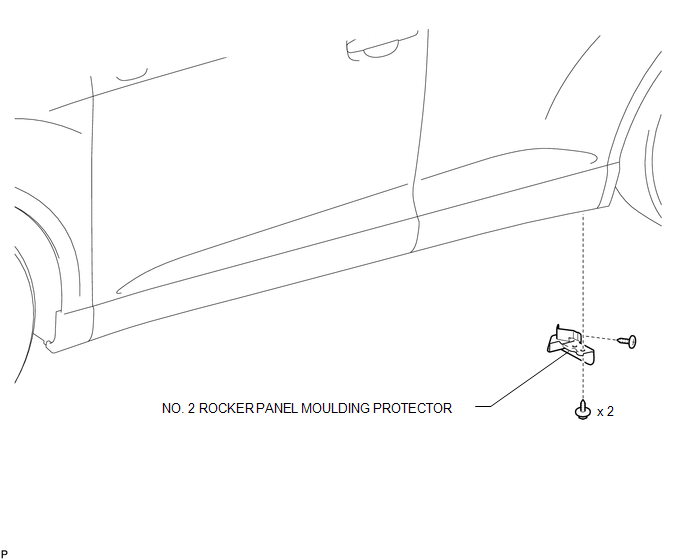
Installation
INSTALLATION
PROCEDURE
1. INSTALL NO. 2 ROCKER PANEL MOULDING PROTECTOR
|
(a) Install the No. 2 rocker panel moulding protector with the 2 screws <B>. |
|
(b) Install the screw <A>.
Removal
REMOVAL
PROCEDURE
1. REMOVE NO. 2 ROCKER PANEL MOULDING PROTECTOR
|
(a) Remove the screw <A>. |
|
(b) Remove the 2 screws <B> and remove the No. 2 rocker panel moulding protector.
 Rear Spoiler
Rear Spoiler
Components
COMPONENTS
ILLUSTRATION
Removal
REMOVAL
PROCEDURE
1. REMOVE UPPER BACK WINDOW PANEL TRIM
2. REMOVE REAR SPOILER ASSEMBLY
(a) Disconnect the connector.
...
 Rocker Panel Moulding
Rocker Panel Moulding
Components
COMPONENTS
ILLUSTRATION
Removal
REMOVAL
PROCEDURE
1. REMOVE FRONT FENDER OUTSIDE MOULDING
2. REMOVE NO. 2 ROCKER PANEL MOULDING PROTECTOR
3. REMOVE REAR ROCKER PANEL MOU ...
Other materials about Toyota Venza:
How To Proceed With Troubleshooting
CAUTION / NOTICE / HINT
PRECAUTIONS WHEN TROUBLESHOOTING
NOTICE:
DTCs for the CAN communication system are as follows: U0073, U0100,
U0101, U0123, U0124, U0126, U0129, U0131, U0142, U0155, U0164, U0182, U0199,
U0200, U0208, U0230, U1002 and ...
Cleaning and protecting the vehicle interior
The following procedures will help protect your vehicle’s interior and keep
it in top condition: - Protecting the vehicle interior
Remove dirt and dust using a vacuum cleaner. Wipe dirty surfaces with a cloth dampened
with lukewarm water.
- Cleaning t ...
Data List / Active Test
DATA LIST / ACTIVE TEST
1. USING TECHSTREAM
(a) Connect the Techstream to the DLC3.
(b) Monitor the ECU data by following the prompts on the Techstream screen.
HINT:
The Techstream has a "Snapshot" function which records the monitored data. Refe ...
0.1603

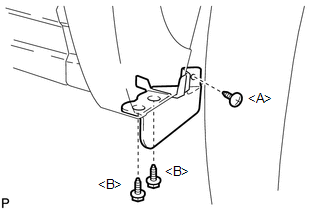
.png)