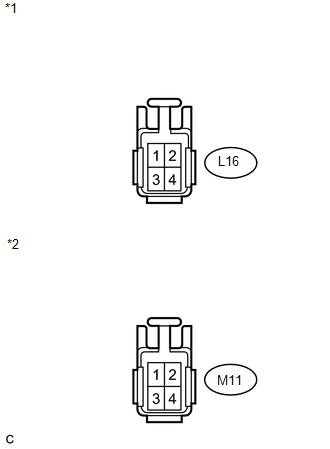Toyota Venza: On-vehicle Inspection
ON-VEHICLE INSPECTION
PROCEDURE
1. INSPECT REAR COMBINATION LIGHT ASSEMBLY
|
(a) Disconnect the connector from the rear combination light assembly. |
|
(b) Measure the voltage according to the value(s) in the table below.
Standard Voltage:
LH Side|
Tester Connection |
Condition |
Specified Condition |
|---|---|---|
|
L16-1 - L16-3 |
Light control switch off |
Below 1 V |
|
Light control switch in tail position |
11 to 14 V |
|
|
L16-2 - L16-3 |
Brake pedal released |
Below 1 V |
|
Brake pedal depressed |
11 to 14 V |
|
|
L16-4 - L16-3 |
Turn signal switch in neutral position |
Below 1 V |
|
Ignition switch ON and turn signal switch in left turn position |
11 to 14 V (60 to 120 times per minute) |
|
Tester Connection |
Condition |
Specified Condition |
|---|---|---|
|
M11-1 - M11-3 |
Light control switch off |
Below 1 V |
|
Light control switch in tail position |
11 to 14 V |
|
|
M11-2 - M11-3 |
Brake pedal released |
Below 1 V |
|
Brake pedal depressed |
11 to 14 V |
|
|
M11-4 - M11-3 |
Turn signal switch neutral position |
Below 1 V |
|
Ignition switch ON and turn signal switch in right turn position |
11 to 14 V (60 to 120 times per minute) |
|
*1 |
Front view of wire harness connector (to Rear Combination Light Assembly LH) |
|
*2 |
Front view of wire harness connector (to Rear Combination Light Assembly RH) |
If the result is not as specified, repair or replace the wire harness or connector.
 Components
Components
COMPONENTS
ILLUSTRATION
ILLUSTRATION
ILLUSTRATION
ILLUSTRATION
ILLUSTRATION
ILLUSTRATION
ILLUSTRATION
...
 Removal
Removal
REMOVAL
PROCEDURE
1. REMOVE REAR DOOR SCUFF PLATE
2. DISCONNECT REAR DOOR OPENING TRIM WEATHERSTRIP
3. REMOVE TONNEAU COVER ASSEMBLY (w/ Tonneau Cover)
4. REMOVE DECK BOARD ASSEMBLY
...
Other materials about Toyota Venza:
Clearance Warning Buzzer
Components
COMPONENTS
ILLUSTRATION
Removal
REMOVAL
PROCEDURE
1. REMOVE FRONT DOOR SCUFF PLATE LH
2. REMOVE COWL SIDE TRIM SUB-ASSEMBLY LH
3. REMOVE LOWER NO. 1 INSTRUMENT PANEL FINISH PANEL
4. REMOVE NO. 1 CLEARANCE WARNING BUZZER
...
Fail-safe Chart
FAIL-SAFE CHART
HINT:
If the following conditions are detected while the cruise control is in operation,
the system clears the stored vehicle speed in the ECM and cancels the cruise control
operation.
Vehicle Condition
Auto Cancel ...
Installation
INSTALLATION
PROCEDURE
1. INSTALL POWER BACK DOOR UNIT ASSEMBLY
(a) Install the power back door unit with the 4 bolts.
Torque:
13 N·m {133 kgf·cm, 10 ft·lbf}
(b) Connect the connector.
2. ...
0.1798