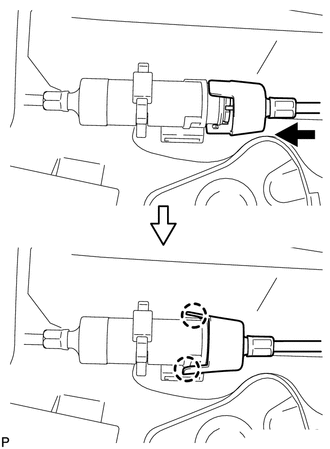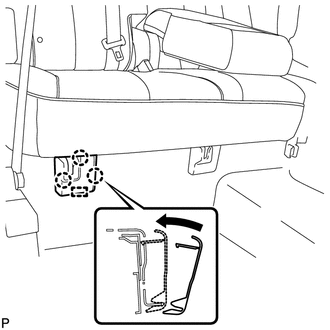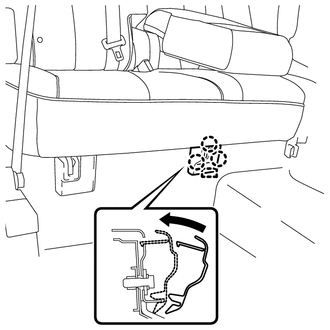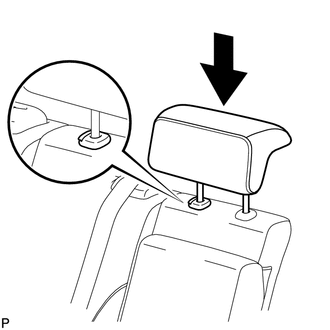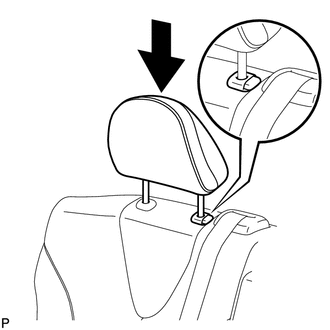Toyota Venza: Installation
INSTALLATION
PROCEDURE
1. INSTALL REAR SEAT ASSEMBLY RH
(a) Place the rear seat assembly RH in the cabin.
NOTICE:
Be careful not to damage the vehicle body.
|
(b) Temporarily install the 2 bolts on the front side of the seat. |
|
|
(c) Temporarily install the 3 bolts on the rear side of the seat. |
|
(d) Install the rear seat assembly RH with the 5 bolts.
Torque:
37 N·m {377 kgf·cm, 27 ft·lbf}
2. CONNECT REAR SEAT RECLINING CONTROL CABLE SUB-ASSEMBLY
(a) Connect the rear seat reclining control cable as shown in the illustration.
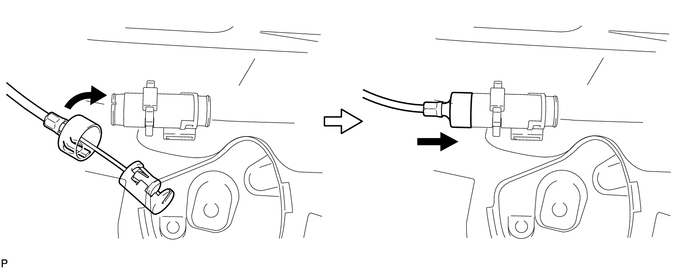
(b) Connect the rear seat reclining control cable sub-assembly as shown in the illustration.
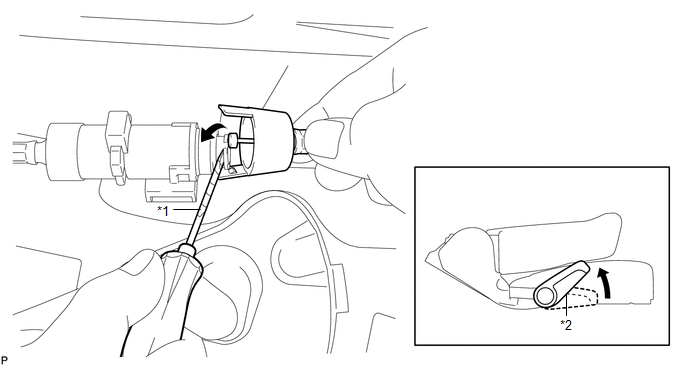 Text in Illustration
Text in Illustration
|
*1 |
Protective Tape |
*2 |
Seat Track Adjusting Handle |
|
(c) Engage the 2 claws and connect the rear seat reclining control cable sub-assembly as shown in the illustration. |
|
(d) Return the seatback to the upright position.
(e) Pull up the adjuster's lock piece to lock it as shown in the illustration.
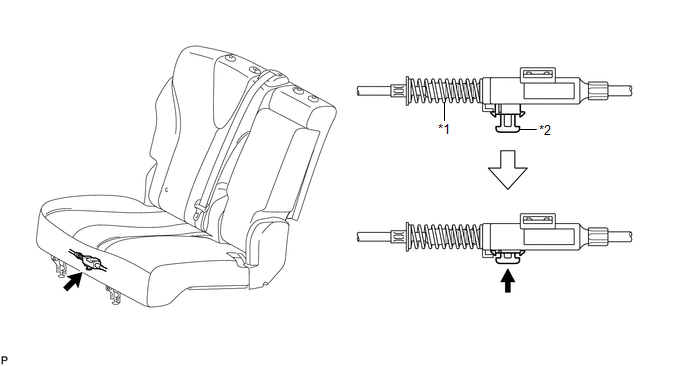 Text in Illustration
Text in Illustration
|
*1 |
Adjuster Spring |
*2 |
Lock Piece |
NOTICE:
When pressing the lock piece, make sure the adjuster's spring is not compressed.
3. INSTALL REAR SEAT OUTER TRACK BRACKET COVER
|
(a) Engage the 3 claws and guide, and install the rear seat outer track bracket cover as shown in the illustration. |
|
4. INSTALL REAR SEAT INNER TRACK BRACKET COVER
|
(a) Engage the 3 claws and guide, and install the rear seat inner track bracket cover as shown in the illustration. |
|
5. INSTALL REAR SEAT CENTER HEADREST ASSEMBLY
|
(a) Install the rear seat center headrest assembly as shown in the illustration. |
|
6. INSTALL REAR SEAT HEADREST ASSEMBLY
|
(a) Install the rear seat headrest assembly as shown in the illustration. |
|
 Reassembly
Reassembly
REASSEMBLY
PROCEDURE
1. INSTALL REAR SEAT LEG ASSEMBLY RH
(a) Using a T55 "TORX" socket wrench, install the rear seat leg assembly
RH with the 5 "TORX" bolts.
...
 Seat Heater Control
Seat Heater Control
Components
COMPONENTS
ILLUSTRATION
Installation
INSTALLATION
PROCEDURE
1. INSTALL SEAT HEATER CONTROL SUB-ASSEMBLY
(a) Engage the clamp and install the seat heater control sub- ...
Other materials about Toyota Venza:
Removal
REMOVAL
PROCEDURE
1. PRECAUTION
(See page )
NOTICE:
After turning the ignition switch off, waiting time may be required before disconnecting
the cable from the negative (-) battery terminal. Therefore, make sure to read the
disconnecting the cable fr ...
Removal
REMOVAL
PROCEDURE
1. REMOVE NO. 1 FLOOR UNDER COVER
(a) Disengage the 4 nuts and clip, and remove the No. 1 floor under cover.
Text in Illustration
Nut (attached to under cover)
HINT:
Rotate the clip to disengage it. The 4 ...
How To Proceed With Troubleshooting
CAUTION / NOTICE / HINT
HINT:
Use the following procedure to troubleshoot the smart key system.
*: Use the Techstream.
PROCEDURE
1.
VEHICLE BROUGHT TO WORKSHOP
NEXT
...
0.1568

.png)
.png)