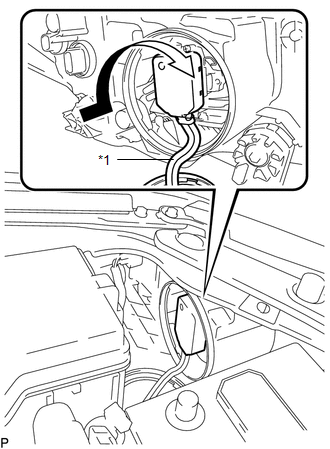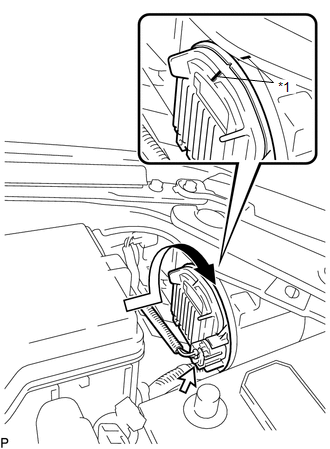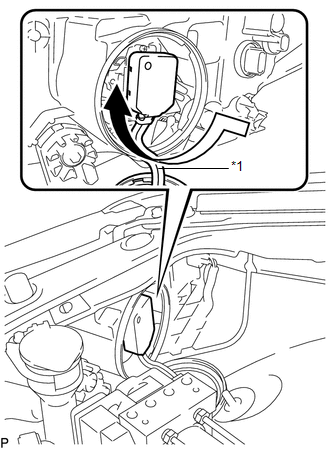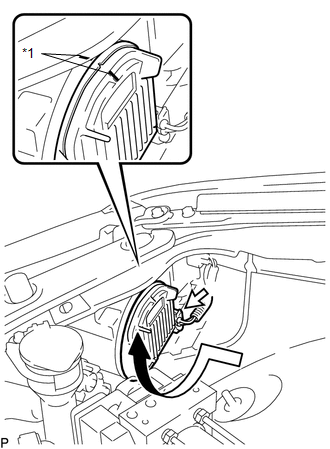Toyota Venza: Installation
INSTALLATION
PROCEDURE
1. INSTALL DISCHARGE HEADLIGHT BULB
HINT:
Use the same procedure for the RH side and LH side (See page
.gif) ).
).
2. INSTALL LIGHT CONTROL ECU (for LH Side)
|
(a) Turn the socket of the light control ECU in the direction indicated by the arrow shown in the illustration to connect it. Text in Illustration
NOTICE:
|
|
(b) Check that the red line on the output harness is not twisted and store the harness in the headlight assembly securely so that the output harness is not pinched.
|
(c) Turn the light control ECU in the direction indicated by the arrow shown in the illustration until the lock marks are aligned to install it. Text in Illustration
NOTICE:
|
|
(d) Connect the connector.
3. INSTALL LIGHT CONTROL ECU (for RH Side)
|
(a) Turn the socket of the light control ECU in the direction indicated by the arrow shown in the illustration to connect it. Text in Illustration
NOTICE:
|
|
(b) Check that the red line on the output harness is not twisted and store the harness in the headlight assembly securely so that the output harness is not pinched.
|
(c) Turn the light control ECU in the direction indicated by the arrow shown in the illustration until the lock marks are aligned to install it. Text in Illustration
NOTICE:
|
|
(d) Connect the connector.
4. INSTALL RADIATOR RESERVE TANK ASSEMBLY (for RH Side)
.gif)
5. CONNECT CABLE TO NEGATIVE BATTERY TERMINAL
NOTICE:
When disconnecting the cable, some systems need to be initialized after the cable
is reconnected (See page .gif) ).
).
 On-vehicle Inspection
On-vehicle Inspection
ON-VEHICLE INSPECTION
PROCEDURE
1. INSPECT DISCHARGE HEADLIGHT BULB
NOTICE:
Confirm the following items before replacing a discharge headlight bulb. If a
malfunction is discovered and repaired, ...
 Removal
Removal
REMOVAL
CAUTION / NOTICE / HINT
PROCEDURE
1. PRECAUTION
NOTICE:
After turning the ignition switch off, waiting time may be required before disconnecting
the cable from the negative (-) battery ...
Other materials about Toyota Venza:
If the shift lever cannot be shifted from “P”
If the shift lever cannot be shifted with your foot on the brake, there may
be a problem with the shift lock system (a system to prevent accidental operation
of the shift lever). Have the vehicle inspected by your Toyota dealer immediately.
The following ...
Lost Communication with ECM / PCM "A" (U0100)
DESCRIPTION
The power management control ECU receives shift position information from 2 sources.
It receives a shift position P signal from the shift lock control unit assembly
via a direct line, and shift position information from the ECM via CAN. If the ...
Personal/interior lights
► Front
On/off
The illuminated entry system is activated even if the light is turned off when
the personal/interior light main switch is in door position.
► Rear
On/off
The illuminated entry system is activated even if the light is turne ...
0.1385