Toyota Venza: Customize Parameters
CUSTOMIZE PARAMETERS
1. CUSTOMIZE LIGHTING SYSTEM (EXT)
HINT:
The following items can be customized.
NOTICE:
- When the customer requests a change in a function, first make sure that the function can be customized.
- Be sure to make a note of the current settings before customizing.
- When troubleshooting a function, first make sure that the function is set to the default setting.
(a) Customizing with the Techstream
(1) Connect the Techstream to the DLC3.
(2) Turn the ignition switch to ON.
(3) Turn the Techstream on.
(4) Enter the following menus: Customize Setting / Light Control or Illuminated Entry.
(5) Select the setting by referring to the table below.
Light Control|
Display |
Default |
Content |
Setting |
Relevant ECU |
|---|---|---|---|---|
|
Disp Ex ON Sen |
NORMAL |
Changes the ambient brightness level required to dim the lights such as the indicator lights of the combination meter, A/C indicator light and clock.*A |
LIGHT2, LIGHT1, NORMAL, DARK1 or DARK2 |
Main Body ECU (Driver Side Junction Block Assembly) |
|
Disp Ex OFF Sen |
NORMAL |
Changes the ambient brightness level required to cancel the dimming of the lights such as the indicator lights of the combination meter, A/C indicator light and clock.*B |
LIGHT2, LIGHT1, NORMAL, DARK1 or DARK2 |
|
|
Light Auto OFF Delay |
30 s |
Keeps the headlights on for a certain period of time after turning the ignition switch off and closing all doors with the low beam headlights on. |
OFF, 30 s, 60 s or 90 s |
|
|
Sensitivity |
Normal |
Adjusts the sensitivity of the automatic light control system.*C |
Light2, Light1, Normal, Dark1 or Dark2 |
|
|
DRL Function |
ON |
ON/OFF of the DRL function |
ON or OFF |
|
|
Automatic High Beam* |
ON |
ON/OFF of the automatic high beam function |
ON or OFF |
- *: w/ Automatic High Beam
HINT:
The sensitivity adjustment may be difficult to confirm. Check by driving the customer's vehicle.
*A|
Brightness level required to dim the lights |
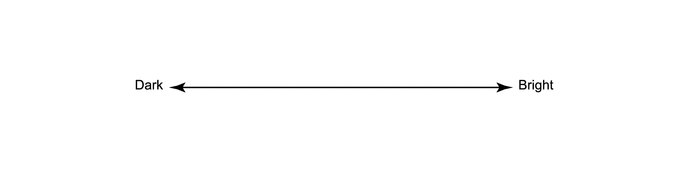 |
||||
|
Setting |
DARK2 |
DARK1 |
NORMAL |
LIGHT1 |
LIGHT2 |
|
Brightness level required to cancel the dimming of the lights |
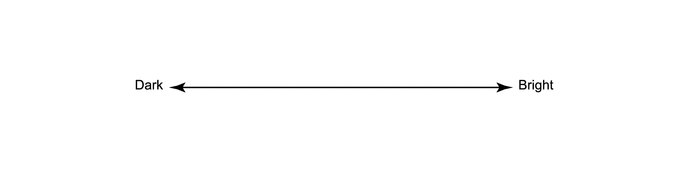 |
||||
|
Setting |
DARK2 |
DARK1 |
NORMAL |
LIGHT1 |
LIGHT2 |
|
Sensitivity of the automatic light control system |
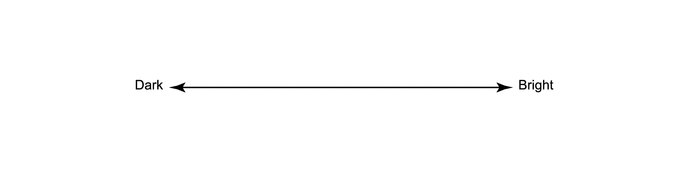 |
||||
|
Setting |
Dark2 |
Dark1 |
Normal |
Light1 |
Light2 |
|
Tester Display |
Default |
Content |
Setting |
Relevant ECU |
|---|---|---|---|---|
|
Mirr-Foot-Lgt Approached |
ON |
Lights up the door mirror foot lights when a key enters any actuation area around the doors. |
ON or OFF |
Main Body ECU (Driver Side Junction Block Assembly) |
|
Mirr-Foot-Lgt Unlocked |
ON |
Lights up door mirror foot lights when doors are unlocked using a mechanical key or door control transmitter. |
ON or OFF |
|
|
Mirr-Foot-Lgt w/Master SW |
ON |
|
ON or OFF |
|
|
Mirror Foot Lighting Time |
15 s |
Changes the lighting time of the door mirror foot lights. |
7.5 s, 15 s, 30 s or 0 s |
|
|
Exterior Light Control |
ON |
Changes the door mirror foot light control. |
ON or OFF |
 Operation Check
Operation Check
OPERATION CHECK
1. AUTOMATIC LIGHT CONTROL SYSTEM OPERATION CHECK
(a) Turn the ignition switch to ON.
(b) Turn the light control switch to the AUTO position.
(c) Cover the automatic light control ...
 Initialization
Initialization
INITIALIZATION
NOTICE:
Initialize the headlight leveling ECU assembly (set the zero point of
the height control sensor in the headlight leveling ECU assembly) after
the vehicle heigh ...
Other materials about Toyota Venza:
Diagnostic Trouble Code Chart
DIAGNOSTIC TROUBLE CODE CHART
CAN Communication System
DTC Code
Detection Item
Output ECU/Techstream Display
See page
U0100
Lost Communication with ECM / PCM
Power management ...
Replacement
REPLACEMENT
PROCEDURE
1. REPLACE INTAKE VALVE GUIDE BUSH
(a) Heat the cylinder head to approximately 80 to 100°C (176 to 212°F).
(b) Place the cylinder head on wooden blocks.
(c) Using SST and a hammer, tap out the valve guide bush.
SST: 0 ...
Maintenance requirements
To ensure safe and economical driving, day-to-day care and regular maintenance
is essential. It is the owner’s responsibility to perform regular checks. Toyota
recommends the following maintenance.
- General maintenance
Should be performed on a d ...
0.1317
