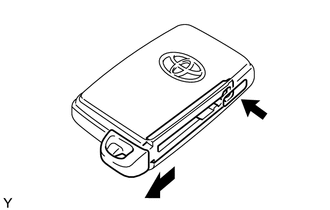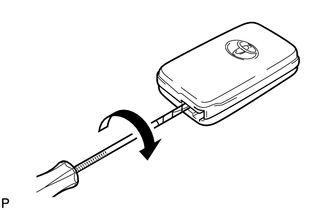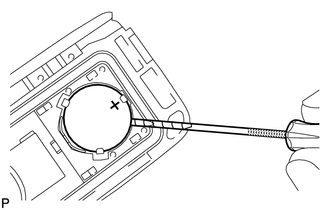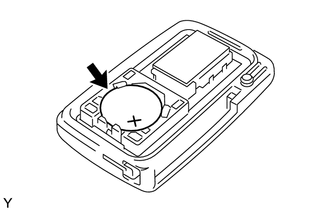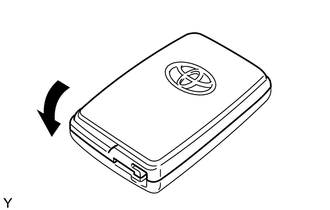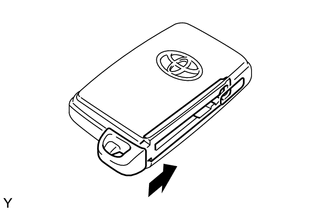Toyota Venza: Transmitter Battery(w/ Smart Key System)
Replacement
REPLACEMENT
PROCEDURE
1. REMOVE TRANSMITTER BATTERY
NOTICE:
Take extra care when handling these precision electronic components.
|
(a) Push the release hook knob and extract the mechanical key. |
|
|
(b) Insert a precision screwdriver into the gap, and turn the screwdriver to detach the transmitter housing cover. HINT: Tape the screwdriver tip before use. |
|
|
(c) Insert a precision screwdriver into the gap and gently remove the battery (lithium battery: CR1632). NOTICE:
HINT: Tape the screwdriver tip before use. |
|
2. INSTALL TRANSMITTER BATTERY
|
(a) Install a new battery (lithium battery: CR1632) with the positive (+) side facing upward, as shown in the illustration. NOTICE:
|
|
|
(b) Install the transmitter housing cover by pressing down on it as shown in the illustration. |
|
|
(c) Insert the mechanical key into the transmitter. |
|
(d) Press one of the transmitter switches and check that the LED illuminates.
OK:
Transmitter LED illuminates when switch is pressed.
 Installation
Installation
INSTALLATION
PROCEDURE
1. INSTALL REAR DOOR LOCK ASSEMBLY
NOTICE:
When reusing the removed rear door lock assembly, replace the door lock
wiring harness seal on the connector with a ne ...
 Transmitter Battery(w/o Smart Key System)
Transmitter Battery(w/o Smart Key System)
Replacement
REPLACEMENT
PROCEDURE
1. REMOVE TRANSMITTER HOUSING COVER
(a) Using a precision screwdriver with its tip wrapped in protective
tape, pry open the transmitter housing c ...
Other materials about Toyota Venza:
Driver Side Power Mirror cannot be Adjusted with Power Mirror Switch
SYSTEM DESCRIPTION
When the mirror adjust switch is operated, the main body ECU (driver side junction
block assembly) detects the switch operation and sends the mirror adjust switch
signal to the outer mirror control ECU assembly (driver door) via CAN com ...
Sliding Roof does not Move by Operating Sliding Roof Control Switch
DESCRIPTION
The sliding roof ECU (sliding roof drive gear sub-assembly) receives switch slide
and tilt signals and drives its built-in motor.
WIRING DIAGRAM
CAUTION / NOTICE / HINT
NOTICE:
Inspect the fuses for circuits related to this system ...
Transmission Wire(when Not Using The Engine Support Bridge)
Components
COMPONENTS
ILLUSTRATION
Installation
INSTALLATION
PROCEDURE
1. INSTALL TRANSMISSION WIRE
(a) Coat the O-ring with ATF.
(b) Coat the bolt with ATF.
(c) Install the tr ...
0.1307