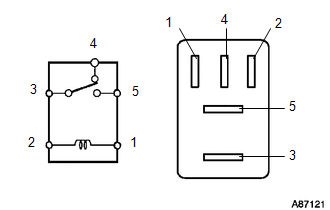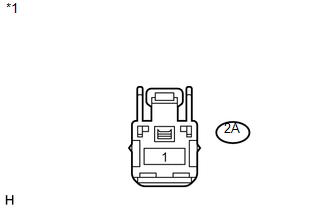Toyota Venza: Taillight Relay Circuit
DESCRIPTION
The main body ECU (driver side junction block assembly) controls the operation of the TAIL relay.
WIRING DIAGRAM
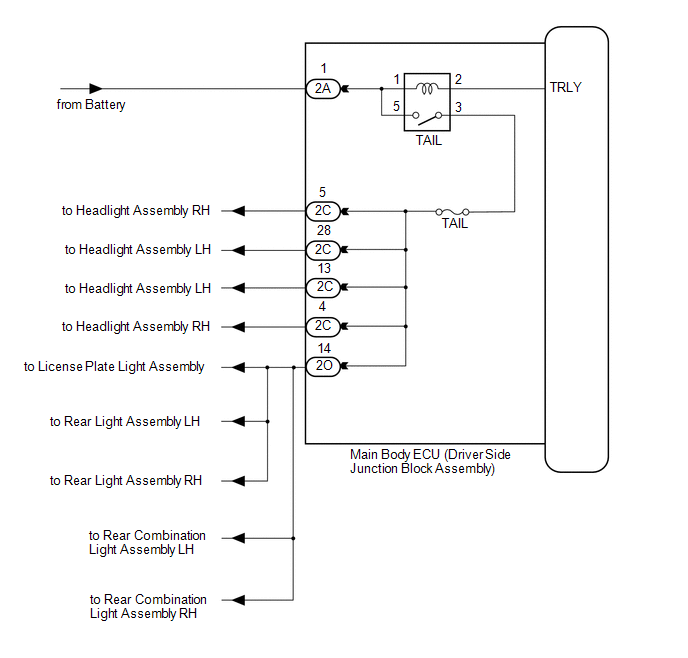
CAUTION / NOTICE / HINT
NOTICE:
Inspect the fuses for circuits related to this system before performing the following inspection procedure.
PROCEDURE
|
1. |
PERFORM ACTIVE TEST USING TECHSTREAM |
(a) Connect the Techstream to the DLC3.
(b) Turn the ignition switch to ON.
(c) Turn the Techstream on.
(d) Enter the following menus: Body Electrical / Main Body / Active Test.
(e) Check that the relay operates.
Main Body|
Tester Display |
Test Part |
Control Range |
Diagnostic Note |
|---|---|---|---|
|
Taillight Relay |
Taillight relay |
ON/OFF |
- |
OK:
Taillight relay operates. (Taillights illuminate.)
| OK | .gif) |
PROCEED TO NEXT SUSPECTED AREA SHOWN IN PROBLEM SYMPTOMS TABLE |
|
|
2. |
INSPECT TAILLIGHT RELAY (TAIL) |
|
(a) Remove the taillight relay from the main body ECU (driver side junction block assembly). |
|
(b) Measure the resistance according to the value(s) in the table below.
Standard Resistance:
|
Tester Connection |
Condition |
Specified Condition |
|---|---|---|
|
3 - 5 |
Voltage is not applied between terminals 1 and 2 |
10 kΩ or higher |
|
Apply the battery voltage between terminals 1 and 2 |
Below 1 Ω |
|
|
3 - 4 |
Voltage is not applied between terminals 1 and 2 |
Below 1 Ω |
|
Apply the battery voltage between terminals 1 and 2 |
10 kΩ or higher |
| NG | .gif) |
REPLACE TAILLIGHT RELAY |
|
|
3. |
CHECK HARNESS AND CONNECTOR (BATTERY - MAIN BODY ECU (DRIVER SIDE JUNCTION BLOCK ASSEMBLY) |
|
(a) Disconnect the 2A main body ECU (driver side junction block assembly) connector. |
|
(b) Measure the voltage according to the value(s) in the table below.
Standard Voltage:
|
Tester Connection |
Condition |
Specified Condition |
|---|---|---|
|
2A-1 - Body ground |
Always |
11 to 14 V |
|
*1 |
Front view of wire harness connector (to Main Body ECU (Driver Side Junction Block Assembly)) |
| OK | .gif) |
REPLACE MAIN BODY ECU (DRIVER SIDE JUNCTION BLOCK ASSEMBLY) |
| NG | .gif) |
REPAIR OR REPLACE HARNESS OR CONNECTOR |
 Parking Brake Switch Circuit
Parking Brake Switch Circuit
DESCRIPTION
The main body ECU (driver side junction block assembly) detects the condition
of the parking brake switch.
WIRING DIAGRAM
PROCEDURE
1.
READ VALUE USING TECHS ...
 Headlight Beam Level Control Actuator Circuit
Headlight Beam Level Control Actuator Circuit
DESCRIPTION
The headlight leveling ECU assembly actuates the headlight leveling motor according
to vehicle conditions.
WIRING DIAGRAM
PROCEDURE
1.
READ VALUE USING TECHS ...
Other materials about Toyota Venza:
Transmitter ID not Registered (C2171/71)
DESCRIPTION
Each tire pressure warning valve and transmitter ID is registered to the tire
pressure warning ECU.
When the ECU detects a transmitter ID code not registered in the ECU, a DTC is
output.
DTC No.
DTC Detection Condition
...
Replacement
REPLACEMENT
PROCEDURE
1. REPLACE INTAKE VALVE GUIDE BUSH
(a) Heat the cylinder head to approximately 80 to 100°C (176 to 212°F).
(b) Place the cylinder head on wooden blocks.
(c) Using SST and a hammer, tap out the valve guide bush.
SST: 0 ...
Driver Side Power Mirror cannot be Adjusted with Power Mirror Switch
SYSTEM DESCRIPTION
When the mirror adjust switch is operated, the main body ECU (driver side junction
block assembly) detects the switch operation and sends the mirror adjust switch
signal to the outer mirror control ECU assembly (driver door) via CAN com ...
0.165

.gif)