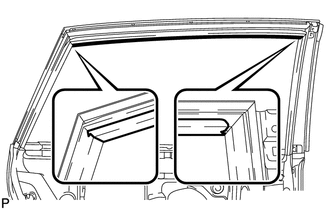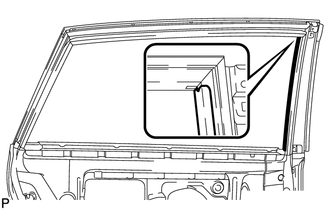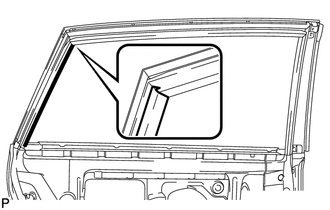Toyota Venza: Removal
REMOVAL
PROCEDURE
1. DISCONNECT CABLE FROM NEGATIVE BATTERY TERMINAL
NOTICE:
When disconnecting the cable, some systems need to be initialized after the cable
is reconnected (See page .gif) ).
).
2. REMOVE REAR DOOR INSIDE HANDLE BEZEL PLUG
.gif)
3. REMOVE REAR POWER WINDOW REGULATOR SWITCH ASSEMBLY WITH REAR DOOR ARMREST BASE PANEL
.gif)
4. REMOVE REAR DOOR TRIM BOARD SUB-ASSEMBLY
.gif)
5. REMOVE REAR DOOR INSIDE HANDLE SUB-ASSEMBLY
.gif)
6. REMOVE REAR DOOR FRAME GARNISH
.gif)
7. REMOVE REAR DOOR SERVICE HOLE COVER
.gif)
8. REMOVE REAR DOOR CHECK ASSEMBLY
.gif)
9. REMOVE REAR DOOR WEATHERSTRIP
.gif)
10. REMOVE REAR DOOR GLASS RUN
.gif)
11. REMOVE REAR DOOR WINDOW DIVISION BAR SUB-ASSEMBLY
.gif)
12. REMOVE REAR DOOR GLASS SUB-ASSEMBLY
.gif)
13. REMOVE REAR DOOR OUTSIDE STRIPE
(a) Using a heat light, heat the rear door outside stripe and vehicle body.
Heating Temperature|
Item |
Temperature |
|---|---|
|
Vehicle Body |
40 to 60°C (104 to 140°F) |
NOTICE:
Do not heat the vehicle body excessively.
|
(b) Pull back on one of the ends of the rear door outside stripe to remove it. HINT: When pulling on the tape, pull it parallel to the body. |
|
14. REMOVE REAR DOOR LOWER OUTSIDE STRIPE
(a) Using a heat light, heat the rear door lower outside stripe and vehicle body.
Heating Temperature|
Item |
Temperature |
|---|---|
|
Vehicle Body |
40 to 60°C (104 to 140°F) |
NOTICE:
Do not heat the vehicle body excessively.
|
(b) Pull back on one of the ends of the rear door lower outside stripe to remove it. HINT: When pulling on the tape, pull it parallel to the body. |
|
15. REMOVE NO. 2 BLACK OUT TAPE
(a) Using a heat light, heat the No. 2 black out tape and vehicle body.
Heating Temperature|
Item |
Temperature |
|---|---|
|
Vehicle Body |
40 to 60°C (104 to 140°F) |
NOTICE:
Do not heat the vehicle body excessively.
|
(b) Pull back on one of the ends of the No. 2 black out tape to remove it. HINT: When pulling on the tape, pull it parallel to the body. |
|
 Components
Components
COMPONENTS
ILLUSTRATION
ILLUSTRATION
ILLUSTRATION
...
 Installation
Installation
INSTALLATION
PROCEDURE
1. REPAIR INSTRUCTION
2. INSTALL REAR DOOR LOWER OUTSIDE STRIPE
(a) Refer to the illustration to position the rear door lower outside stripe.
Standard Measurement
...
Other materials about Toyota Venza:
On-vehicle Inspection
ON-VEHICLE INSPECTION
PROCEDURE
1. INSPECT STEERING WHEEL FREE PLAY
(a) Stop the vehicle and position the front wheels straight ahead.
(b) Gently turn the steering wheel right and left, and check the steering wheel
free play.
Maximum free play:
30 mm ...
Key battery
Replace the battery with a new one if it is discharged.
- You will need the following items:
• Flathead screwdriver (To prevent damage to the key, cover the tip of the screwdriver
with rag.)
• Small Phillips-head screwdriver
• Lithium battery ...
Trouble in Passenger Airbag ON/OFF Indicator
DESCRIPTION
The occupant classification system detects the front passenger seat condition.
It then informs a passenger of the front passenger airbag assembly and front seat
belt pretensioner RH condition (activated/not activated) with the passenger airbag ...
0.1192