Toyota Venza: Removal
REMOVAL
PROCEDURE
1. REMOVE BACK DOOR PANEL TRIM ASSEMBLY
.gif)
2. REMOVE REAR WIPER ARM HEAD CAP
.gif)
3. REMOVE REAR WIPER ARM AND BLADE ASSEMBLY
.gif)
4. REMOVE REAR WIPER MOTOR GROMMET
.gif)
5. REMOVE REAR WIPER MOTOR AND BRACKET ASSEMBLY
.gif)
6. REMOVE REAR LIGHT ASSEMBLY LH
.gif)
7. REMOVE REAR LIGHT ASSEMBLY RH
HINT:
Use the same procedure for the RH side and LH side.
8. REMOVE BACK DOOR OUTSIDE GARNISH SUB-ASSEMBLY
|
(a) Put protective tape around the back door outside garnish sub-assembly. Text in Illustration
|
|
(b) Disconnect each connector.
|
(c) Remove the 5 nuts. |
|
|
(d) Disengage the 16 clips and remove the back door outside garnish sub-assembly. |
|
(e) Remove the 16 clips (back door moulding clip) from the back door outside garnish sub-assembly.
(f) Remove the 5 gaskets and 5 stud bolts from the back door outside garnish sub-assembly.
9. REMOVE NO. 1 BACK DOOR EMBLEM
.gif)
10. REMOVE NO. 2 BACK DOOR NAME PLATE
.gif)
11. REMOVE BACK DOOR OPENER SWITCH ASSEMBLY
.gif)
12. REMOVE TELEVISION CAMERA ASSEMBLY (w/ Rear View Monitor System)
.gif)
 Installation
Installation
INSTALLATION
PROCEDURE
1. INSTALL TELEVISION CAMERA ASSEMBLY (w/ Rear View Monitor System)
2. INSTALL BACK DOOR OPENER SWITCH ASSEMBLY
3. INSTALL NO. 1 BACK DOOR EMBLEM
4. INSTALL NO. 2 ...
Other materials about Toyota Venza:
Front Passenger Side Door ECU Communication Stop (B2322)
DESCRIPTION
This DTC is stored when LIN communication between the power window regulator
motor assembly (for front passenger side) and main body ECU (driver side junction
block assembly) stops for more than 10 seconds.
DTC No.
DTC D ...
Removal
REMOVAL
CAUTION / NOTICE / HINT
NOTICE:
When disconnecting the steering intermediate shaft assembly and pinion shaft
of steering gear assembly, be sure to place matchmarks before servicing.
PROCEDURE
1. PLACE FRONT WHEELS FACING STRAIGHT AHEAD
2. SECUR ...
Certification ECU Vehicle Information Reading/Writing Process Malfunction (B15F7)
DESCRIPTION
This DTC is stored when items controlled by the certification ECU (smart key
ECU assembly) cannot be customized via the audio and visual system vehicle customization
screen.
HINT:
The certification ECU (smart key ECU assembly) controls the s ...
0.1281

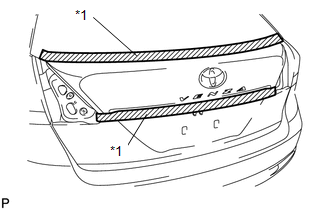
.png)
.png)
