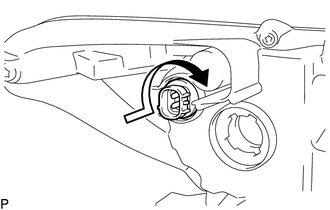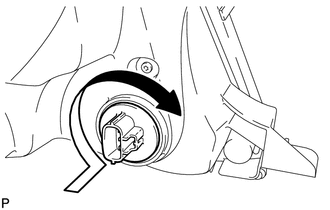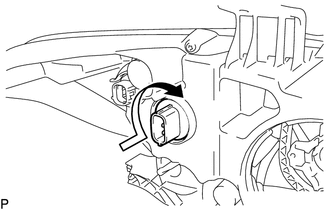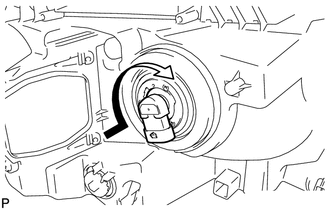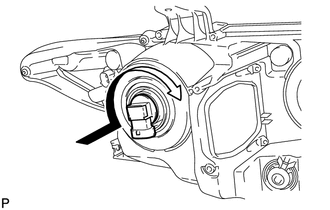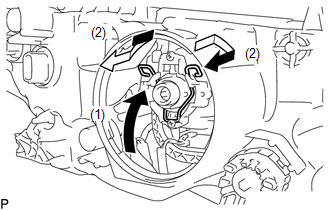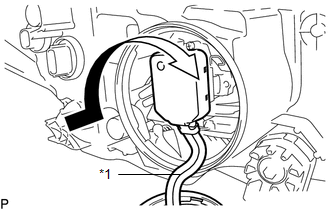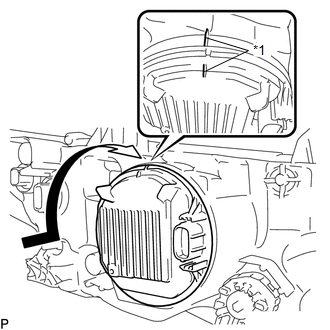Toyota Venza: Reassembly
REASSEMBLY
PROCEDURE
1. INSTALL FRONT SIDE MARKER LIGHT BULB
(a) Install the front side marker light bulb to the front side marker light socket.
|
(b) Turn the front side marker light socket with the front side marker light bulb in the direction indicated by the arrow shown in the illustration to install them as a unit. |
|
2. INSTALL FRONT TURN SIGNAL LIGHT BULB
(a) Install the front turn signal light bulb to the front turn signal light socket.
(b) for Halogen Headlight:
|
(1) Turn the front turn signal light socket with the front turn signal light bulb in the direction indicated by the arrow shown in the illustration to install them as a unit. |
|
(c) for HID Headlight:
|
(1) Turn the front turn signal light socket with the front turn signal light bulb in the direction indicated by the arrow shown in the illustration to install them as a unit. |
|
3. INSTALL NO. 1 HEADLIGHT BULB (for Halogen Headlight)
|
(a) Turn the No. 1 headlight bulb in the direction indicated by the arrow shown in the illustration to install it. NOTICE: Do not touch the bulb glass. |
|
4. INSTALL NO. 2 HEADLIGHT BULB (for Halogen Headlight)
|
(a) Turn the No. 2 headlight bulb in the direction indicated by the arrow shown in the illustration to install it. NOTICE: Do not touch the bulb glass. |
|
5. INSTALL DISCHARGE HEADLIGHT BULB (for HID Headlight)
(a) Set the discharge headlight bulb to the headlight unit.
NOTICE:
Do not touch the bulb glass.
|
(b) Lock the set spring to install the discharge headlight bulb as shown in the illustration. |
|
6. INSTALL LIGHT CONTROL ECU (for HID Headlight)
|
(a) Turn the socket of the light control ECU in the direction indicated by the arrow shown in the illustration to connect it. NOTICE:
|
|
(b) Check that the red line on the output harness is not twisted and store the harness in the headlight assembly securely so that the output harness is not pinched.
Text in Illustration|
*1 |
Red Line |
|
(c) Turn the light control ECU in the direction indicated by the arrow shown in the illustration until the lock marks are aligned to install it. Text in Illustration
NOTICE:
|
|
 Adjustment
Adjustment
ADJUSTMENT
CAUTION / NOTICE / HINT
HINT:
It is possible that a bulb is incorrectly installed, affecting headlight aim.
Bulb installation should be considered prior to performing the adjustment pr ...
 Installation
Installation
INSTALLATION
PROCEDURE
1. INSTALL HEADLIGHT ASSEMBLY
(a) Connect each connector.
(b) Install the headlight assembly with the bolt and 3 screws.
Torque:
3.6 N·m {37 kgf·cm, 32 in·lbf}
2. INS ...
Other materials about Toyota Venza:
Installation
INSTALLATION
PROCEDURE
1. INSTALL OUTER MIRROR SWITCH
(a) Engage the 4 claws to install the outer mirror switch.
2. INSTALL OUTER MIRROR SWITCH ASSEMBLY
(a) Engage the 2 claws to install ...
Removal
REMOVAL
PROCEDURE
1. REMOVE POWER DISTRIBUTION
(a) Remove the bolt.
(b) Disengage the 2 claws and disconnect the power distribution from the relay
box as shown in the illustration.
(c) ...
Brake Switch "B" Circuit High (P0724)
DESCRIPTION
The purpose of this circuit is to prevent the engine from stalling when brakes
are suddenly applied while driving in lock-up condition.
When the brake pedal is depressed, the stop light switch sends a signal to the
ECM. Then the ECM cancels t ...
0.1554