Toyota Venza: Rocker Panel Moulding
Components
COMPONENTS
ILLUSTRATION
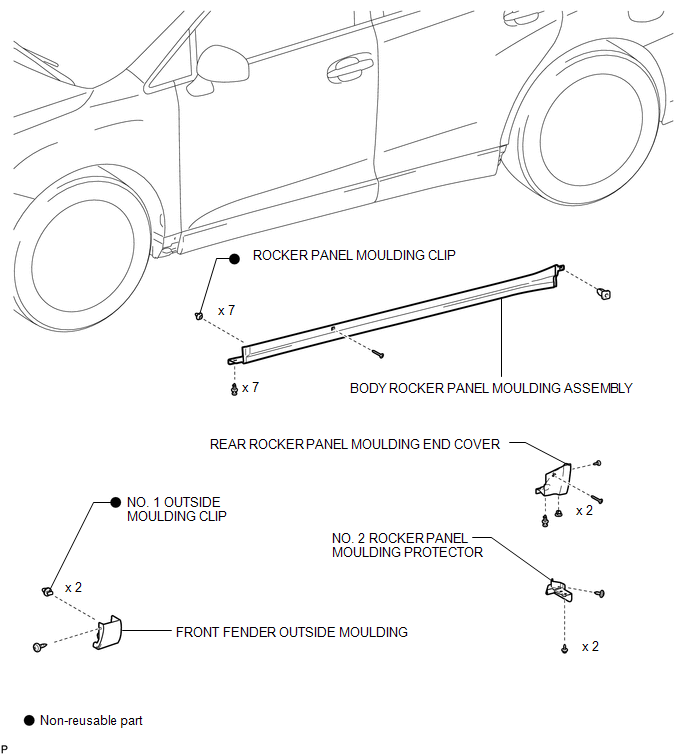
Removal
REMOVAL
PROCEDURE
1. REMOVE FRONT FENDER OUTSIDE MOULDING
.gif)
2. REMOVE NO. 2 ROCKER PANEL MOULDING PROTECTOR
.gif)
3. REMOVE REAR ROCKER PANEL MOULDING END COVER
.gif)
4. REMOVE BODY ROCKER PANEL MOULDING ASSEMBLY
|
(a) Put protective tape around the body rocker panel moulding assembly. Text in Illustration
|
|
|
(b) Remove the screw. |
|
|
(c) Remove the grommet. |
|
|
(d) Remove the 7 clips. |
|
|
(e) Disengage the 7 clips to remove the body rocker panel moulding assembly. |
|
(f) Remove the 7 clips (rocker panel moulding clip).
Installation
INSTALLATION
PROCEDURE
1. INSTALL BODY ROCKER PANEL MOULDING ASSEMBLY
(a) Install 7 new clips (rocker panel moulding clip) to the body rocker panel moulding assembly.
|
(b) Engage the 7 clips to install the body rocker panel moulding assembly. |
|
|
(c) Install the screw. |
|
|
(d) Install the grommet. |
|
|
(e) Install the 7 clips. |
|
2. INSTALL REAR ROCKER PANEL MOULDING END COVER
.gif)
3. INSTALL NO. 2 ROCKER PANEL MOULDING PROTECTOR
.gif)
4. INSTALL FRONT FENDER OUTSIDE MOULDING
.gif)
 Rear Wheel House Plate
Rear Wheel House Plate
Components
COMPONENTS
ILLUSTRATION
Installation
INSTALLATION
PROCEDURE
1. INSTALL NO. 2 ROCKER PANEL MOULDING PROTECTOR
(a) Install the No. 2 rocker panel moulding protector wi ...
Other materials about Toyota Venza:
Voice Guidance does not Function
PROCEDURE
1.
CHECK VOICE GUIDANCE
(a) Check that the voice guidance settings are not off.
OK:
Voice guidance settings are not off.
NG
CHANGE THE VOICE GUIDANCE SETTINGS TO ON
...
Installation
INSTALLATION
PROCEDURE
1. INSTALL REAR DRIVE SHAFT ASSEMBLY
(a) Align the shaft splines and install the rear drive shaft assembly
using a screwdriver and hammer.
NOTICE:
Set the snap ring with the opening facing downward.
...
Calibration
CALIBRATION
1. SELECT COMPASS DISPLAY MODE
(a) The AUTO switch allows selection of the compass display.
2. PERFORM CALIBRATION
(a) Because each vehicle has its own magnetic field, calibration should be performed.
The calibration function is used to compe ...
0.1286

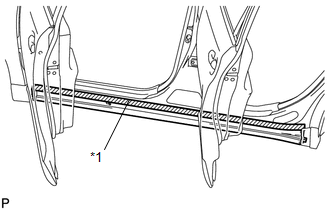
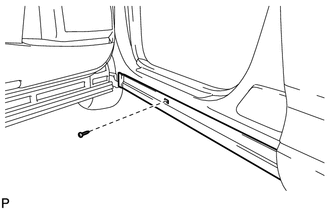
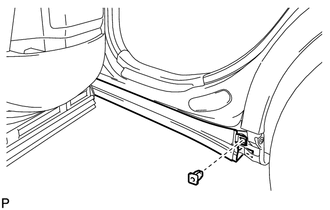
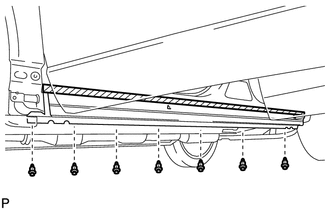
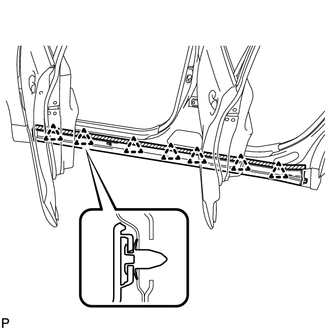
.png)
.png)
.png)
.png)
