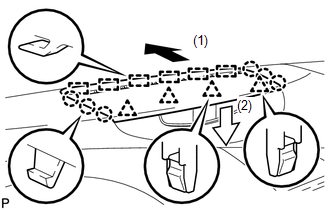Toyota Venza: Installation
INSTALLATION
PROCEDURE
1. INSTALL INSTRUMENT PANEL STAY
|
(a) Engage the 3 claws to install the 3 instrument panel stays. |
|
2. INSTALL INSTRUMENT PANEL CLIP
|
(a) Engage the 2 claws to install the 2 instrument panel clips. |
|
3. INSTALL INSTRUMENT PANEL SAFETY PAD ASSEMBLY
(a) Engage the 4 claws and guide, and temporarily install the instrument panel safety pad assembly as shown in the illustration.
(b) Install the 2 passenger airbag bolts <A> or <B>.
Torque:
20 N·m {204 kgf·cm, 15 ft·lbf}
(c) Install the instrument panel safety pad assembly with the 2 bolts <C> and nut <G> or <H>.
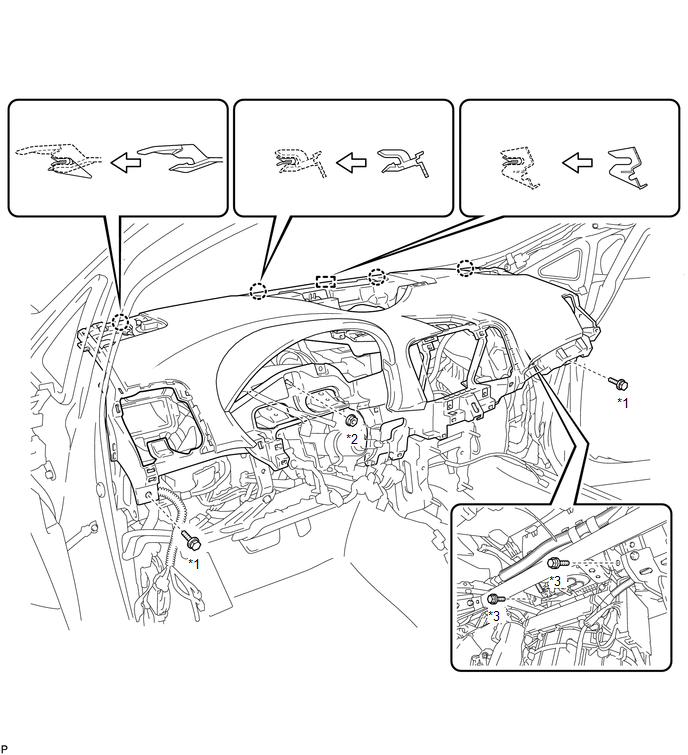 Text in Illustration
Text in Illustration
|
*1 |
Bolt <C> |
|
*2 |
Nut <G> or <H> |
|
*3 |
Bolt <A> or <B> |
(d) Install the bolt <D>.
Torque:
8.0 N·m {82 kgf·cm, 71 in·lbf}
(e) Connect the connectors.
.png)
4. CONNECT INSTRUMENT PANEL WIRE ASSEMBLY
.gif)
5. INSTALL SHIFT LEVER ASSEMBLY
for U660F: (See page .gif) )
)
for U660E: (See page .gif) )
)
for U760E: (See page .gif) )
)
for U760F: (See page .gif) )
)
6. INSTALL NO. 4 INSTRUMENT PANEL REGISTER ASSEMBLY
|
(a) Engage the 4 claws, 2 clips and guide to install the No. 4 instrument panel register assembly. |
|
7. INSTALL FRONT PILLAR GARNISH CORNER PIECE RH (for 6 Speakers)
|
(a) Engage the 3 claws to install the front pillar garnish corner piece RH. |
|
8. INSTALL FRONT PILLAR GARNISH CORNER PIECE RH (for 13 Speakers)
|
(a) Connect the connector. |
|
(b) Engage the clamp.
|
(c) Engage the 3 claws to install the front pillar garnish corner piece RH. |
|
9. INSTALL FRONT PILLAR GARNISH RH
HINT:
Use the same procedure as for the LH side (See page
.gif) ).
).
10. CONNECT FRONT DOOR OPENING TRIM WEATHERSTRIP RH
.gif)
11. INSTALL FRONT NO. 2 SPEAKER ASSEMBLY (for RH Side)
HINT:
Use the same procedure as for the LH side (See page
.gif) ).
).
12. INSTALL NO. 3 INSTRUMENT PANEL SPEAKER PANEL SUB-ASSEMBLY
|
(a) Engage the 2 guides, 6 claws and 2 clips to install the No. 3 instrument panel speaker panel sub-assembly. |
|
13. INSTALL NO. 1 INSTRUMENT PANEL REGISTER ASSEMBLY
|
(a) Engage the 4 claws, 2 clips and guide to install the No. 1 instrument panel register assembly. |
|
14. INSTALL FRONT PILLAR GARNISH CORNER PIECE LH (for 6 Speakers)
|
(a) Engage the 3 claws to install the front pillar garnish corner piece LH. |
|
15. INSTALL FRONT PILLAR GARNISH CORNER PIECE LH (for 13 Speakers)
|
(a) Connect the connector. |
|
(b) Engage the clamp.
|
(c) Engage the 3 claws to install the front pillar garnish corner piece LH. |
|
16. INSTALL FRONT PILLAR GARNISH LH
.gif)
17. CONNECT FRONT DOOR OPENING TRIM WEATHERSTRIP LH
.gif)
18. INSTALL FRONT NO. 2 SPEAKER ASSEMBLY (for LH Side)
.gif)
19. INSTALL NO. 1 INSTRUMENT PANEL SPEAKER PANEL SUB-ASSEMBLY
|
(a) Engage the 2 guides, 6 claws and 2 clips to install the No. 1 instrument panel speaker panel sub-assembly. |
|
20. INSTALL LOWER INSTRUMENT PANEL FINISH PANEL (w/o Smart Key System)
|
(a) Engage the 4 claws to install the lower instrument panel finish panel. |
|
21. INSTALL LOWER INSTRUMENT PANEL FINISH PANEL (w/ Smart Key System)
|
(a) Connect the connector. |
|
(b) Engage the 4 claws to install the lower instrument panel finish panel.
22. INSTALL RADIO AND DISPLAY RECEIVER ASSEMBLY WITH BRACKET (for Radio and Display Type)
.gif)
23. INSTALL NAVIGATION RECEIVER ASSEMBLY WITH BRACKET (for Navigation Receiver Type)
.gif)
24. INSTALL FRONT NO. 4 SPEAKER ASSEMBLY (for 13 Speakers)
.gif)
25. INSTALL NO. 2 INSTRUMENT PANEL SPEAKER PANEL SUB-ASSEMBLY
|
(a) Engage the 4 guides and 9 claws to install the No. 2 instrument panel speaker panel sub-assembly. |
|
26. INSTALL CONSOLE BOX SUB-ASSEMBLY
|
(a) Engage the 2 claws and 4 clips. |
|
|
(b) Engage the 2 clamps. |
|
(c) Connect the connector.
(d) Install the clip.
(e) Install the console box sub-assembly with the 2 screws <E> or <F>.
27. INSTALL POSITION INDICATOR HOUSING ASSEMBLY
|
(a) Engage the 3 clips to position indicator housing assembly. |
|
(b) Connect the connector.
(c) Move the shift lever to P.
28. INSTALL SHIFT LEVER KNOB SUB-ASSEMBLY
|
(a) Turn the shift lever knob clockwise to install the shift lever knob sub-assembly. |
|
29. INSTALL LOWER INSTRUMENT PANEL SUB-ASSEMBLY
|
(a) Connect the connectors. |
|
(b) Engage the 5 guides, 2 clips and claw.
|
(c) Install the lower instrument panel sub-assembly with the bolt <C> and 4 screws <E> or <F>. |
|
30. INSTALL NO. 2 INSTRUMENT PANEL UNDER COVER SUB-ASSEMBLY
|
(a) Engage the guide and 3 claws to install the No. 2 instrument panel under cover sub-assembly. |
|
31. INSTALL COWL SIDE TRIM SUB-ASSEMBLY RH
HINT:
Use the same procedure as for the LH side (See page
.gif) ).
).
32. INSTALL FRONT DOOR SCUFF PLATE RH
HINT:
Use the same procedure as for the LH side (See page
.gif) ).
).
33. INSTALL LOWER NO. 1 INSTRUMENT PANEL FINISH PANEL
|
(a) Connect the hood lock control cable. |
|
|
(b) Connect the aspirator duct and connector. |
|
|
(c) Connect the connectors. |
|
(d) Engage the claw and 9 clips.
(e) Install the lower No. 1 instrument panel finish panel with the bolt <C> and screw <E> or <F>.
34. INSTALL COWL SIDE TRIM SUB-ASSEMBLY LH
.gif)
35. INSTALL FRONT DOOR SCUFF PLATE LH
.gif)
36. INSTALL AIR CONDITIONING CONTROL ASSEMBLY
.gif)
37. INSTALL CONSOLE BOX ASSEMBLY
.gif)
38. INSTALL NO. 2 CONSOLE BOX CARPET
.gif)
39. INSTALL UPPER CONSOLE PANEL SUB-ASSEMBLY (w/o Seat Heater System)
|
(a) Engage the 6 clips to install the upper console panel sub-assembly as shown in the illustration. |
|
40. INSTALL UPPER CONSOLE PANEL SUB-ASSEMBLY (w/ Seat Heater System)
|
(a) Connect the connectors. |
|
(b) Engage the 6 clips to install the upper console panel sub-assembly as shown in the illustration.
41. INSTALL ACCESSORY METER ASSEMBLY (w/o Rear View Monitor System)
.gif)
42. INSTALL ACCESSORY METER ASSEMBLY (w/ Rear View Monitor System)
.gif)
43. INSTALL DEFROSTER NOZZLE GARNISH
|
(a) Connect the connector. |
|
|
(b) Engage the 6 guides, 6 claws and 4 clips to install the defroster nozzle garnish as shown in the illustration. |
|
44. INSTALL COMBINATION METER ASSEMBLY
.gif)
45. INSTALL INSTRUMENT CLUSTER FINISH PANEL
.gif)
46. INSTALL TURN SIGNAL SWITCH ASSEMBLY WITH SPIRAL CABLE SUB-ASSEMBLY
.gif)
47. INSTALL UPPER STEERING COLUMN COVER
.gif)
48. INSTALL LOWER STEERING COLUMN COVER
.gif)
49. ALIGN FRONT WHEELS FACING STRAIGHT AHEAD
50. ADJUST SPIRAL CABLE
.gif)
51. INSTALL STEERING WHEEL ASSEMBLY
.gif)
52. INSTALL STEERING PAD
(See page .gif) )
)
53. INSPECT STEERING WHEEL CENTER POINT
54. CONNECT CABLE TO NEGATIVE BATTERY TERMINAL
NOTICE:
When disconnecting the cable, some systems need to be initialized after the cable
is reconnected (See page .gif) ).
).
55. INSPECT STEERING PAD
.gif)
56. INSPECT SHIFT LEVER POSITION
for U660F: (See page .gif) )
)
for U660E: (See page .gif) )
)
for U760E: (See page .gif) )
)
for U760F: (See page .gif) )
)
57. ADJUST SHIFT LEVER POSITION
for U660F: (See page .gif) )
)
for U660E: (See page .gif) )
)
for U760E: (See page .gif) )
)
for U760F: (See page .gif) )
)
58. INSPECT SRS WARNING LIGHT
(a) Inspect the SRS warning light (See page
.gif) ).
).
 Reassembly
Reassembly
REASSEMBLY
PROCEDURE
1. INSTALL NO. 1 INSTRUMENT PANEL PIN
(a) Install the 2 No. 1 instrument panel pins with the 2 screws <E> or
<F>.
...
 Roof Headlining
Roof Headlining
...
Other materials about Toyota Venza:
Diagnostic Trouble Code Chart
DIAGNOSTIC TROUBLE CODE CHART
HINT:
If a trouble code is stored during the DTC check, inspect the trouble areas listed
for that code. For details of the code, refer to the "See page" below.
Certification ECU (Smart Key ECU Assembly)
...
Sliding Roof ECU Communication Stop (B1273)
DESCRIPTION
This DTC is stored when LIN communication between the sliding roof ECU (sliding
roof drive gear sub-assembly) and main body ECU (driver side junction block assembly)
stops for more than 10 seconds.
DTC No.
DTC Detection ...
Power Back Door cannot be Closed Using the Power Back Door Closer Switch
DESCRIPTION
When the power back door cannot be closed using the power back door closer switch,
either of the following may be malfunctioning: 1) power back door closer switch
circuit or 2) power back door ECU (power back door motor unit).
WIRING DIAGRAM
...
0.1243

.png)
.png)
.png)
.png)
.png)
.png)
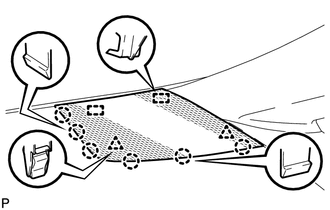
.png)
.png)
.png)
.png)
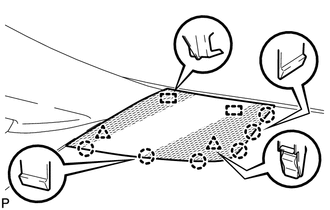
.png)
.png)
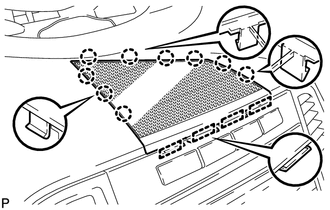
.png)
.png)
.png)
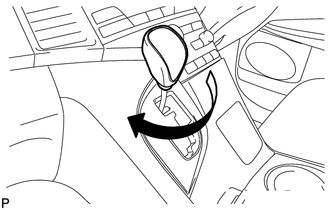
.png)
.png)
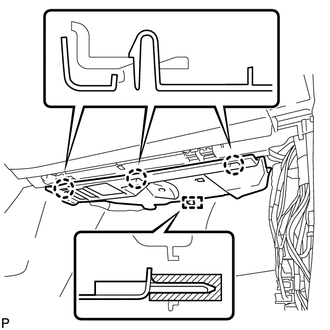
.png)
.png)
.png)
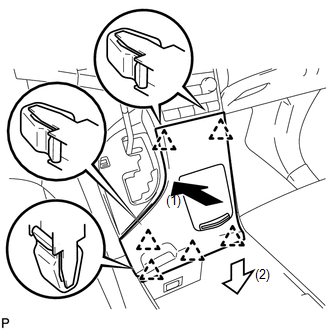
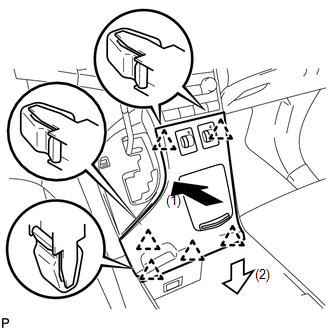
.png)