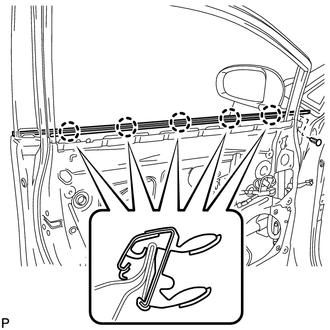Toyota Venza: Installation
INSTALLATION
PROCEDURE
1. INSTALL FRONT DOOR BELT MOULDING
|
(a) Engage the 5 claws to install the front door belt moulding. |
|
(b) Install the clip.
2. INSTALL FRONT DOOR GLASS RUN
.gif)
3. INSTALL FRONT DOOR GLASS SUB-ASSEMBLY
.gif)
4. INSTALL FRONT DOOR SERVICE HOLE COVER
.gif)
5. INSTALL FRONT NO. 1 SPEAKER ASSEMBLY
.gif)
6. INSTALL DOOR SIDE AIRBAG SENSOR
.gif)
7. INSTALL FRONT DOOR INSIDE HANDLE SUB-ASSEMBLY
.gif)
8. INSTALL FRONT DOOR TRIM BOARD SUB-ASSEMBLY
.gif)
9. INSTALL COURTESY LIGHT ASSEMBLY
.gif)
10. INSTALL POWER WINDOW REGULATOR MASTER SWITCH ASSEMBLY WITH FRONT DOOR ARMREST BASE PANEL (for Driver Side)
.gif)
11. INSTALL POWER WINDOW REGULATOR SWITCH ASSEMBLY WITH FRONT DOOR ARMREST BASE PANEL (for Front Passenger Side)
.gif)
12. INSTALL FRONT DOOR INSIDE HANDLE BEZEL PLUG
.gif)
13. CONNECT CABLE TO NEGATIVE BATTERY TERMINAL
NOTICE:
When disconnecting the cable, some systems need to be initialized after the cable
is reconnected (See page .gif) ).
).
14. INSPECT SRS WARNING LIGHT
(See page .gif) )
)
15. INITIALIZE POWER WINDOW CONTROL SYSTEM
(See page .gif) )
)
 Components
Components
COMPONENTS
ILLUSTRATION
ILLUSTRATION
...
 Removal
Removal
REMOVAL
PROCEDURE
1. DISCONNECT CABLE FROM NEGATIVE BATTERY TERMINAL
CAUTION:
Wait at least 90 seconds after disconnecting the cable from the negative (-)
battery terminal to disable the SRS sys ...
Other materials about Toyota Venza:
Back Camera Disconnected (C1622)
DESCRIPTION
This DTC is stored if the navigation receiver assembly*1 or radio and display
receiver assembly*2 judges that the signals or signal lines between the navigation
receiver assembly*1 or radio and display receiver assembly*2, and the rear televis ...
How To Proceed With Troubleshooting
CAUTION / NOTICE / HINT
HINT:
Use the following procedure to troubleshoot the power window control
system.
*: Use the Techstream.
PROCEDURE
1.
VEHICLE BROUGHT TO WORKSHOP
NEXT
...
CD Sound Skips
PROCEDURE
1.
CHECK CD
(a) Check that the CD is not deformed or cracked.
OK:
No deformation or cracks on the CD.
NG
END (CD IS FAULTY)
...
0.1219