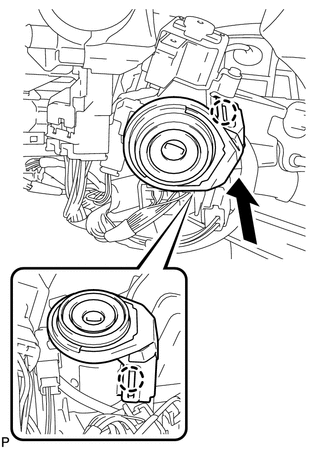Toyota Venza: Ignition Key Cylinder Light
Components
COMPONENTS
ILLUSTRATION
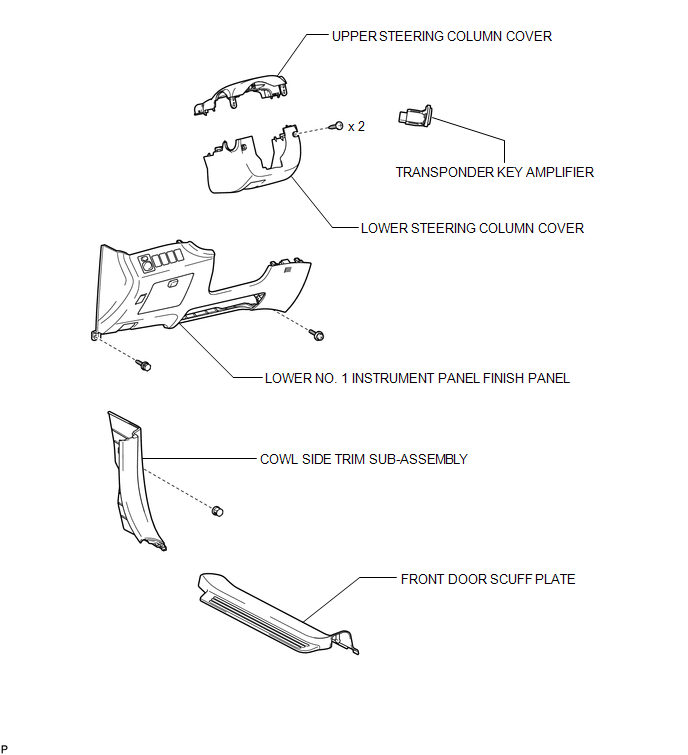
Inspection
INSPECTION
PROCEDURE
1. INSPECT TRANSPONDER KEY AMPLIFIER
|
(a) Connect a positive (+) lead from battery to terminal 2 and a negative (-) lead to terminal 6. |
|
(b) Check that the light comes on.
OK:
The light comes on.
Text in Illustration|
*1 |
Component without harness connected (transponder key amplifier) |
If the result is not as specified, replace the transponder key amplifier.
Removal
REMOVAL
PROCEDURE
1. REMOVE FRONT DOOR SCUFF PLATE
.gif)
2. REMOVE COWL SIDE TRIM SUB-ASSEMBLY
.gif)
3. REMOVE LOWER NO. 1 INSTRUMENT PANEL FINISH PANEL
.gif)
4. REMOVE LOWER STEERING COLUMN COVER
.gif)
5. REMOVE UPPER STEERING COLUMN COVER
.gif)
6. REMOVE TRANSPONDER KEY AMPLIFIER
|
(a) Disengage the 2 claws and disconnect the transponder key amplifier as shown in the illustration. |
|
|
(b) Disconnect the connector and remove the transponder key amplifier. |
|
Installation
INSTALLATION
PROCEDURE
1. INSTALL TRANSPONDER KEY AMPLIFIER
|
(a) Connect the connector to the transponder key amplifier. |
|
|
(b) Engage the 2 claws and install the transponder key amplifier. |
|
2. INSTALL UPPER STEERING COLUMN COVER
.gif)
3. INSTALL LOWER STEERING COLUMN COVER
.gif)
4. INSTALL LOWER NO. 1 INSTRUMENT PANEL FINISH PANEL
.gif)
5. INSTALL COWL SIDE TRIM SUB-ASSEMBLY
.gif)
6. INSTALL FRONT DOOR SCUFF PLATE
.gif)
 Glove Box Light
Glove Box Light
Components
COMPONENTS
ILLUSTRATION
Inspection
INSPECTION
PROCEDURE
1. INSPECT GLOVE BOX LIGHT ASSEMBLY
(a) Connect a positive (+) lead from the battery to terminal 1 and a
...
 Lighting System
Lighting System
...
Other materials about Toyota Venza:
Room Oscillator does not Recognize Key
DESCRIPTION
If the room oscillator does not recognize a key, one of the following may be
the cause: 1) communication between the indoor electrical key oscillator (for front
floor) and key cannot be performed; 2) communication between the indoor electrical ...
Floor mats
Use only floor mats designed specifically for vehicles of the same model and
model year as your vehicle. Fix them securely in place onto the carpet.
Insert the retaining hooks (clips) into the floor mat eyelets.
Turn the upper knob of each retaining ho ...
Front Brake Flexible Hose
Components
COMPONENTS
ILLUSTRATION
Installation
INSTALLATION
CAUTION / NOTICE / HINT
NOTICE:
Because the left and right hoses are not interchangeable, verify the
part number when installing the flexible hoses.
If the hoses are to b ...
0.1547

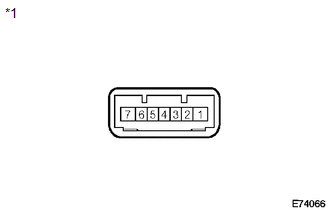
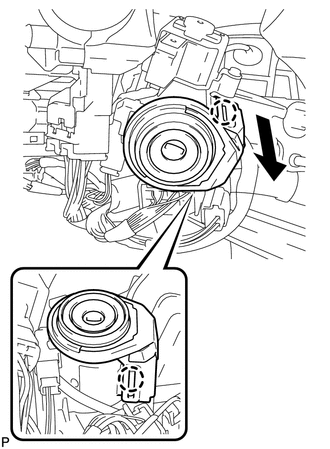
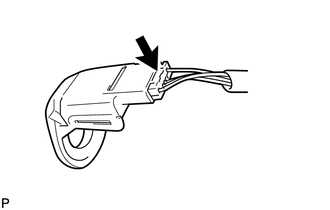
.png)