Toyota Venza: If your vehicle has to be stopped in an emergency
Only in an emergency, such as if it becomes impossible to stop the vehicle in the normal way, stop the vehicle using the following procedure:
 Steadily step on the brake pedal
Steadily step on the brake pedal
with both feet and firmly depress it.
Do not pump the brake pedal repeatedly as this will increase the effort required to slow the vehicle.
 Shift the shift lever to N.
Shift the shift lever to N.
If the shift lever is shifted to N
 After slowing down, stop the vehicle
After slowing down, stop the vehicle
in a safe place by the road.
 Stop the engine.
Stop the engine.
If the shift lever cannot be shifted to N
 Keep depressing the brake pedal
Keep depressing the brake pedal
with both feet to reduce vehicle speed as much as possible.
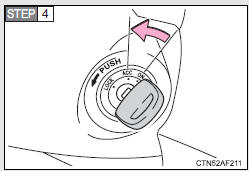
Vehicles without a smart key system: Stop the engine by turning the engine switch to the “ACC” position.
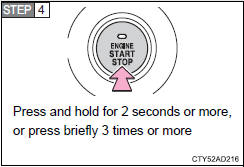
Vehicles with a smart key system:
To stop the engine, press and hold the “ENGINE START STOP” switch for 2 consecutive seconds or more, or press it briefly 3 times or more in succession.
 Stop the vehicle in a safe place
Stop the vehicle in a safe place
by the road.
CAUTION
- If the engine has to be turned off while driving
• Power assist for the brakes and steering wheel will be lost, making the brake pedal harder to depress and the steering wheel heavier to turn.
Decelerate as much as possible before turning off the engine.
• Vehicles without a smart key system: Never attempt to remove the key, as doing so will lock the steering wheel.
 If the vehicle becomes stuck
If the vehicle becomes stuck
Carry out the following procedures if the tires spin or the vehicle becomes
stuck in mud, dirt, or snow.
Stop the engine. Set the parking
brake and shift the shift lever in “P”.
Stop the eng ...
 Vehicle specifications
Vehicle specifications
Detailed vehicle information ...
Other materials about Toyota Venza:
System Description
SYSTEM DESCRIPTION
1. ENGINE IMMOBILISER SYSTEM DESCRIPTION
The engine immobiliser system is designed to prevent the vehicle from being stolen.
This system uses the transponder key ECU assembly that stores the key codes of authorized
ignition keys. If an ...
Lubrication system
- Engine oil selection
“Toyota Genuine Motor Oil” is used in your Toyota vehicle. Use Toyota approved
“Toyota Genuine Motor Oil” or equivalent to satisfy the following grade and viscosity.
Oil grade: ILSAC GF-5 multigrade engine oil
Recomm ...
Engine Immobiliser System Malfunction (B2799)
DESCRIPTION
This DTC is stored when one of the following occurs: 1) the ECM detects an error
in its own communication with the certification ECU (smart key ECU assembly); 2)
the ECM detects an error in the communication lines; or 3) the ECU communication ...
0.1356
