Toyota Venza: Front Door Courtesy Switch
Components
COMPONENTS
ILLUSTRATION
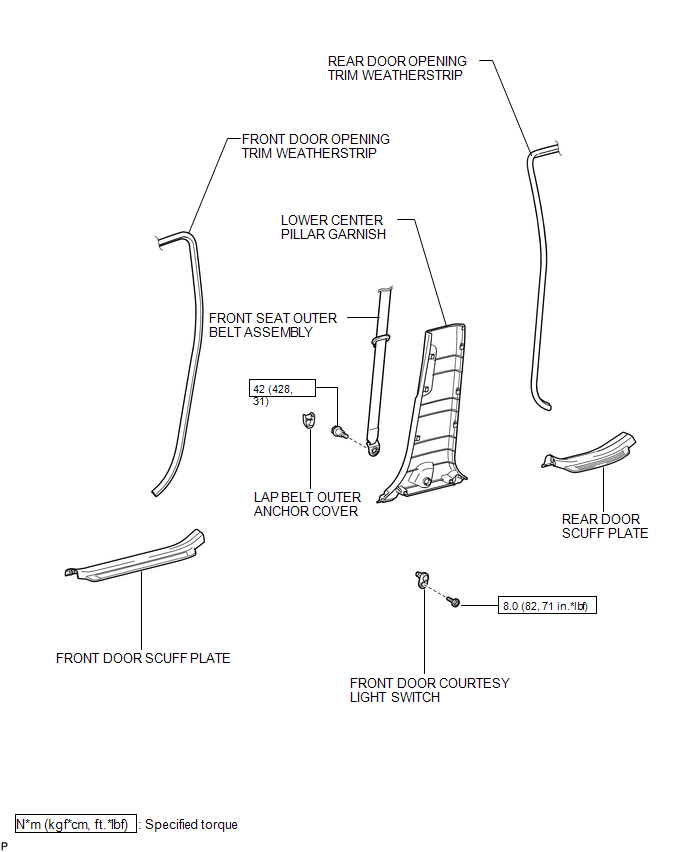
Inspection
INSPECTION
PROCEDURE
1. INSPECT COURTESY LIGHT SWITCH
(a) Measure the resistance according to the value(s) in the table below.
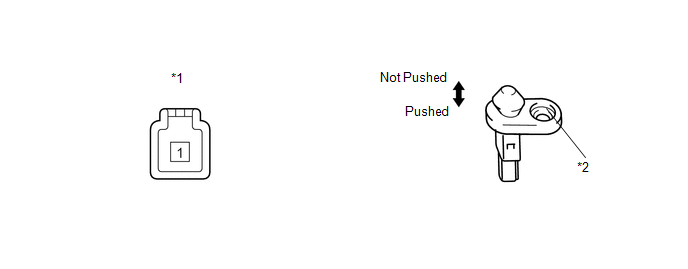
Standard Resistance:
|
Tester Connection |
Switch Condition |
Specified Condition |
|---|---|---|
|
1 - Switch body |
Pushed |
10 kΩ or higher |
|
1 - Switch body |
Not pushed |
Below 1 Ω |
|
*1 |
Component without harness connected (Courtesy Light Switch) |
*2 |
Switch Body |
If the result is not as specified, replace the courtesy light switch.
Removal
REMOVAL
PROCEDURE
1. REMOVE FRONT DOOR SCUFF PLATE
.gif)
2. DISCONNECT FRONT DOOR OPENING TRIM WEATHERSTRIP
.gif)
3. REMOVE REAR DOOR SCUFF PLATE
.gif)
4. DISCONNECT REAR DOOR OPENING TRIM WEATHERSTRIP
.gif)
5. REMOVE LAP BELT OUTER ANCHOR COVER
.gif)
6. DISCONNECT FRONT SEAT OUTER BELT ASSEMBLY
.gif)
7. REMOVE LOWER CENTER PILLAR GARNISH
.gif)
8. REMOVE FRONT DOOR COURTESY LIGHT SWITCH
(a) Disconnect the connector.
|
(b) Using "TORX" socket wrench T30, remove the "TORX" bolt and front door courtesy light switch. |
|
Installation
INSTALLATION
PROCEDURE
1. INSTALL FRONT DOOR COURTESY LIGHT SWITCH
|
(a) Using "TORX" socket wrench T30, install the front door courtesy light switch with the "TORX" bolt. Torque: 8.0 N·m {82 kgf·cm, 71 in·lbf} |
|
(b) Connect the connector.
2. INSTALL LOWER CENTER PILLAR GARNISH
.gif)
3. CONNECT FRONT SEAT OUTER BELT ASSEMBLY
.gif)
4. INSTALL LAP BELT OUTER ANCHOR COVER
.gif)
5. CONNECT REAR DOOR OPENING TRIM WEATHERSTRIP
.gif)
6. INSTALL REAR DOOR SCUFF PLATE
.gif)
7. CONNECT FRONT DOOR OPENING TRIM WEATHERSTRIP
.gif)
8. INSTALL FRONT DOOR SCUFF PLATE
.gif)
 Door Courtesy Light
Door Courtesy Light
Components
COMPONENTS
ILLUSTRATION
Removal
REMOVAL
PROCEDURE
1. REMOVE COURTESY LIGHT ASSEMBLY
(a) Using a screwdriver wrapped with protective tape, disengage the claw.
Text ...
 Glove Box Light
Glove Box Light
Components
COMPONENTS
ILLUSTRATION
Inspection
INSPECTION
PROCEDURE
1. INSPECT GLOVE BOX LIGHT ASSEMBLY
(a) Connect a positive (+) lead from the battery to terminal 1 and a
...
Other materials about Toyota Venza:
Removal
REMOVAL
PROCEDURE
1. REMOVE AIR CONDITIONING UNIT ASSEMBLY
(See page )
2. REMOVE NO. 1 FINISH PANEL MOUNTING BRACKET
3. REMOVE NO. 2 FINISH PANEL MOUNTING BRACKET
4. REMOVE NO. 3 AIR DUCT SUB-ASSEMBLY
5. REMOVE NO. 2 AIR DUCT SUB-ASSEMBLY
...
Engine compartment
► 2GR-FE engine
1. Engine coolant reservoir
2. Engine oil filler cap
3. Engine oil level dipstick
4. Brake fluid reservoir
5. Battery
6. Fuse box
7. Electric cooling fans
8. Condenser
9. Radiator
10.Washer fluid tank
► 1AR-FE engine
...
High Temperature Adjustment
HIGH TEMPERATURE ADJUSTMENT
PROCEDURE
1. ADJUST FLUID LEVEL AT HIGH TEMPERATURE
CAUTION:
Use caution while the engine is idling and the cooling fan is operating.
Be careful not to burn yourself when the automatic transaxle fluid temperature ...
0.1686

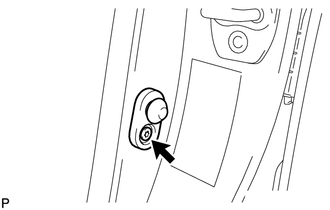
.png)