Toyota Venza: Display
When the sensors detect an obstacle, a graphic is shown on the multi information display depending on the position and distance to the obstacle.
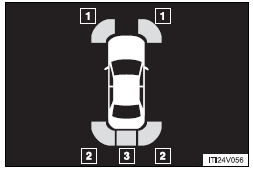
1. Front corner sensor operation 2. Rear corner sensor operation 3. Back sensor operation
 Intuitive parking assist
Intuitive parking assist
The distance from your vehicle to nearby obstacles when parallel parking or
maneuvering into a garage is measured by the sensors and communicated via the multi-information
display and a buzzer.
A ...
 The distance display and buzzer
The distance display and buzzer
When a sensor detects an obstacle, the direction of and the approximate distance
to the obstacle are displayed and the buzzer sounds.
- Corner sensor operation and distance to an obstacle
Th ...
Other materials about Toyota Venza:
Automatic air conditioning system
Airflow and outlets are automatically adjusted according to the temperature
setting.
► Control panel
► Multi-information display (TFT type)
The settings display will differ according to the situation. If
is pressed while in automat ...
Disassembly
DISASSEMBLY
PROCEDURE
1. REMOVE STEERING RACK BOOT CLIP (for LH Side)
(a) Using pliers, remove the steering rack boot clip.
2. REMOVE STEERING RACK BOOT CLIP (for RH Side)
HINT:
Perform the same procedure as for the LH side.
3. REMOVE NO. 2 STEERING RAC ...
CD cannot be Ejected
PROCEDURE
1.
CHECK OPERATION
(a) Press the CD eject switch of the navigation receiver assembly for 10 seconds
or more and check that the CD is ejected.
OK:
CD is ejected.
NG
REPLACE NAVIGATION RECEIVER ...
0.1283
