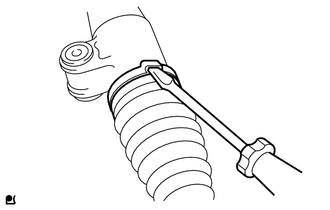Toyota Venza: Disassembly
DISASSEMBLY
PROCEDURE
1. REMOVE STEERING RACK BOOT CLIP (for LH Side)
(a) Using pliers, remove the steering rack boot clip.
2. REMOVE STEERING RACK BOOT CLIP (for RH Side)
HINT:
Perform the same procedure as for the LH side.
3. REMOVE NO. 2 STEERING RACK BOOT CLAMP
|
(a) Using a screwdriver, remove the No. 2 steering rack boot clamp. NOTICE: Be careful not to damage the steering rack boot. |
|
4. REMOVE NO. 1 STEERING RACK BOOT CLAMP
HINT:
Perform the same procedure as for the No. 2 steering rack boot clamp.
5. REMOVE NO. 2 STEERING RACK BOOT
6. REMOVE NO. 1 STEERING RACK BOOT
 Removal
Removal
REMOVAL
CAUTION / NOTICE / HINT
NOTICE:
When disconnecting the steering intermediate shaft assembly and pinion shaft
of steering gear assembly, be sure to place matchmarks before servicing.
PROC ...
 Inspection
Inspection
INSPECTION
PROCEDURE
1. INSPECT TIE ROD ASSEMBLY LH
(a) Secure the tie rod assembly LH in a vise.
(b) Install the nut to the stud bolt.
( ...
Other materials about Toyota Venza:
Motor Circuit Malfunction (C1522-C1555)
DESCRIPTION
The power steering ECU supplies current to the power steering motor through the
motor circuit.
DTC No.
DTC Detection Condition
Trouble Area
C1522
Motor current sensor malfunction
...
Removal
REMOVAL
PROCEDURE
1. DRAIN DIFFERENTIAL OIL
(a) Using a 10 mm hexagon wrench, remove the rear differential carrier
cover plug and gasket.
(b) Using a 10 mm hexagon wrench, remove the ...
Parking Brake System
Problem Symptoms Table
PROBLEM SYMPTOMS TABLE
HINT:
Use the table below to help determine the cause of problem symptoms. If multiple
suspected areas are listed, the potential causes of the symptoms are listed in order
of probability in the "Suspe ...
0.1381