Toyota Venza: Customizable features
1. Vehicles with TFT type multi-information display: Some function settings can be changed by operating the multi-information display.
2. Settings that can be changed by your Toyota dealer
Definition of symbols: O = Available, -- = Not available
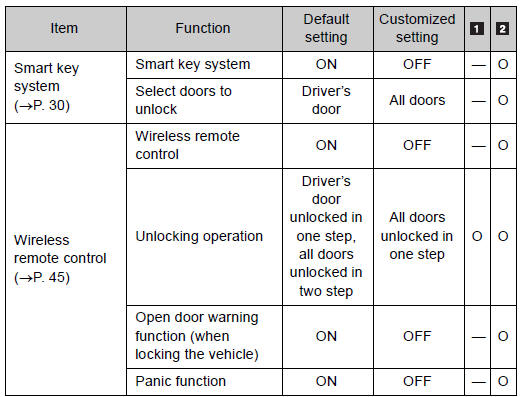
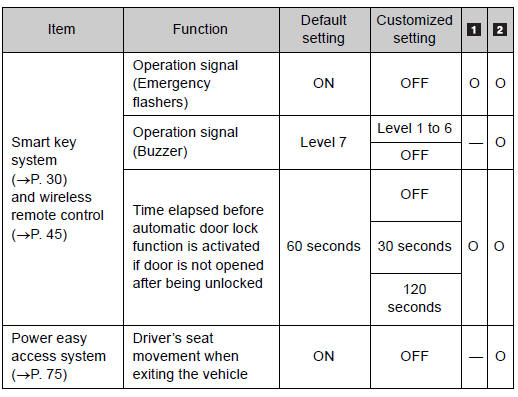
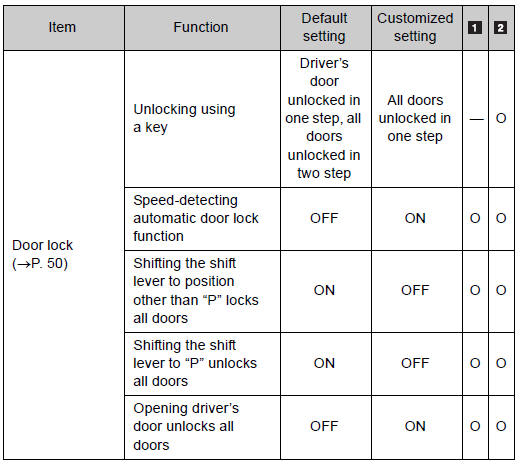
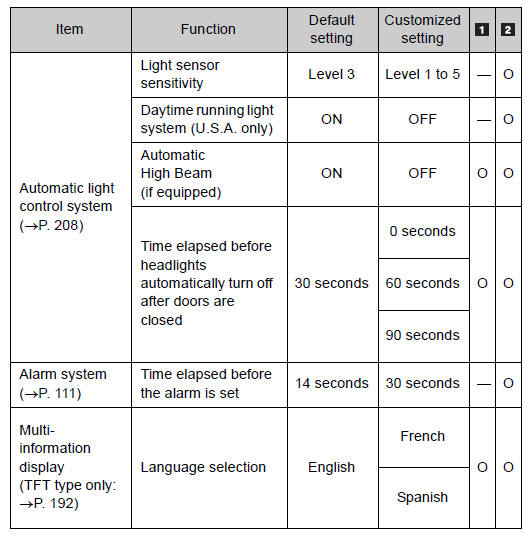
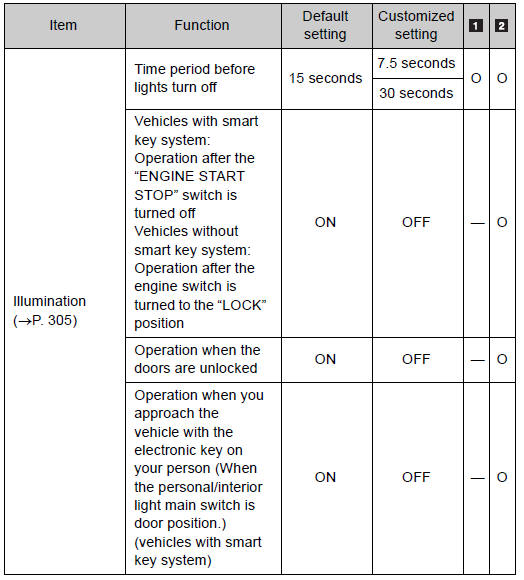
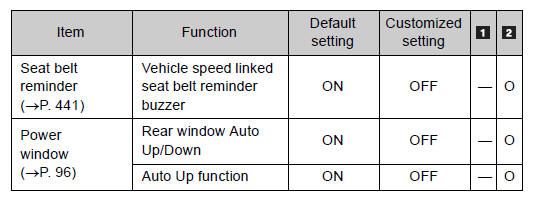
 Customizable features
Customizable features
Your vehicle includes a variety of electronic features that can be personalized
to your preferences. Programming these preferences requires specialized equipment
and may be performed by your Toyot ...
 Customizing the features by using the multi-information display (vehicles with
TFT type multi-information display)
Customizing the features by using the multi-information display (vehicles with
TFT type multi-information display)
Press the “SETUP” button while the vehicle is stopped.
The “Custom Settings” screen is displayed on the multi-information display.
If left idle for approximately 10 seconds, the display wi ...
Other materials about Toyota Venza:
All Doors LOCK/UNLOCK Functions do not Operate Via Door Control Switch
DESCRIPTION
The main body ECU (driver side junction block assembly) receives switch signals
from the door control switch and activates the door lock motor on each door according
to these signals.
WIRING DIAGRAM
PROCEDURE
1.
REA ...
TS and CG Terminal Circuit
DESCRIPTION
In the Test Mode (signal check), a malfunction in the speed sensor that cannot
be detected when the vehicle is stopped can be detected while driving.
Transition to the sensor check mode can be performed by connecting terminals
TS and CG of th ...
Problem Symptoms Table
PROBLEM SYMPTOMS TABLE
NOTICE:
After replacing the stereo component tuner assembly of vehicles subscribed to
pay-type satellite radio broadcasts, XM radio ID registration is necessary (w/ SDARS
System).
HINT:
Use the table below to help determi ...
0.1269
