Toyota Venza: Brake
General Maintenance
GENERAL MAINTENANCE
PROCEDURE
1. INSPECT BRAKE LINE PIPES AND HOSES
HINT:
Work in a well-lighted area. Turn the front wheels fully to the right or left before beginning the inspection.
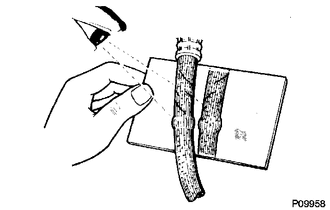
(a) Using a mirror, check the entire circumference and length of the brake lines and hoses for:
- Damage
- Wear
- Deformation
- Cracks
- Corrosion
- Leaks
- Kinks
- Twists
(b) Check all the clamps for tightness and check the connections for leaks.
(c) Check that the hoses and lines are not near sharp edges, moving parts or the exhaust system.
(d) Check that the lines are installed properly and pass through the center of the grommets.
2. INSPECT BRAKE PEDAL
(a) Check the brake pedal (See page .gif) ).
).
3. INSPECT PARKING BRAKE
(a) Check the parking brake shoe clearance and parking brake pedal travel (See
page .gif) ).
).
(b) Check the parking brake cables to ensure that they are not deformed or binding.
4. INSPECT BRAKE LININGS AND DRUMS
(a) Check the parking brake linings and drums.
5. INSPECT FRONT BRAKE
(a) Check the front brake pads and discs (See page
.gif) ).
).
6. INSPECT REAR BRAKE
(a) Check the rear brake pads and discs (See page
.gif) ).
).
7. INSPECT OR CHANGE BRAKE FLUID
(a) Inspect or change the brake fluid (See page
.gif) ).
).
Fluid:
SAE J1703 or FMVSS No. 116 DOT3
 Body
Body
General Maintenance
GENERAL MAINTENANCE
PROCEDURE
1. TIGHTEN BOLTS AND NUTS ON CHASSIS AND BODY
(a) If necessary, tighten the bolts and nuts on the chassis parts listed below.
Front axle ...
 Chassis
Chassis
General Maintenance
GENERAL MAINTENANCE
PROCEDURE
1. INSPECT STEERING LINKAGE AND GEAR HOUSING
(a) Check the steering wheel free play (See page
).
(b) Check the steering linkage for looseness ...
Other materials about Toyota Venza:
Installation
INSTALLATION
CAUTION / NOTICE / HINT
HINT:
Use the same procedure for the LH side and RH side.
The following procedure listed is for the LH side.
PROCEDURE
1. INSTALL FRONT LOWER BALL JOINT
(a) Install the front lower ball jo ...
Removal
REMOVAL
PROCEDURE
1. REMOVE REAR BUMPER PLATE LH
(a) Using a screwdriver with the tip wrapped with protective tape, disengage
the 2 claws and remove the rear bumper plate LH.
Text in Illustration
*1
Pro ...
Removal
REMOVAL
CAUTION / NOTICE / HINT
HINT:
Use the same procedure for the RH side and LH side.
The following procedure is for the LH side.
The rear speed sensor is a component of the rear axle hub and bearing
assembly. If the sensor malfuncti ...
0.1366
