Toyota Venza: Television Camera
Components
COMPONENTS
ILLUSTRATION
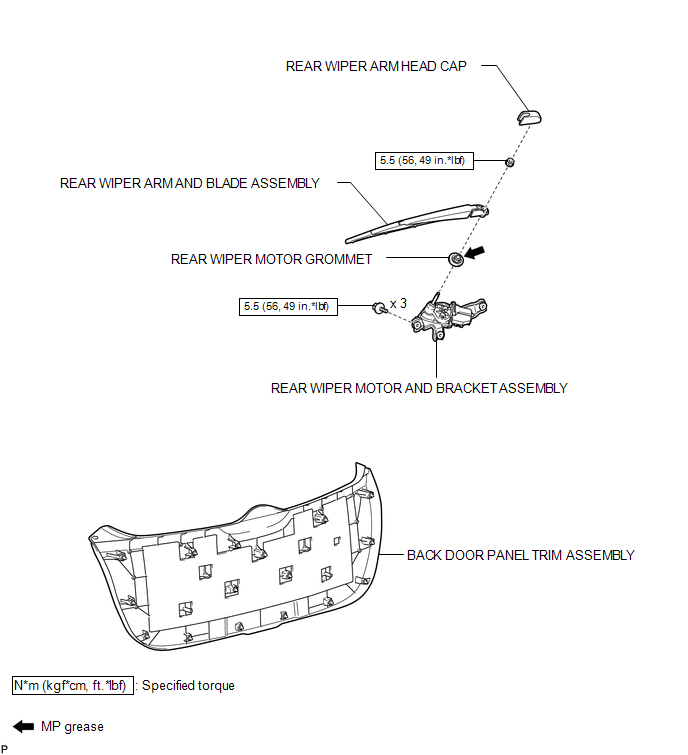
ILLUSTRATION
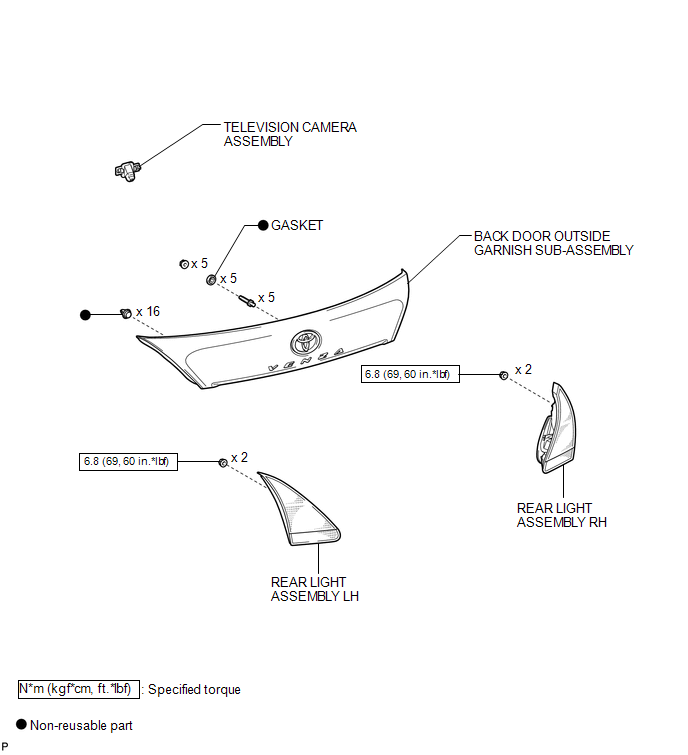
Removal
REMOVAL
PROCEDURE
1. REMOVE BACK DOOR PANEL TRIM ASSEMBLY
.gif)
2. REMOVE REAR WIPER ARM HEAD CAP
.gif)
3. REMOVE REAR WIPER ARM AND BLADE ASSEMBLY
.gif)
4. REMOVE REAR WIPER MOTOR GROMMET
.gif)
5. REMOVE REAR WIPER MOTOR AND BRACKET ASSEMBLY
.gif)
6. REMOVE REAR LIGHT ASSEMBLY LH
.gif)
7. REMOVE REAR LIGHT ASSEMBLY RH
HINT:
Use the same procedure for the RH side and the LH side (See page
.gif) ).
).
8. REMOVE BACK DOOR OUTSIDE GARNISH SUB-ASSEMBLY
.gif)
9. REMOVE TELEVISION CAMERA ASSEMBLY
|
(a) Disengage the 2 claws and remove the television camera assembly. |
|
Installation
INSTALLATION
PROCEDURE
1. INSTALL TELEVISION CAMERA ASSEMBLY
|
(a) Engage the 2 claws to install the television camera assembly. |
|
2. INSTALL BACK DOOR OUTSIDE GARNISH SUB-ASSEMBLY
.gif)
3. INSTALL REAR LIGHT ASSEMBLY RH
HINT:
Use the same procedure for the RH side and the LH side (See page
.gif) ).
).
4. INSTALL REAR LIGHT ASSEMBLY LH
.gif)
5. INSTALL REAR WIPER MOTOR AND BRACKET ASSEMBLY
.gif)
6. INSTALL REAR WIPER MOTOR GROMMET
.gif)
7. INSTALL REAR WIPER ARM AND BLADE ASSEMBLY
.gif)
8. INSTALL REAR WIPER ARM HEAD CAP
.gif)
9. INSTALL BACK DOOR PANEL TRIM ASSEMBLY
.gif)
 Image from Camera for Rear View Monitor is Abnormal
Image from Camera for Rear View Monitor is Abnormal
DESCRIPTION
The video signal of the rear television camera assembly is transmitted
to the navigation receiver assembly*1 or radio and display receiver assembly*2.
*1: for Navigation Sys ...
 Ultrasonic Sensor(for Front Side)
Ultrasonic Sensor(for Front Side)
Components
COMPONENTS
ILLUSTRATION
Removal
REMOVAL
PROCEDURE
1. REMOVE FRONT BUMPER ASSEMBLY
(See page )
2. REMOVE NO. 1 ULTRASONIC SENSOR
(a) Disengage the 2 claws to remov ...
Other materials about Toyota Venza:
Cellular Phone Registration Failure
PROCEDURE
1.
CHECK USAGE CONDITION
(a) Check that the vehicle and cellular phone meet the following conditions:
NOTICE:
If changing cellular phone settings, updating software, etc. is necessary, make
sure to obtain the per ...
Relay
On-vehicle Inspection
ON-VEHICLE INSPECTION
PROCEDURE
1. REMOVE STOP LIGHT CONTROL (BRK) RELAY
(a) Remove the stop light control (BRK) relay.
(b) Measure the resistance according to the value(s) in the table below.
Standard Resistance:
...
Skid Control ECU Communication Stop Mode
DESCRIPTION
Detection Item
Symptom
Trouble Area
Skid Control ECU Communication Stop Mode
"ABS/VSC/TRAC" is not displayed on "CAN Bus Check" screen of
the Techstr ...
0.1305

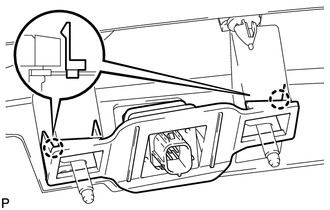
.png)