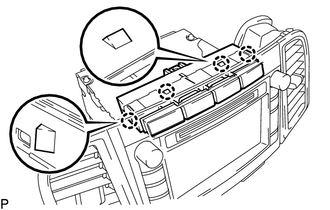Toyota Venza: Removal
REMOVAL
PROCEDURE
1. REMOVE UPPER CONSOLE PANEL SUB-ASSEMBLY (w/o Seat Heater System)
.gif)
2. REMOVE UPPER CONSOLE PANEL SUB-ASSEMBLY (w/ Seat Heater System)
.gif)
3. REMOVE NO. 2 CONSOLE BOX CARPET
.gif)
4. REMOVE CONSOLE BOX ASSEMBLY
.gif)
5. REMOVE AIR CONDITIONING CONTROL ASSEMBLY
.gif)
6. REMOVE FRONT DOOR SCUFF PLATE LH
.gif)
7. REMOVE COWL SIDE TRIM SUB-ASSEMBLY LH
.gif)
8. REMOVE LOWER NO. 1 INSTRUMENT PANEL FINISH PANEL
.gif)
9. REMOVE FRONT DOOR SCUFF PLATE RH
HINT:
Use the same procedure for the RH side and LH side (See page
.gif) ).
).
10. REMOVE COWL SIDE TRIM SUB-ASSEMBLY RH
HINT:
Use the same procedure for the RH side and LH side (See page
.gif) ).
).
11. REMOVE NO. 2 INSTRUMENT PANEL UNDER COVER SUB-ASSEMBLY
.gif)
12. REMOVE LOWER INSTRUMENT PANEL SUB-ASSEMBLY
.gif)
13. REMOVE SHIFT LEVER KNOB SUB-ASSEMBLY
.gif)
14. REMOVE POSITION INDICATOR HOUSING ASSEMBLY
.gif)
15. REMOVE CONSOLE BOX SUB-ASSEMBLY
.gif)
16. REMOVE NO. 2 INSTRUMENT PANEL SPEAKER PANEL SUB-ASSEMBLY
.gif)
17. REMOVE RADIO AND DISPLAY RECEIVER ASSEMBLY WITH BRACKET (for Radio and Display Type)
.gif)
18. REMOVE NAVIGATION RECEIVER ASSEMBLY WITH BRACKET (for Navigation Receiver Type)
.gif)
19. REMOVE DRIVE MONITOR SWITCH
|
(a) Disengage the 4 claws and remove the drive monitor switch. |
|
 Inspection
Inspection
INSPECTION
PROCEDURE
1. INSPECT DRIVE MONITOR SWITCH
(a) Measure the resistance according to the value(s) in the table below.
Standard Resistance:
Tester Connection
Condi ...
 Installation
Installation
INSTALLATION
PROCEDURE
1. INSTALL DRIVE MONITOR SWITCH
(a) Engage the 4 claws to install the drive monitor switch.
2. INSTALL RADIO AND DISPLAY RECEIVER ASSEMBLY WITH BRACKET (for Radio and Displa ...
Other materials about Toyota Venza:
Dtc Check / Clear
DTC CHECK / CLEAR
1. CHECK DTC
(a) Connect the Techstream to the DLC3.
(b) Turn the engine switch on (IG).
(c) Read the DTC by following the prompts on the Techstream screen.
HINT:
Refer to the Techstream operator's manual for further details.
2. CL ...
On-vehicle Inspection
ON-VEHICLE INSPECTION
PROCEDURE
1. INSPECT BRAKE BOOSTER ASSEMBLY
(a) Airtightness check
(1) Start the engine and stop it after 1 or 2 minutes. Slowly depress
the brake pedal several times.
HINT:
If the pedal can be depressed to the ...
Input / Turbine Speed Sensor Circuit Malfunction (P0715,P0717)
DESCRIPTION
This sensor detects the rotation speed of the turbine which shows the input revolution
(speed) of the transaxle. By comparing the input turbine speed signal (NT) with
the counter gear speed sensor signal (NC), the TCM detects the shift timing ...
0.1365