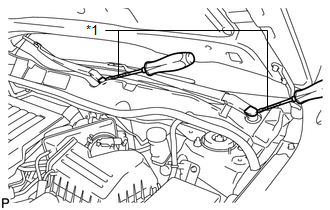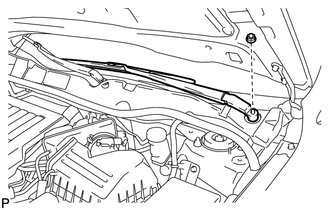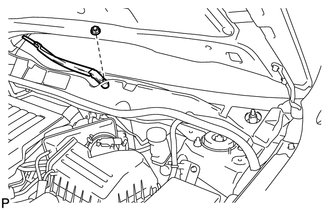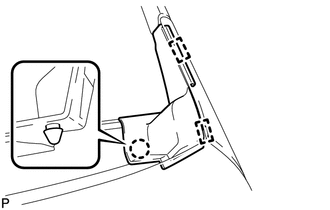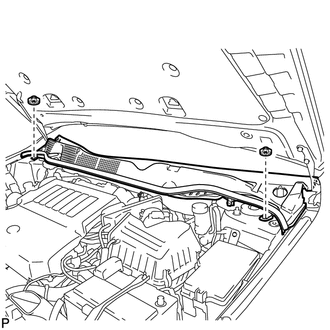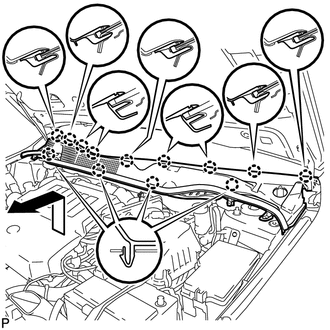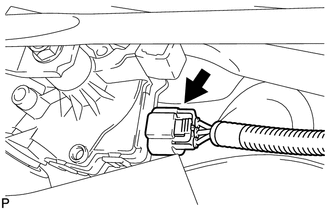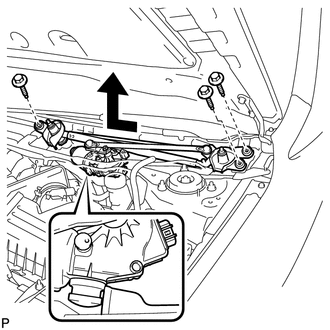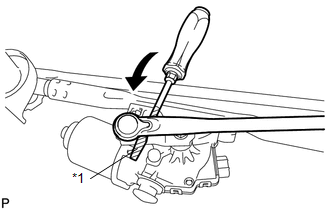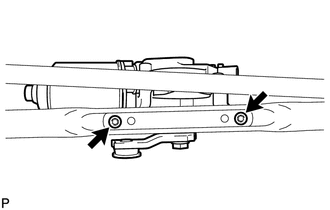Toyota Venza: Removal
REMOVAL
PROCEDURE
1. REMOVE FRONT WIPER ARM HEAD CAP
|
(a) Using a screwdriver, remove the 2 front wiper arm head caps as shown in the illustration. Text in Illustration
HINT: Tape the screwdriver tip before use. |
|
2. REMOVE FRONT WIPER ARM AND BLADE ASSEMBLY LH
|
(a) Remove the nut and the front wiper arm and blade assembly LH. |
|
3. REMOVE FRONT WIPER ARM AND BLADE ASSEMBLY RH
|
(a) Remove the nut and the front wiper arm and blade assembly RH. |
|
4. REMOVE FRONT FENDER TO COWL SIDE SEAL LH
|
(a) Disengage the claw and 2 guides and remove the front fender to cowl side seal LH. |
|
5. REMOVE FRONT FENDER TO COWL SIDE SEAL RH
HINT:
Use the same procedure for the RH side and LH side.
6. REMOVE COWL TOP VENTILATOR LOUVER SUB-ASSEMBLY
|
(a) Using a clip remover, remove the 2 clips. |
|
|
(b) Disengage the 13 claws and pull out the cowl top ventilator louver sub-assembly as shown in the illustration. |
|
7. REMOVE WINDSHIELD WIPER MOTOR AND LINK ASSEMBLY
|
(a) Disconnect the connector. |
|
|
(b) Remove the 3 bolts and the windshield wiper motor and link assembly as shown in the illustration. |
|
8. REMOVE WINDSHIELD WIPER MOTOR ASSEMBLY
|
(a) Using a screwdriver, disengage the windshield wiper link rod from the crank arm pivot of the front wiper motor assembly as shown in the illustration. Text in Illustration
HINT: Tape the screwdriver tip before use. |
|
|
(b) Using a T30 "TORX" socket wrench, remove the 2 bolts and the windshield wiper motor assembly from the windshield wiper link assembly. |
|
 Inspection
Inspection
INSPECTION
CAUTION / NOTICE / HINT
NOTICE:
Ensure that fingers or articles of clothing do not get caught in moving parts
when performing this test.
PROCEDURE
1. INSPECT WINDSHIELD WIPER MOTOR A ...
 Installation
Installation
INSTALLATION
PROCEDURE
1. INSTALL WINDSHIELD WIPER MOTOR ASSEMBLY
(a) Using a T30 "TORX" socket wrench, install the windshield wiper motor
assembly with the 2 bolts.
Tor ...
Other materials about Toyota Venza:
Installation
INSTALLATION
PROCEDURE
1. INSTALL LUMBAR SUPPORT ADJUSTER ASSEMBLY
(a) Install the bush.
(b) Install the lumbar support adjuster assembly with the guide and 2
screws.
...
Vehicle load limits
Vehicle load limits include total load capacity, seating capacity, Trailer
Weight Rating (TWR) and cargo capacity.
- Total load capacity (Vehicle capacity weight):
Total load capacity means the combined weight of occupants, cargo and luggage.
&nbs ...
Tcm
Components
COMPONENTS
ILLUSTRATION
Removal
REMOVAL
CAUTION / NOTICE / HINT
NOTICE:
If automatic transmission parts are replaced, refer to Parts Replacement Compensation
Table to determine if any additional operations are necessary (See page
). ...
0.1639