Toyota Venza: Installation
INSTALLATION
PROCEDURE
1. INSTALL PARKING BRAKE PEDAL ASSEMBLY
|
(a) Install the parking brake pedal assembly with the 3 nuts. Torque: 21 N·m {214 kgf·cm, 15 ft·lbf} |
|
|
(b) Connect the parking brake switch connector. |
|
(c) Install the No. 1 parking brake cable assembly with the nut and 4 bolts.
.png)
Torque:
Nut :
5.4 N·m {55 kgf·cm, 48 in·lbf}
Bolt :
15 N·m {153 kgf·cm, 11 ft·lbf}
|
(d) Temporarily install the No. 1 wire adjusting nut and lock nut. Text in Illustration
HINT: After adjusting parking brake pedal travel, tighten the lock nut. |
|
|
(e) Engage the 4 clamps to install the wire harness. |
|
|
(f) Connect the 2 connectors. |
|
|
(g) Connect the heated oxygen sensor connector and engage the 2 clamps (for 2GR-FE). |
|
2. CONNECT NO. 4 PARKING BRAKE CABLE ASSEMBLY
|
(a) Holding the lock nut of the No. 1 parking brake cable assembly, tighten the turnbuckle of the No. 4 parking brake cable assembly to connect the No. 4 parking brake cable assembly to the No. 1 parking brake cable assembly. Text in Illustration
Torque: 5.4 N·m {55 kgf·cm, 48 in·lbf} |
|
3. INSTALL FRONT NO. 2 FLOOR SILENCER
|
(a) Install the front No. 2 floor silencer. |
|
4. INSTALL REAR NO. 1 AIR DUCT
.gif)
5. INSTALL REAR NO. 2 AIR DUCT
.gif)
6. INSTALL YAW RATE AND ACCELERATION SENSOR
HINT:
Refer to the instructions for Installation of the yaw rate and acceleration sensor
(See page .gif) ).
).
7. ADJUST PARKING BRAKE SHOE CLEARANCE AND PARKING BRAKE PEDAL TRAVEL
.gif)
8. INSPECT BRAKE WARNING LIGHT
.gif)
 Reassembly
Reassembly
REASSEMBLY
PROCEDURE
1. INSTALL PARKING PEDAL PAD
(a) Install the parking pedal pad to the parking brake pedal assembly.
2. INSTALL PARKING BRAKE SWITCH ASSEMBLY
3. INSTALL NO. 1 PARKING BRAKE ...
Other materials about Toyota Venza:
ECU Power Source Circuit
DESCRIPTION
When the ignition switch is turned to ON, voltage from the ECM's MREL terminal
is applied to the EFI MAIN relay. This causes the contacts of the EFI MAIN relay
to close, which supplies power to terminal +B of the TCM.
WIRING DIAGRAM
PR ...
Coolant
Replacement
REPLACEMENT
PROCEDURE
1. REMOVE NO. 1 ENGINE UNDER COVER
2. REMOVE NO. 2 ENGINE UNDER COVER
3. DRAIN ENGINE COOLANT
(a) Loosen the radiator drain cock plug and drain the coolant.
NOTICE:
Do not remove the reserve tank cap or radiator drai ...
SFR Solenoid Circuit (C0226/21,C0236/22,C0246/23,C0256/24,C1225/25-C1228/28)
DESCRIPTION
These solenoids turn on when signals are received from the skid control ECU and
they control the pressure acting on the wheel cylinders to control the braking force.
DTC Code
DTC Detection Condition
Trouble Area ...
0.1248

.png)
.png)
.png)
.png)
.png)
.png)
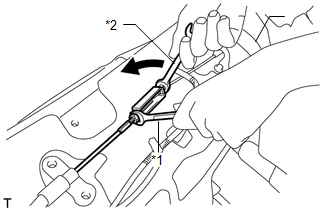
.png)
