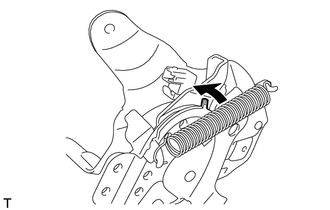Toyota Venza: Installation
INSTALLATION
PROCEDURE
1. INSTALL NO. 3 PARKING BRAKE CABLE ASSEMBLY
(a) Install the No. 3 parking brake cable assembly with the bolt and 4 nuts.
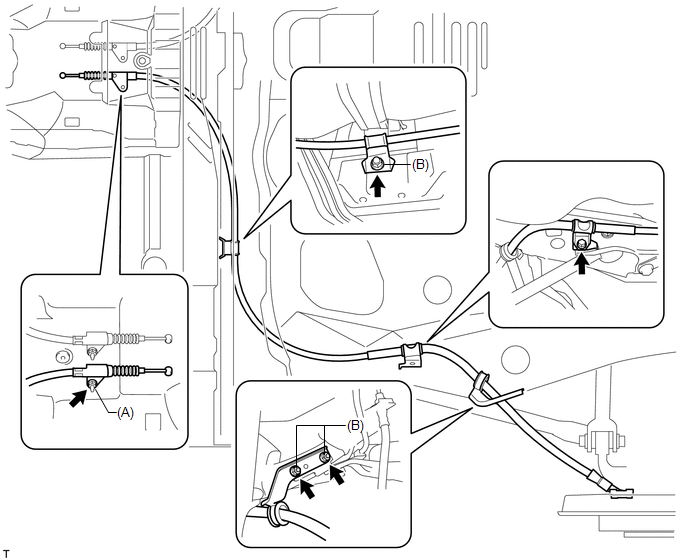
Torque:
Nut (A) :
5.4 N·m {55 kgf·cm, 48 in·lbf}
Nut (B) :
6.0 N·m {61 kgf·cm, 53 in·lbf}
Bolt :
6.0 N·m {61 kgf·cm, 53 in·lbf}
|
(b) Install the No. 3 parking brake cable assembly to the backing plate with the 2 bolts. Torque: 8.0 N·m {82 kgf·cm, 71 in·lbf} |
|
2. INSTALL NO. 2 PARKING BRAKE CABLE ASSEMBLY
HINT:
Use the same procedure as for the No. 3 parking brake cable assembly.
3. INSTALL NO. 2 PARKING BRAKE SHOE ASSEMBLY WITH PARKING BRAKE SHOE LEVER
(a) Refer to the instructions for Installation of the No. 2 parking brake shoe
assembly with parking brake shoe lever (See page
.gif) ).
).
4. INSTALL REAR WHEEL
Torque:
103 N·m {1050 kgf·cm, 76 ft·lbf}
5. INSTALL PARKING BRAKE EQUALIZER
|
(a) Connect the No. 2 parking brake cable assembly and No. 3 parking brake cable assembly to the parking brake equalizer to install it. NOTICE: The slits of the parking brake equalizer face upward. |
|
6. INSTALL NO. 4 PARKING BRAKE CABLE ASSEMBLY
|
(a) Install the No. 4 parking brake cable assembly with the 2 bolts. Torque: 21 N·m {214 kgf·cm, 15 ft·lbf} |
|
|
(b) Connect the No. 4 parking brake cable assembly to the parking brake equalizer as shown in the illustration. |
|
|
(c) Slide the rubber boot to engage it as shown in the illustration. |
|
7. INSTALL NO. 1 PARKING BRAKE CABLE ASSEMBLY
(a) Pass the No. 1 parking brake cable assembly through the parking brake pedal assembly.
|
(b) Install a new clip to the No. 1 parking brake cable assembly. |
|
|
(c) Depress the parking brake pedal. |
|
|
(d) Bend the parking brake pedal claw to hold the No. 1 parking brake cable assembly. |
|
(e) Release the parking brake pedal.
8. INSTALL PARKING BRAKE PEDAL ASSEMBLY
HINT:
Refer to the instructions for Installation of the parking brake pedal assembly
(See page .gif) ).
).
9. BED IN PARKING BRAKE SHOES TO DISCS
.gif)
10. ADJUST PARKING BRAKE SHOE CLEARANCE AND PARKING BRAKE PEDAL TRAVEL
.gif)
11. INSPECT BRAKE WARNING LIGHT
.gif)
 Removal
Removal
REMOVAL
PROCEDURE
1. REMOVE PARKING BRAKE PEDAL ASSEMBLY
HINT:
Refer to the instructions for Removal of the parking brake pedal assembly (See
page ).
2. REMOVE NO. 1 PARKING BRAKE CABLE ASSEMB ...
Other materials about Toyota Venza:
Operation Check
OPERATION CHECK
1. AUTOMATIC LIGHT CONTROL SYSTEM OPERATION CHECK
(a) Turn the ignition switch to ON.
(b) Turn the light control switch to the AUTO position.
(c) Cover the automatic light control sensor.
(d) Check that the taillights and low beam headligh ...
Precaution
PRECAUTION
NOTICE:
When the ignition switch is turned off and the engine temperature is
high, the cooling fans may operate for a maximum of 6 minutes.
After turning the ignition switch off, keep hands and objects away from
the fans when t ...
Meter Illumination is Always Dark
DESCRIPTION
In this circuit, the meter CPU receives auto dimmer signals from the main body
ECU (driver side junction block assembly) using the CAN communication system (CAN
No. 1 Bus). When the meter CPU receives an auto dimmer signal, it dims the meter
...
0.1635

.png)
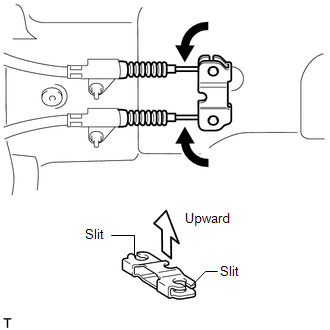
.png)
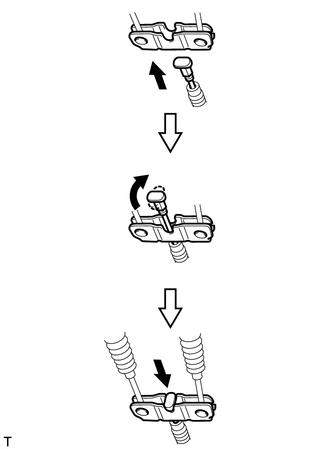
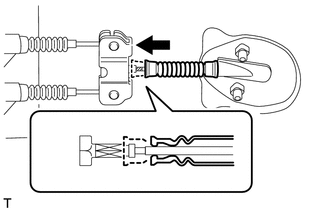
.png)
.png)