Toyota Venza: Do-it-yourself service precautions
If you perform maintenance yourself, be sure to follow the correct procedure given in these sections.
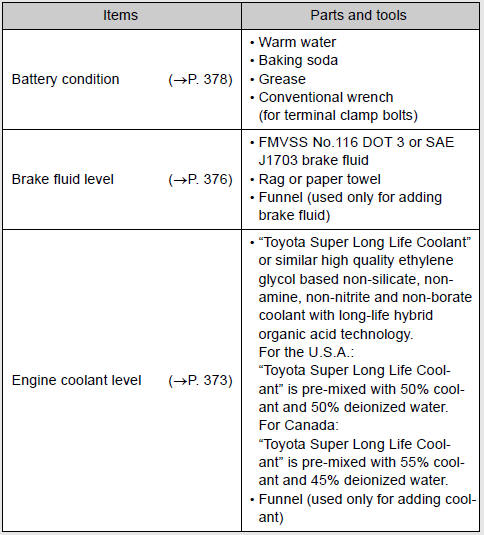
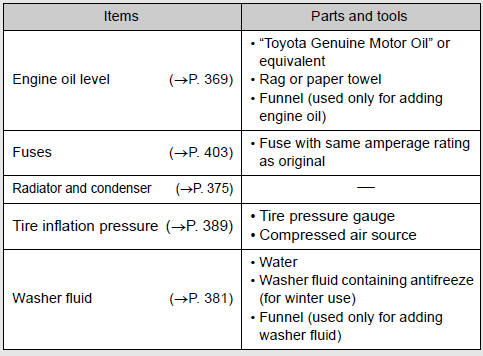
CAUTION
The engine compartment contains many mechanisms and fluids that may move suddenly, become hot, or become electrically energized. To avoid death or serious injury observe the following precautions.
- When working on the engine compartment
• Keep hands, clothing, and tools away from the moving fan and engine drive belt.
• Be careful not to touch the engine, inverter, radiator, exhaust manifold, etc.
right after driving as they may be hot. Oil and other fluids may also be hot.
• Do not leave anything that may burn easily, such as paper or rags, in the engine compartment.
• Do not smoke, cause sparks or expose an open flame to fuel or the battery.
Fuel and battery fumes are flammable.
• Be extremely cautious when working on the battery. It contains poisonous and corrosive sulfuric acid.
CAUTION
- When working near the electric cooling fan or radiator grille
►Vehicles with smart key system Be sure the “ENGINE START STOP” switch is off. With the “ENGINE START STOP” switch in IGNITION ON mode, the electric cooling fan may automatically start to run if the air conditioning is on and/or if the coolant temperature is high.
►Vehicles without smart key system Be sure the engine switch is in the “LOCK” position. With the engine switch in the “ON” position, the electric cooling fan may automatically start to run if the air conditioning is on and/or if the coolant temperature is high.
- When working on or under the vehicle
Do not get under the vehicle with just the jack supporting it.
Always use automotive jack stands or other solid supports.
- Safety glasses
Wear safety glasses to prevent flying or falling material, fluid spray, etc. from
getting in your eyes.
NOTICE
- If you remove the air cleaner filter
Driving with the air cleaner filter removed may cause excessive engine wear due to dirt in the air. Also a backfire could cause a fire in the engine compartment.
 Hood
Hood
Release the lock from the inside of the vehicle to open the hood.
Pull the hood release lever.
The hood will pop up slightly.
Lift the hood catch and lift the hood.
Hold the hood open by ins ...
Other materials about Toyota Venza:
Inspection
INSPECTION
PROCEDURE
1. INSPECT UNIVERSAL JOINT SPIDER ASSEMBLY
(a) Check the spider bearing axial play by turning the flange while holding
the shaft tightly.
HINT:
If necessary, replace the propeller with center bearing shaft assembly. ...
Removal
REMOVAL
PROCEDURE
1. DISCONNECT CABLE FROM NEGATIVE BATTERY TERMINAL
NOTICE:
When disconnecting the cable, some systems need to be initialized after the cable
is reconnected (See page ).
2. REMOVE RADIATOR RESERVE TANK ASSEMBLY
(a) Remove t ...
Disassembly
DISASSEMBLY
PROCEDURE
1. REMOVE TAIL AND STOP LIGHT BULB
(a) Turn the tail and stop light bulb and the rear combination light
socket and wire in the direction indicated by the arrow shown in the illustration,
and remove them as a unit.
...
0.1614

