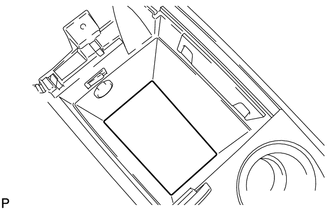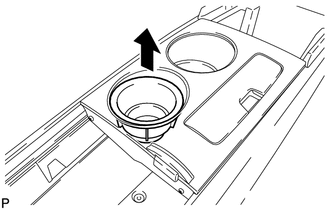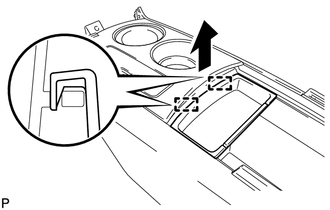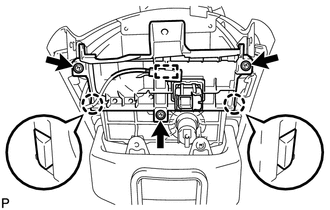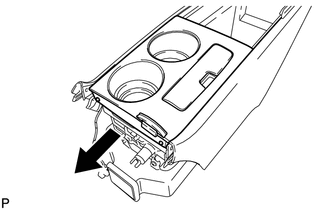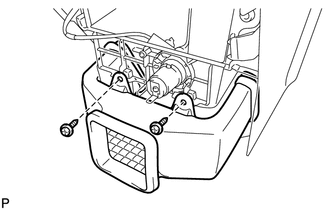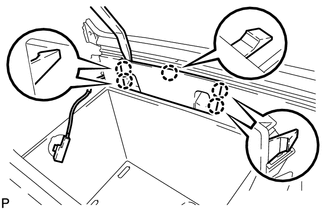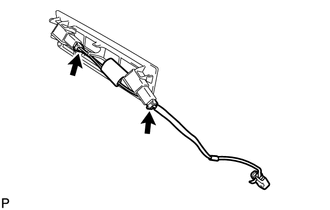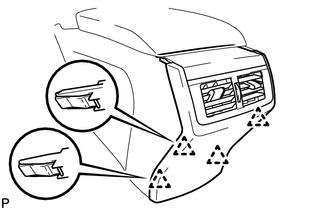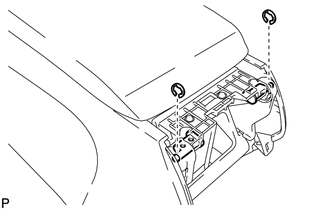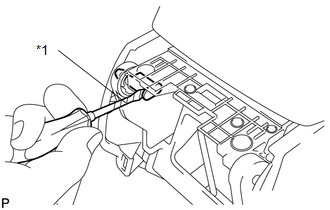Toyota Venza: Disassembly
DISASSEMBLY
PROCEDURE
1. REMOVE NO. 1 CONSOLE BOX CARPET
|
(a) Remove the No. 1 console box carpet. |
|
2. REMOVE INSTRUMENT PANEL CUP HOLDER DAMPER
|
(a) Pull the instrument panel cup holder damper in the direction indicated by the arrow to remove the instrument panel cup holder damper. |
|
3. REMOVE CONSOLE BOX POCKET
|
(a) Pull the console box pocket in the direction indicated by the arrow to disengage the 2 guides and remove the console box pocket. |
|
4. REMOVE FRONT CONSOLE BOX COVER
|
(a) Disengage the clamp. |
|
(b) Remove the 3 screws.
(c) Disengage the 2 claws and remove the front console box cover.
5. REMOVE STEREO JACK ADAPTER ASSEMBLY
.gif)
6. REMOVE REAR CONSOLE UPPER PANEL SUB-ASSEMBLY
|
(a) Slide the rear console upper panel sub-assembly in the direction indicated by the arrow and remove the rear console upper panel sub-assembly. |
|
7. REMOVE NO. 2 CONSOLE BOX DUCT
|
(a) Remove the 2 screws and the No. 2 console box duct. |
|
8. REMOVE CONSOLE MOUNTING RETAINER ASSEMBLY
|
(a) Using a moulding remover, disengage the 5 claws and remove the console mounting retainer assembly. |
|
9. REMOVE CONSOLE BOX WIRE
|
(a) Disconnect the connectors to remove the console box wire. |
|
10. REMOVE CONSOLE BOX ILLUMINATION LIGHT ASSEMBLY
.gif)
11. REMOVE CENTER POWER POINT SOCKET ASSEMBLY
.gif)
12. REMOVE CENTER POWER OUTLET SOCKET COVER
.gif)
13. REMOVE REAR CONSOLE END PANEL SUB-ASSEMBLY
|
(a) Disengage the 4 clips and remove the rear console end panel sub-assembly. |
|
14. REMOVE REAR CONSOLE ARMREST ASSEMBLY
|
(a) Using a screwdriver, remove the 2 E-rings. NOTICE: Be careful not to allow the E-rings to pop out when removing them. |
|
|
(b) Using a screwdriver, pull out the box door hinge shafts. Text in Illustration
HINT:
|
|
(c) Remove the rear console armrest assembly.
 Components
Components
COMPONENTS
ILLUSTRATION
ILLUSTRATION
...
 Removal
Removal
REMOVAL
PROCEDURE
1. REMOVE UPPER CONSOLE PANEL SUB-ASSEMBLY (w/o Seat Heater System)
2. REMOVE UPPER CONSOLE PANEL SUB-ASSEMBLY (w/ Seat Heater System)
3. REMOVE NO. 2 CONSOLE BOX CARPET
...
Other materials about Toyota Venza:
Installation
INSTALLATION
PROCEDURE
1. INSTALL FRONT DOOR BELT MOULDING
(a) Engage the 5 claws to install the front door belt moulding.
(b) Install the clip.
2. INSTALL FRONT DOOR GLASS RUN
3. INSTALL FRONT ...
Noise Occurs or Sound Skips when Portable Player Plays
CAUTION / NOTICE / HINT
HINT:
Perform this check with the portable player volume set at an appropriate
level.
Make sure that there are no obstructions between the portable player
and the radio and display receiver assembly that may block ...
Engine Stall History (P1603,P1605)
DESCRIPTION
P1603
After starting the engine, this DTC is stored when the engine stops without the
ignition switch being operated.
Using the Techstream, the conditions present when the DTC was stored can be confirmed
by referring to the freeze frame data ...
0.1203