Toyota Venza: Components
COMPONENTS
ILLUSTRATION
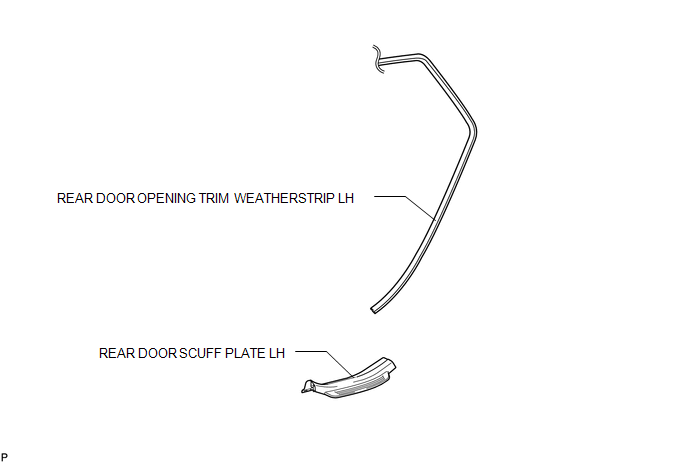
ILLUSTRATION
.png)
ILLUSTRATION
.png)
ILLUSTRATION
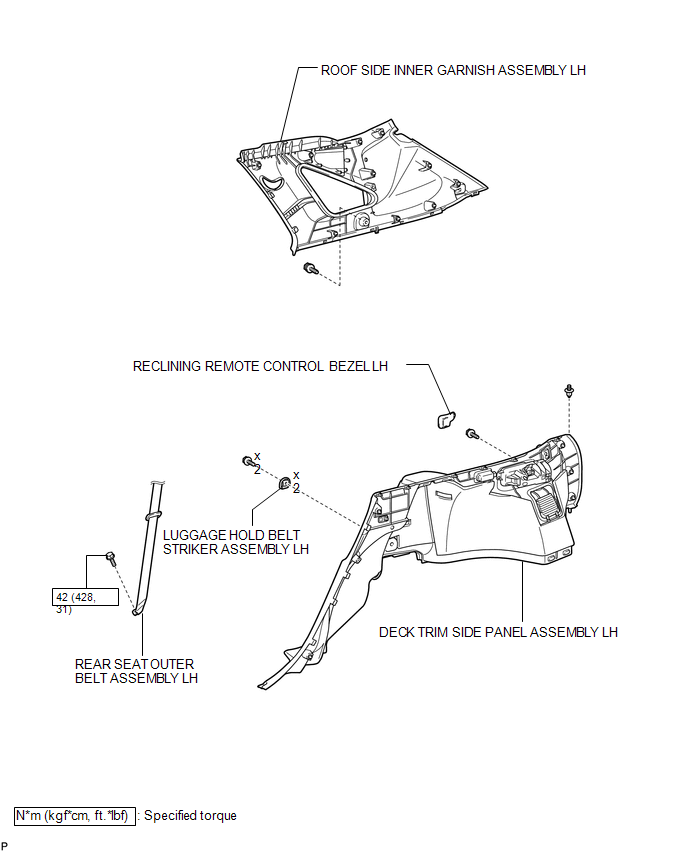
ILLUSTRATION
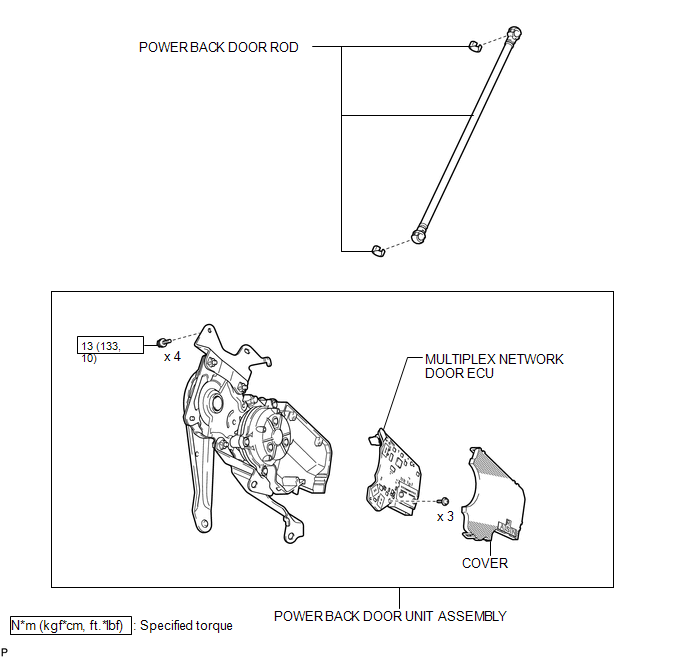
 Removal
Removal
REMOVAL
PROCEDURE
1. REMOVE REAR DOOR SCUFF PLATE LH
2. DISCONNECT REAR DOOR OPENING TRIM WEATHERSTRIP LH
3. REMOVE TONNEAU COVER ASSEMBLY (w/ Tonneau Cover)
4. REMOVE DECK BOARD ASSEMBL ...
Other materials about Toyota Venza:
Engine Hood Courtesy Switch
Components
COMPONENTS
ILLUSTRATION
Inspection
INSPECTION
PROCEDURE
1. INSPECT SECURITY COURTESY SWITCH (HOOD LOCK ASSEMBLY)
(a) Measure the resistance according to the value(s) in the table below.
Standard Resistance:
...
Speaker Output Short (B15C3)
DESCRIPTION
This DTC is stored when a malfunction occurs in the speakers.
DTC No.
DTC Detection Condition
Trouble Area
B15C3
A short is detected in the speaker output circuit.
...
AWD Warning Light Remains ON
DESCRIPTION
The AWD control ECU is connected to the combination meter via the CAN communication
system.
If the AWD control ECU stores any DTCs which are related to the active torque
control 4WD system, the AWD warning light comes on in the combination me ...
0.1387

