Toyota Venza: Center Power Outlet Socket
Components
COMPONENTS
ILLUSTRATION
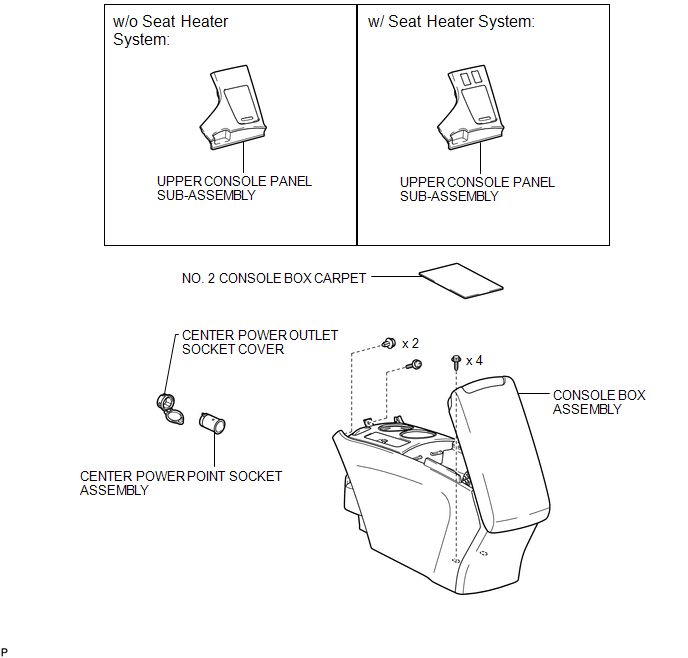
Installation
INSTALLATION
PROCEDURE
1. INSTALL CENTER POWER OUTLET SOCKET COVER
|
(a) Engage the 2 claws to install the center power outlet socket cover. |
|
2. INSTALL CENTER POWER POINT SOCKET ASSEMBLY
|
(a) Engage the 2 claws to install the center power point socket assembly as shown in the illustration. |
|
3. INSTALL CONSOLE BOX ASSEMBLY
.gif)
4. INSTALL NO. 2 CONSOLE BOX CARPET
.gif)
5. INSTALL UPPER CONSOLE PANEL SUB-ASSEMBLY (w/o Seat Heater System)
.gif)
6. INSTALL UPPER CONSOLE PANEL SUB-ASSEMBLY (w/ Seat Heater System)
.gif)
Removal
REMOVAL
PROCEDURE
1. REMOVE UPPER CONSOLE PANEL SUB-ASSEMBLY (w/o Seat Heater System)
.gif)
2. REMOVE UPPER CONSOLE PANEL SUB-ASSEMBLY (w/ Seat Heater System)
.gif)
3. REMOVE NO. 2 CONSOLE BOX CARPET
.gif)
4. REMOVE CONSOLE BOX ASSEMBLY
.gif)
5. REMOVE CENTER POWER POINT SOCKET ASSEMBLY
|
(a) Using a screwdriver, disengage the 2 claws and remove the center power point socket assembly as shown in the illustration. Text in Illustration
HINT: Tape the screwdriver tip before use. |
|
6. REMOVE CENTER POWER OUTLET SOCKET COVER
|
(a) Disengage the 2 claws and remove the center power outlet socket cover. |
|
Other materials about Toyota Venza:
Disassembly
DISASSEMBLY
PROCEDURE
1. REMOVE UPPER BACK WINDOW PANEL TRIM
(a) Disengage the 4 clips and 4 claws, and remove the upper back window
panel trim.
2. REMOVE BACK DOOR PANEL TRIM ASSEMBLY
...
Problem Symptoms Table
PROBLEM SYMPTOMS TABLE
HINT:
Use the table below to help determine the cause of problem symptoms.
If multiple suspected areas are listed, the potential causes of the symptoms
are listed in order of probability in the "Suspected Area" ...
Inspection
INSPECTION
PROCEDURE
1. INSPECT BRAKE VACUUM CHECK VALVE ASSEMBLY
(a) Check that there is ventilation from the booster to the engine, and
no ventilation from the engine to the booster.
If the results are not as specified, replace the brake ...
0.1392

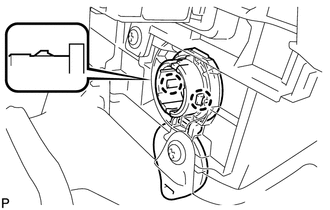
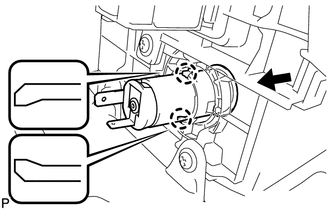
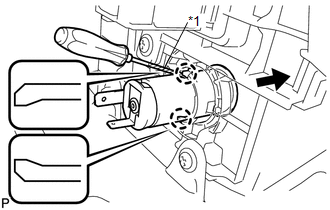
.png)

