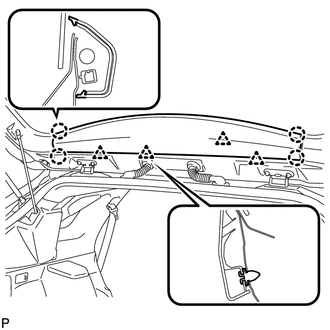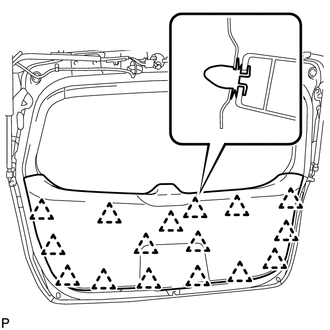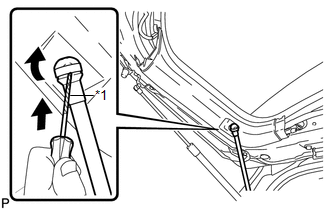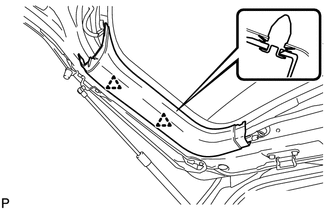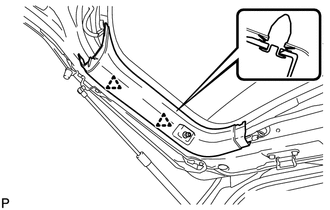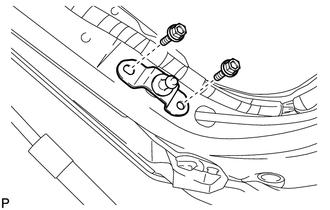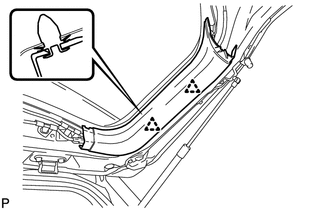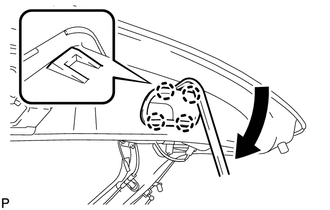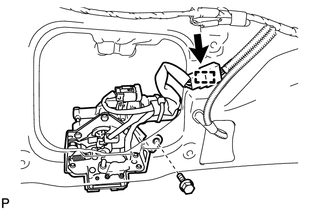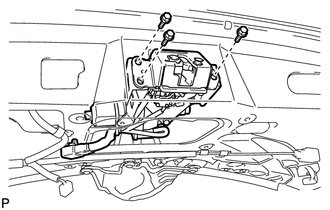Toyota Venza: Disassembly
DISASSEMBLY
PROCEDURE
1. REMOVE UPPER BACK WINDOW PANEL TRIM
|
(a) Disengage the 4 clips and 4 claws, and remove the upper back window panel trim. |
|
2. REMOVE BACK DOOR PANEL TRIM ASSEMBLY
|
(a) Disengage the 16 clips and remove the back door panel trim assembly. |
|
3. DISCONNECT POWER BACK DOOR ROD (w/ Power Back Door)
|
(a) Using a screwdriver, remove the stop ring along the groove. HINT: Tape the screwdriver tip before use. Text in Illustration
|
|
(b) Release the ball joint and disengage the power back door rod.
4. REMOVE BACK DOOR TRIM COVER LH (w/o Power Back Door)
|
(a) Disengage the 2 clips and remove the back door trim cover LH. |
|
5. REMOVE BACK DOOR TRIM COVER LH (w/ Power Back Door)
|
(a) Disengage the 2 clips and remove the back door trim cover LH. |
|
6. REMOVE UPPER BACK DOOR STAY BRACKET LH (w/ Power Back Door)
|
(a) Remove the 2 bolts and upper back door stay bracket LH. |
|
7. REMOVE BACK DOOR TRIM COVER RH
|
(a) Disengage the 2 clips and remove the back door trim cover RH. |
|
8. REMOVE DOOR PULL HANDLE
|
(a) Using a moulding remover, disengage the 4 claws and remove the back door pull handle as shown in the illustration. |
|
9. REMOVE POWER BACK DOOR CLOSER SWITCH ASSEMBLY (w/ Power Back Door)
.gif)
10. REMOVE BACK DOOR LOCK ASSEMBLY
|
(a) Disconnect the connector. |
|
(b) Disengage the clamp.
(c) Remove the bolt.
|
(d) Remove the 3 bolts and back door lock assembly. |
|
11. REMOVE POWER BACK DOOR TOUCH SENSOR ASSEMBLY LH (w/ Power Back Door)
.gif)
12. REMOVE POWER BACK DOOR TOUCH SENSOR ASSEMBLY RH (w/ Power Back Door)
HINT:
Use the same procedure for the RH side and LH side.
13. REMOVE BACK DOOR STAY ASSEMBLY LH
.gif)
14. REMOVE BACK DOOR STAY ASSEMBLY RH
HINT:
Use the same procedure for the RH side and LH side.
15. REMOVE BACK DOOR LOWER DAMPER STAY BRACKET LH
.gif)
16. REMOVE BACK DOOR LOWER DAMPER STAY BRACKET RH
HINT:
Use the same procedure for the RH side and LH side.
17. REMOVE POWER BACK DOOR WARNING BUZZER (w/ Power Back Door)
.gif)
18. REMOVE AMPLIFIER ANTENNA ASSEMBLY
.gif)
19. REMOVE REAR LIGHT ASSEMBLY LH
.gif)
20. REMOVE REAR LIGHT ASSEMBLY RH
HINT:
Use the same procedure for the RH side and LH side.
21. REMOVE BACK DOOR OUTSIDE GARNISH SUB-ASSEMBLY
.gif)
22. REMOVE LICENSE PLATE LIGHT ASSEMBLY
.gif)
23. REMOVE REAR SPOILER ASSEMBLY
.gif)
24. REMOVE REAR WASHER NOZZLE
.gif)
25. REMOVE REAR WIPER ARM HEAD CAP
.gif)
26. REMOVE REAR WIPER ARM AND BLADE ASSEMBLY
.gif)
27. REMOVE REAR WIPER MOTOR GROMMET
.gif)
28. REMOVE REAR WIPER MOTOR AND BRACKET ASSEMBLY
.gif)
29. REMOVE ROOF HEADLINING ASSEMBLY
HINT:
Refer to the procedure up to Remove Roof Headlining Assembly (See page
.gif) ).
).
30. REMOVE NO. 3 ANTENNA CORD SUB-ASSEMBLY
.gif)
 Adjustment
Adjustment
ADJUSTMENT
CAUTION / NOTICE / HINT
HINT:
Use the same procedure for the RH side and LH side.
The following procedure is for the LH side.
Centering bolts are used to mount the do ...
 Reassembly
Reassembly
REASSEMBLY
PROCEDURE
1. INSTALL NO. 3 ANTENNA CORD SUB-ASSEMBLY
2. INSTALL ROOF HEADLINING ASSEMBLY
HINT:
Refer to the procedure from Install Roof Headlining Assembly (See page
).
3. INSTAL ...
Other materials about Toyota Venza:
Removal
REMOVAL
PROCEDURE
1. REMOVE ENGINE ASSEMBLY WITH TRANSAXLE (for 2GR-FE)
HINT:
Refer to the procedure up to Remove Engine Assembly with Transaxle (See page
).
2. REMOVE ENGINE ASSEMBLY WITH TRANSAXLE (for 1AR-FE)
HINT:
Refer to the procedure up to Remo ...
Installation
INSTALLATION
PROCEDURE
1. INSTALL NO. 2 WINDSHIELD GLASS STOPPER
(a) Using a brush or a sponge, coat the application area of 2 new No. 2 windshield
glass stoppers with Primer G.
NOTICE:
Do not apply too much primer.
Allow the primer to dry f ...
Tcm
Components
COMPONENTS
ILLUSTRATION
Removal
REMOVAL
CAUTION / NOTICE / HINT
NOTICE:
If automatic transmission parts are replaced, refer to Parts Replacement Compensation
Table to determine if any additional operations are necessary (See page
). ...
0.1239