Toyota Venza: Adjusting the settings
- Adjusting the temperature setting
Turn the temperature control dial clockwise (warm) or counterclockwise (cool).
The air conditioning system switches between dual and simultaneous modes each
time  is pressed.
is pressed.
Each temperature setting will be displayed on the multi-information display.
Dual mode: The temperature for the driver’s seat and front passenger’s seats can be set separately.
SYNC mode: Only  (driver’s side)
(driver’s side)
can be used to adjust the temperature for all seats.
In SYNC mode, only one temperature setting will be displayed on the multi-information display.
- Adjusting the fan speed
Press “∧” (increase) or “∨” (decrease) on
 .
.
The fan speed is shown on the display. (7 levels) Pressing the button while in automatic mode will place the fan speed into manual mode. “AUTO” will turn off, and the fan speed setting will be displayed. The air outlet setting will remain in automatic mode.
Press  to turn the fan off.
to turn the fan off.
The air conditioning system display will go blank to indicate that the system is off. If the system is in outside air mode, some outlet airflow may still exist.
- Changing the air outlets
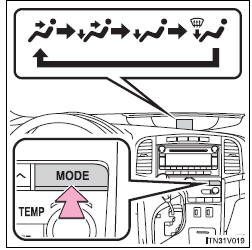
Press  .
.
The air outlets switch each time the button is pressed.
Pressing the button while in automatic mode will place the air outlets into manual mode. “AUTO” will turn off, and the air outlet setting will be displayed. The fan speed setting will remain in automatic mode.
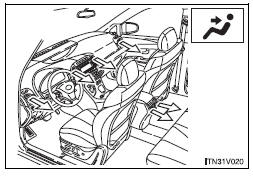
Air flows to the upper body.
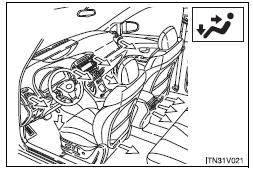
Air flows to the upper body and feet.
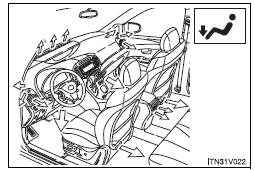
Mainly air flows to the feet.
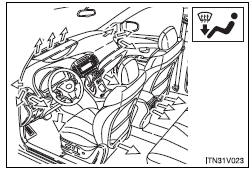
Air flows to the feet and the windshield defogger operates.
- Switching between outside air and recirculated air modes
Press  .
.
The mode switches between outside air mode (indicator off) and recirculated air mode (indicator on) each time the button is pressed.
 Using the automatic mode
Using the automatic mode
Press
.
The air conditioning system will begin to operate. In outside air or recirculated
air mode, air outlets, fan speed and air conditioning on/ off are automatically
adjusted according to ...
 Defogging the windshield
Defogging the windshield
Press .
The air conditioning system control operates automatically.
Recirculated air mode will automatically switch to outside air mode. It is not
possible to return to recirculated air mode wh ...
Other materials about Toyota Venza:
Speaker Circuit
DESCRIPTION
If there is a short in a speaker circuit, the radio and display receiver
assembly detects it and stops output to the speakers.
Thus sound cannot be heard from the speakers even if there is no malfunction
in the radio and display ...
Removal
REMOVAL
CAUTION / NOTICE / HINT
HINT:
Use the same procedure for the RH side and LH side.
The procedure listed below is for the LH side.
PROCEDURE
1. REMOVE REAR WHEEL
2. SEPARATE NO. 3 PARKING BRAKE CABLE ASSEMBLY
(a) Remov ...
Indicator Circuit
DESCRIPTION
The headlight beam level control system indicator light in the combination meter
assembly comes on for approximately 3 seconds when the ignition switch is turned
to ON. The indicator light also comes on when the headlight leveling ECU assembly ...
0.1183
