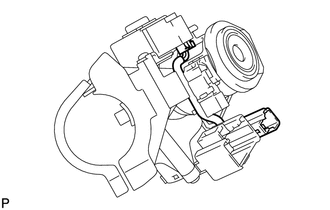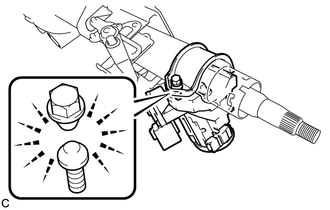Toyota Venza: Reassembly
REASSEMBLY
CAUTION / NOTICE / HINT
NOTICE:
When using a vise, do not overtighten it.
PROCEDURE
1. INSTALL STEERING LOCK ACTUATOR ASSEMBLY (w/ Smart Key System)
(a) Secure the steering column assembly in a vise.
|
(b) Temporarily install the steering lock actuator assembly to the steering column assembly with a new tapered-head bolt. NOTICE: Be sure to use a new tapered-head bolt. |
|
(c) Tighten the tapered-head bolt until the bolt heads break off.
2. INSTALL UNLOCK WARNING SWITCH ASSEMBLY (w/o Smart Key System)
|
(a) Engage the 2 claws to install the unlock warning switch onto the steering column upper bracket. HINT: Slide the unlock warning switch in the direction shown by the arrow in the illustration to install it. |
|
3. INSTALL IGNITION SWITCH LOCK CYLINDER ASSEMBLY (w/o Smart Key System)
|
(a) Make sure that the ignition switch lock cylinder assembly is in the ACC position. |
|
(b) Install the ignition switch lock cylinder assembly to the steering lock sub-assembly.
(c) Make sure that the ignition switch lock cylinder assembly is securely installed.
4. INSTALL SOLENOID WIRE (w/o Smart Key System)
|
(a) Install the solenoid wire to the steering column upper bracket. |
|
5. INSTALL KEY INTER LOCK SOLENOID (w/o Smart Key System)
|
(a) Connect the solenoid wire connector to the key interlock solenoid. |
|
|
(b) Install the key interlock solenoid to the steering column upper bracket with the 2 screws. |
|
6. INSTALL IGNITION OR STARTER SWITCH ASSEMBLY (w/o Smart Key System)
|
(a) Install the ignition or starter switch assembly to the steering column upper bracket with the 2 screws. |
|
|
(b) Install the solenoid wire connector to the ignition or starter switch assembly. |
|
|
(c) Make sure that the solenoid wire runs securely through the gap of the steering column upper bracket as shown in the illustration. |
|
7. INSPECT STEERING LOCK OPERATION (w/o Smart Key System)
.gif)
8. INSTALL STEERING COLUMN UPPER WITH SWITCH BRACKET ASSEMBLY (w/o Smart Key System)
(a) Secure the steering column assembly in a vise.
|
(b) Temporarily install the steering column upper with switch bracket assembly to the steering column assembly with a new tapered-head bolt. NOTICE: Be sure to use a new tapered-head bolt. |
|
(c) Tighten the tapered-head bolt until the bolt heads break off.
 Inspection
Inspection
INSPECTION
PROCEDURE
1. INSPECT PRELOAD
(a) Secure the steering column assembly in a vise.
Text in Illustration
*1
Service Nut
...
 Installation
Installation
INSTALLATION
PROCEDURE
1. INSTALL STEERING INTERMEDIATE SHAFT ASSEMBLY
(a) Align the matchmarks on the steering intermediate shaft assembly
and the steering column assembly.
Text ...
Other materials about Toyota Venza:
Inspection
INSPECTION
PROCEDURE
1. INSPECT ENGINE SWITCH
(a) Measure the resistance according to the value(s) in the table below.
Standard Resistance:
Tester Connection
Switch Condition
Specified Condition
7 (SS1) ...
Disassembly
DISASSEMBLY
PROCEDURE
1. REMOVE SEAT ADJUSTER COVER CAP
(a) Remove the seat adjuster cover cap.
HINT:
Use the same procedure for the RH side and LH side.
2. REMOVE RECLINING POWER SEAT SWITCH ...
The distance display and buzzer
When a sensor detects an obstacle, the direction of and the approximate distance
to the obstacle are displayed and the buzzer sounds.
- Corner sensor operation and distance to an obstacle
The system operates when the vehicle approaches within the fol ...
0.1203

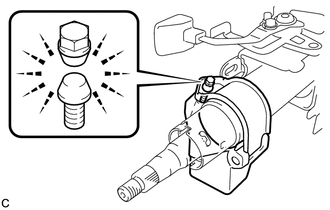
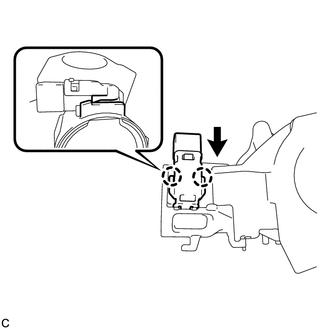
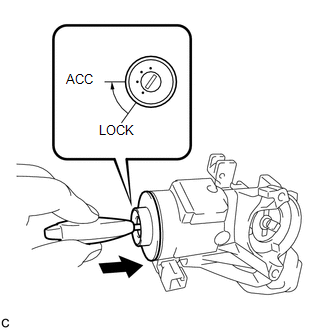
.png)
.png)
.png)
.png)
.png)