Toyota Venza: Door Courtesy Switch Circuit
DESCRIPTION
When an additional transponder key is registered, the transponder key ECU assembly detects the front door courtesy light switch assembly (for driver side) open/close condition, and enters the key registration mode.
WIRING DIAGRAM
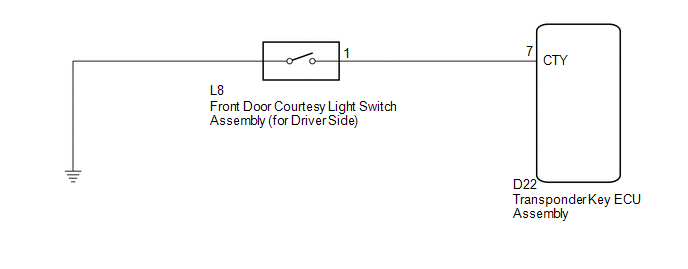
CAUTION / NOTICE / HINT
NOTICE:
If the transponder key ECU assembly is replaced, register the key and ECU communication
ID (See page .gif) ).
).
PROCEDURE
|
1. |
CHECK HARNESS AND CONNECTOR (FRONT DOOR COURTESY LIGHT SWITCH CIRCUIT) |
|
(a) Disconnect the transponder key ECU assembly connector. |
|
(b) Measure the resistance according to the value(s) in the table below.
Standard Resistance:
|
Tester Connection |
Switch Condition |
Specified Condition |
|---|---|---|
|
D22-7 (CTY) - Body ground |
Courtesy switch pushed (Door closed) |
10 kΩ or higher |
|
D22-7 (CTY) - Body ground |
Courtesy switch free (Door open) |
Below 1 Ω |
|
*1 |
Front view of wire harness connector (to Transponder Key ECU Assembly) |
| OK | .gif) |
REPLACE TRANSPONDER KEY ECU ASSEMBLY |
|
|
2. |
INSPECT FRONT DOOR COURTESY LIGHT SWITCH ASSEMBLY (for Driver Side) |
|
(a) Remove the front door courtesy light switch assembly (for driver
side) (See page |
|
(b) Measure the resistance according to the value(s) in the table below.
Standard Resistance:
|
Tester Connection |
Switch Condition |
Specified Condition |
|---|---|---|
|
1 - Switch body |
Courtesy switch pushed (Door closed) |
10 kΩ or higher |
|
1 - Switch body |
Courtesy switch free (Door open) |
Below 1 Ω |
|
*1 |
Component without harness connected (Front Door Courtesy Light Switch Assembly (for Driver Side)) |
|
*2 |
Switch Body |
| OK | .gif) |
REPAIR OR REPLACE HARNESS OR CONNECTOR (TRANSPONDER KEY ECU - FRONT DOOR COURTESY LIGHT SWITCH) |
| NG | .gif) |
REPLACE FRONT DOOR COURTESY LIGHT SWITCH ASSEMBLY (for Driver Side) |
 Unmatched Encryption Code (B2794)
Unmatched Encryption Code (B2794)
DESCRIPTION
This DTC is stored when a key with an incomplete key code is inserted into the
ignition key cylinder.
DTC No.
DTC Detection Condition
Trouble Area
...
 Security Indicator Light Circuit
Security Indicator Light Circuit
DESCRIPTION
The security indicator light blinks continuously due to a continuous signal received
from the transponder key ECU assembly while in the armed state.
WIRING DIAGRAM
CAUTION / NOTICE ...
Other materials about Toyota Venza:
Open in Front Floor Electrical Key Oscillator Circuit (B27A5)
DESCRIPTION
The certification ECU (smart key ECU assembly) generates a request signal and
sends it to the indoor electrical key oscillator (for front floor). To detect the
key inside the cabin, the indoor electrical key oscillator (for front floor) create ...
Front Left Sensor Malfunction (C1AE1)
DESCRIPTION
The No. 1 ultrasonic sensor (front left sensor) is installed on the front bumper.
The ECU detects obstacles based on signals received from the No. 1 ultrasonic sensor
(front left sensor). If the No. 1 ultrasonic sensor (front left sensor) has ...
Door Courtesy Light
Components
COMPONENTS
ILLUSTRATION
Removal
REMOVAL
PROCEDURE
1. REMOVE COURTESY LIGHT ASSEMBLY
(a) Using a screwdriver wrapped with protective tape, disengage the claw.
Text in Illustration
*1
Pro ...
0.1793

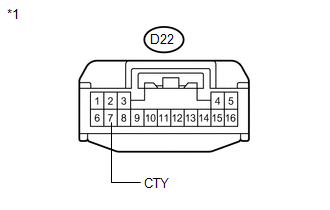
.gif)
.png)