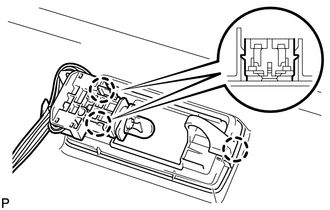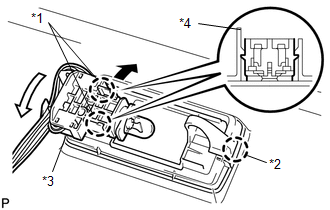Toyota Venza: Vanity Light
Components
COMPONENTS
ILLUSTRATION
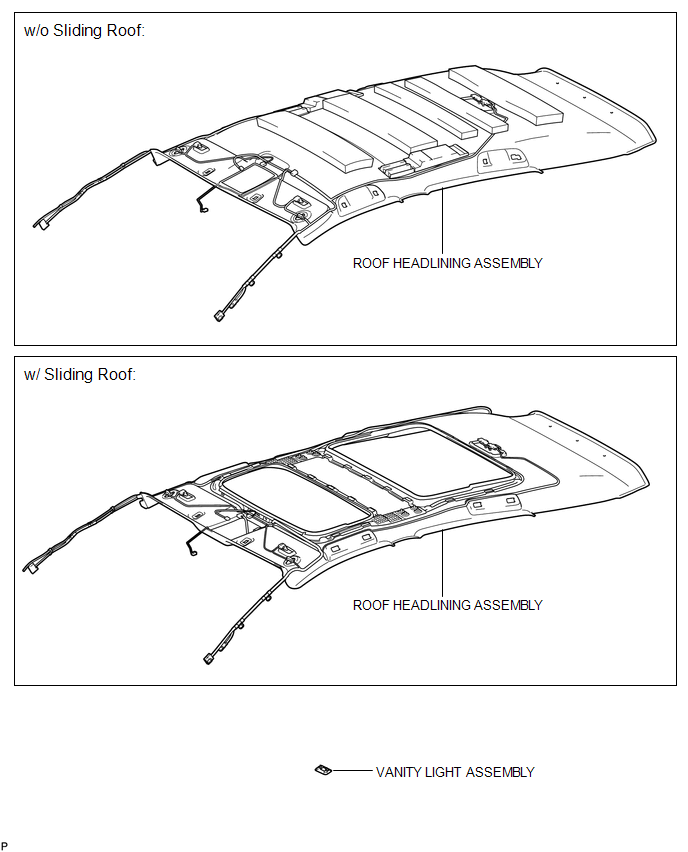
Installation
INSTALLATION
PROCEDURE
1. INSTALL VANITY LIGHT ASSEMBLY
|
(a) Engage the 3 claws and install the vanity light assembly. |
|
2. INSTALL ROOF HEADLINING ASSEMBLY
HINT:
Refer to the procedure from Install Roof Headlining Assembly (See page
.gif) ).
).
Removal
REMOVAL
PROCEDURE
1. REMOVE ROOF HEADLINING ASSEMBLY
HINT:
Refer to the procedure up to Remove Roof Headlining Assembly (See page
.gif) ).
).
2. REMOVE VANITY LIGHT ASSEMBLY
|
(a) Tilt the tab to disengage the 2 claws <A> and separate the bulb holder from the vanity light, as shown in the illustration. Text in Illustration
|
|
(b) Disengage the claw <B> and remove the vanity light assembly.
 Room Light
Room Light
Components
COMPONENTS
ILLUSTRATION
Removal
REMOVAL
PROCEDURE
1. REMOVE SPOT LIGHT ASSEMBLY
(a) Using a screwdriver with its tip wrapped with protective tape, disengage
the ...
Other materials about Toyota Venza:
Reassembly
REASSEMBLY
PROCEDURE
1. INSTALL REAR BUMPER UPPER RETAINER
(a) Engage the guide.
(b) Install the rear bumper upper retainer with the 2 screws.
2. INSTALL REAR TURN SIGNAL LIGHT BULB
(a) Install th ...
Room Oscillator does not Recognize Key
DESCRIPTION
If the room oscillator does not recognize a key, one of the following may be
the cause: 1) communication between the indoor electrical key oscillator (for front
floor) and key cannot be performed; 2) communication between the indoor electrical ...
Tire size
- Typical tire size information
The illustration indicates typical tire size.
1. Tire use
(P = Passenger car, T = Temporary use)
2. Section width (millimeters)
3. Aspect ratio
(tire height to section width)
4. Tire construction code
(R = Radial ...
0.1186