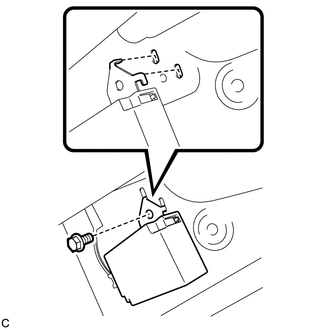Toyota Venza: Tire Pressure Warning Receiver
Components
COMPONENTS
ILLUSTRATION
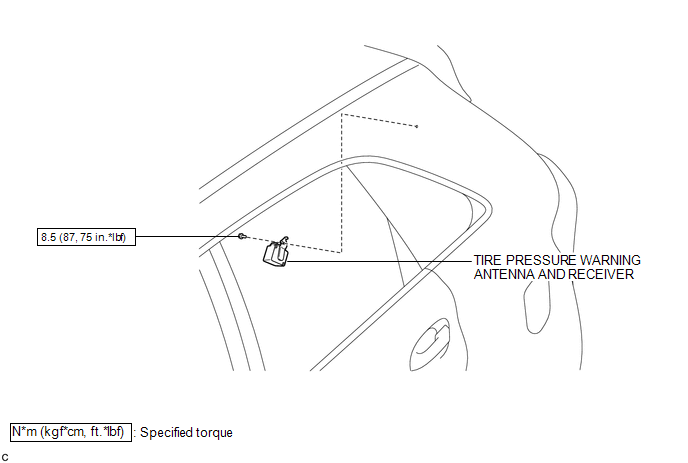
Removal
REMOVAL
PROCEDURE
1. DISCONNECT CABLE FROM NEGATIVE BATTERY TERMINAL
NOTICE:
When disconnecting the cable, some systems need to be initialized after the cable
is reconnected (See page .gif) ).
).
2. REMOVE ROOF SIDE INNER GARNISH ASSEMBLY LH
HINT:
- Refer to the procedures up to "Remove roof side inner garnish assembly"
(See page
.gif) ).
). - Removal should be performed only for the left side.
3. REMOVE TIRE PRESSURE WARNING ANTENNA AND RECEIVER
|
(a) Remove the bolt. |
|
|
(b) Disconnect the connector to remove the tire pressure warning antenna and receiver. |
|
Installation
INSTALLATION
PROCEDURE
1. INSTALL TIRE PRESSURE WARNING ANTENNA AND RECEIVER
|
(a) Connect the connector. |
|
|
(b) Engage the 2 tabs into the holes as shown in the illustration to install the tire pressure warning antenna and receiver. |
|
(c) Install the bolt.
Torque:
8.5 N·m {87 kgf·cm, 75 in·lbf}
2. INSTALL ROOF SIDE INNER GARNISH ASSEMBLY LH
HINT:
- Refer to the procedures from "Install roof side inner garnish assembly"
(See page
.gif) ).
). - Installation should be performed only for the left side.
3. CONNECT CABLE TO NEGATIVE BATTERY TERMINAL
NOTICE:
When disconnecting the cable, some systems need to be initialized after the cable
is reconnected (See page .gif) ).
).
4. INSPECT TIRE PRESSURE WARNING SYSTEM
(a) Inspect the tire pressure warning system (See page
.gif) ).
).
 Tire Pressure Warning Ecu
Tire Pressure Warning Ecu
Components
COMPONENTS
ILLUSTRATION
ILLUSTRATION
Removal
REMOVAL
CAUTION / NOTICE / HINT
NOTICE:
Before removing the tire pressure warning ECU, read the registered transmitter
IDs of ...
Other materials about Toyota Venza:
Pressure Control Solenoid "D" Performance (Shift Solenoid Valve SLT) (P2714)
SYSTEM DESCRIPTION
The linear solenoid valve (SLT) controls the transmission line pressure for smooth
transmission operation based on signals from the throttle position sensor and the
vehicle speed sensor. The TCM adjusts the current to SLT solenoid valve ...
Indicator Circuit
DESCRIPTION
The headlight beam level control system indicator light in the combination meter
assembly comes on for approximately 3 seconds when the ignition switch is turned
to ON. The indicator light also comes on when the headlight leveling ECU assembly ...
Removal
REMOVAL
PROCEDURE
1. REMOVE AUTOMATIC TRANSAXLE ASSEMBLY
HINT:
See the steps from "Remove Engine Assembly with transaxle" through "Remove Automatic
Transaxle Assembly" (See page ).
2. REMOVE AUTOMATIC TRANSAXLE OIL PAN SUB-ASSEMBLY
...
0.1601

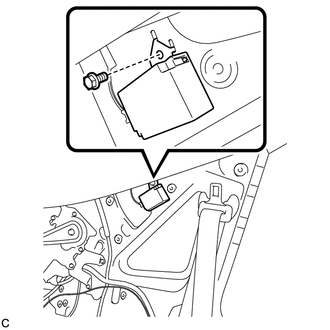
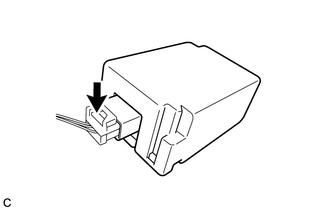
.png)