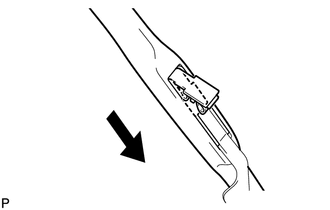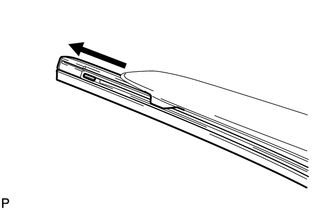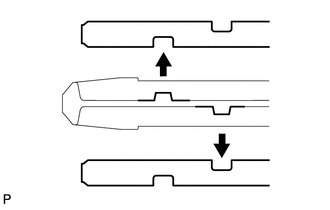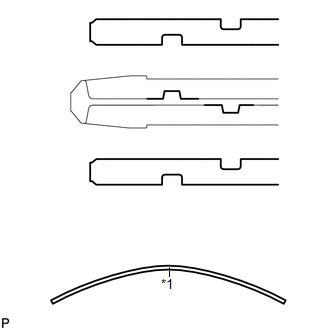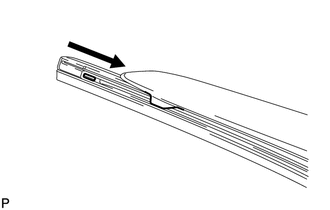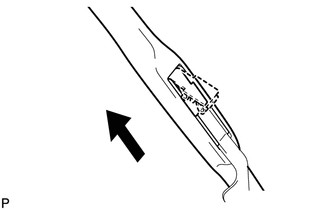Toyota Venza: Front Wiper Rubber
Components
COMPONENTS
ILLUSTRATION
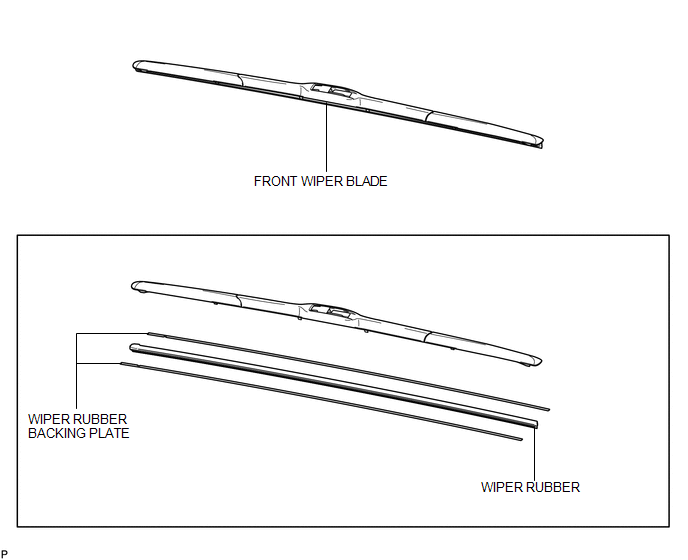
Replacement
REPLACEMENT
PROCEDURE
1. REMOVE FRONT WIPER BLADE
|
(a) Remove the holder of the front wiper blade. |
|
(b) Remove the front wiper blade from the front wiper arm as shown in the illustration.
NOTICE:
Do not lower the front wiper arm with the front wiper blade removed. The arm tip could damage the windshield surface.
2. REMOVE WIPER RUBBER
|
(a) Remove the wiper rubber with the wiper rubber backing plates from the front wiper blade. |
|
|
(b) Remove the wiper rubber from the 2 wiper rubber backing plates. |
|
3. INSTALL WIPER RUBBER
|
(a) Install the 2 wiper rubber backing plates to the wiper rubber. Text in Illustration
NOTICE:
|
|
|
(b) Install the wiper rubber and the 2 wiper rubber backing plates to the front wiper blade with the tip of the rubber (curved end) facing the axis of the wiper arm. HINT: Firmly push the wiper rubber into the wiper blade to securely engage them. |
|
4. INSTALL FRONT WIPER BLADE
|
(a) Install the front wiper blade as shown in the illustration. |
|
(b) Install the holder of the front wiper blade.
 Installation
Installation
INSTALLATION
PROCEDURE
1. INSTALL WINDSHIELD WIPER MOTOR ASSEMBLY
(a) Using a T30 "TORX" socket wrench, install the windshield wiper motor
assembly with the 2 bolts.
Tor ...
 Rear Wiper Motor
Rear Wiper Motor
...
Other materials about Toyota Venza:
Rear Spoiler
Components
COMPONENTS
ILLUSTRATION
Removal
REMOVAL
PROCEDURE
1. REMOVE UPPER BACK WINDOW PANEL TRIM
2. REMOVE REAR SPOILER ASSEMBLY
(a) Disconnect the connector.
(b) Remove the 2 hole ...
Head restraints
Head restraints are provided for all seats.
► Front and rear outboard seats
Vertical adjustment 1. Up
Pull the head restraint up.
2. Down
Push the head restraints down while pressing the lock release button.
► Rear center seat (fabric seat) ...
Installation
INSTALLATION
PROCEDURE
1. INSTALL SHIFT LEVER ASSEMBLY
NOTICE:
Check that the park/neutral position switch and the shift lever are in neutral.
(a) Slide the slider of the transmission control cable in the direction
indicated by the arrow an ...
0.1455