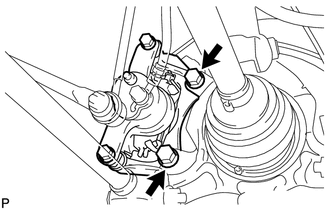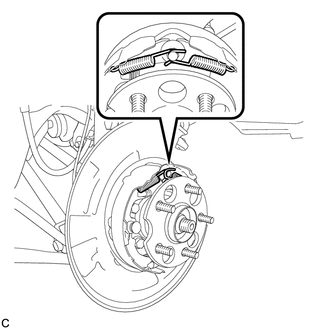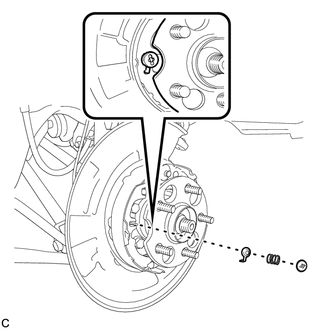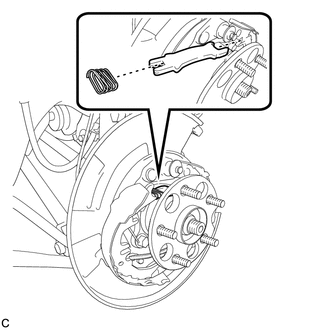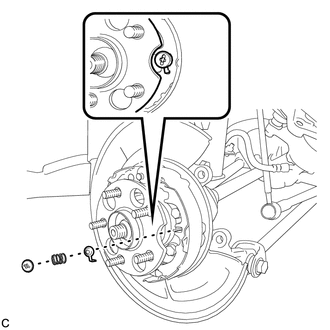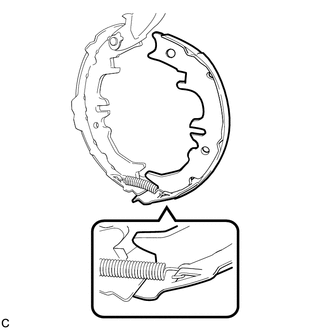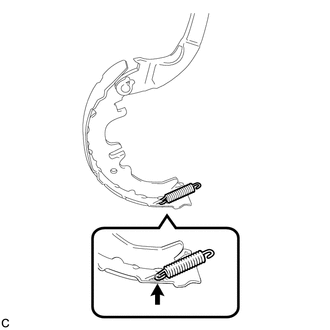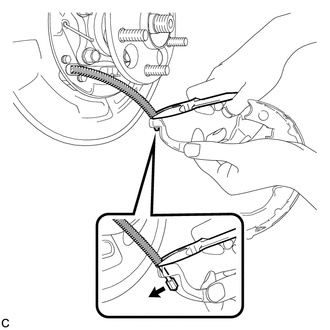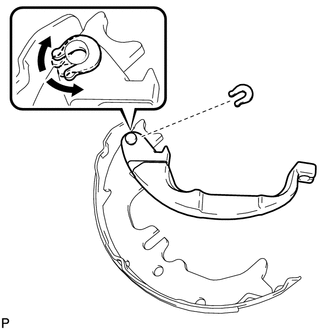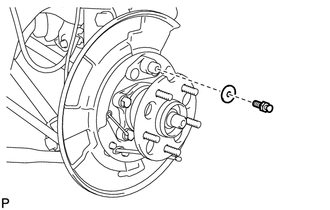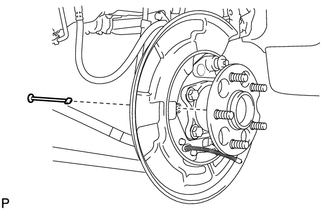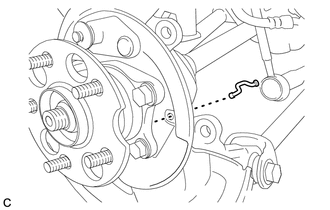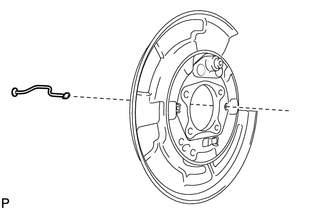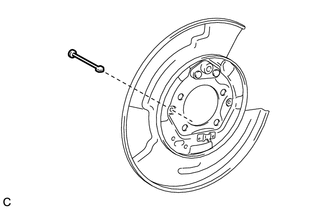Toyota Venza: Disassembly
DISASSEMBLY
CAUTION / NOTICE / HINT
HINT:
- Use the same procedure for the RH side and the LH side.
- The procedure listed below is for the LH side.
PROCEDURE
1. REMOVE REAR WHEEL
2. REMOVE REAR AXLE SHAFT NUT (for AWD)
NOTICE:
Perform this procedure only when the No. 1 parking brake shoe hold down spring pin is replaced.
HINT:
See page .gif) .
.
3. SEPARATE REAR DISC BRAKE CALIPER ASSEMBLY
|
(a) Remove the 2 bolts and rear disc brake caliper assembly. NOTICE:
|
|
4. REMOVE REAR DISC
.gif)
5. REMOVE NO. 1 PARKING BRAKE SHOE RETURN TENSION SPRING
|
(a) Remove the 2 No. 1 parking brake shoe return tension springs. |
|
6. SEPARATE NO. 1 PARKING BRAKE SHOE ASSEMBLY
|
(a) Remove the No. 1 parking brake shoe hold down spring cup, parking brake shoe hold down spring and No. 2 parking brake shoe hold down spring cup, and separate the No. 1 parking brake shoe assembly from the backing plate. |
|
7. REMOVE PARKING BRAKE SHOE STRUT
|
(a) Remove the parking brake shoe strut and the parking brake shoe strut compression spring. |
|
8. SEPARATE NO. 2 PARKING BRAKE SHOE ASSEMBLY
|
(a) Remove the No. 1 parking brake shoe hold down spring cup, parking brake shoe hold down spring and No. 2 parking brake shoe hold down spring cup, and separate the No. 2 parking brake shoe assembly from the backing plate. |
|
9. REMOVE PARKING BRAKE SHOE ADJUSTING SCREW SET
|
(a) Remove the parking brake shoe adjusting screw set. |
|
10. REMOVE NO. 1 PARKING BRAKE SHOE ASSEMBLY
|
(a) Separate the No. 2 parking brake shoe return tension spring and remove the No. 1 parking brake shoe assembly. |
|
11. REMOVE NO. 2 PARKING BRAKE SHOE RETURN TENSION SPRING
|
(a) Remove the No. 2 parking brake shoe return tension spring from the No. 2 parking brake shoe assembly. |
|
12. REMOVE NO. 2 PARKING BRAKE SHOE ASSEMBLY WITH PARKING BRAKE SHOE LEVER
|
(a) Using needle-nose pliers, separate the No. 3 parking brake cable assembly from the parking brake shoe lever as shown in the illustration. NOTICE: Be careful not to damage the No. 3 parking brake cable assembly. |
|
13. REMOVE PARKING BRAKE SHOE LEVER
|
(a) Remove the C-washer, shim and the parking brake shoe lever from the No. 2 parking brake shoe assembly. HINT: The shim is installed only when a clearance adjustment between the parking brake lever and parking brake shoe C-washer is necessary. Therefore, some models may have no shim. |
|
14. REMOVE PARKING BRAKE SHOE GUIDE PLATE SET BOLT
|
(a) Remove the parking brake shoe guide plate set bolt and the parking brake shoe guide plate. |
|
15. REMOVE NO. 1 PARKING BRAKE SHOE HOLD DOWN SPRING PIN (for 2WD)
|
(a) Remove the No. 1 parking brake shoe hold down spring pin. |
|
16. REMOVE NO. 2 PARKING BRAKE SHOE HOLD DOWN SPRING PIN (for AWD)
|
(a) Remove the No. 2 parking brake shoe hold down spring pin. |
|
17. REMOVE REAR AXLE HUB AND BEARING ASSEMBLY (for 2WD)
NOTICE:
Perform this procedure only when the No. 2 parking brake shoe hold down spring pin is replaced.
HINT:
See page .gif) .
.
18. REMOVE REAR AXLE HUB AND BEARING ASSEMBLY (for AWD)
NOTICE:
Perform this procedure only when the No. 1 parking brake shoe hold down spring pin is replaced.
HINT:
See page .gif) .
.
19. REMOVE NO. 2 PARKING BRAKE SHOE HOLD DOWN SPRING PIN (for 2WD)
|
(a) Remove the No. 2 parking brake shoe hold down spring pin. |
|
20. REMOVE NO. 1 PARKING BRAKE SHOE HOLD DOWN SPRING PIN (for AWD)
|
(a) Remove the No. 1 parking brake shoe hold down spring pin. |
|
 Components
Components
COMPONENTS
ILLUSTRATION
ILLUSTRATION
ILLUSTRATION
ILLUSTRATION
ILLUSTRATION
ILLUSTRATION
ILLUSTRATION
...
 Inspection
Inspection
INSPECTION
PROCEDURE
1. INSPECT BRAKE DISC INSIDE DIAMETER
(a) Using a brake drum gauge or an equivalent tool, measure the inside
diameter of the disc.
Standard inside diameter of ...
Other materials about Toyota Venza:
Disassembly
DISASSEMBLY
PROCEDURE
1. PRECAUTION
NOTICE:
After turning the ignition switch off, waiting time may be required before disconnecting
the cable from the negative (-) battery terminal. Therefore, make sure to read the
disconnecting the cable from the neg ...
Removal
REMOVAL
PROCEDURE
1. PRECAUTION
CAUTION:
Be sure to read Precaution thoroughly before servicing (See page
).
2. DISCONNECT CABLE FROM NEGATIVE BATTERY TERMINAL
CAUTION:
Wait at least 90 seconds after disconnecting the cable from the negative (-)
bat ...
Transmitter ID not Registered (C2171/71)
DESCRIPTION
Each tire pressure warning valve and transmitter ID is registered to the tire
pressure warning ECU.
When the ECU detects a transmitter ID code not registered in the ECU, a DTC is
output.
DTC No.
DTC Detection Condition
...
0.1298