Toyota Venza: Accessory Meter
Components
COMPONENTS
ILLUSTRATION
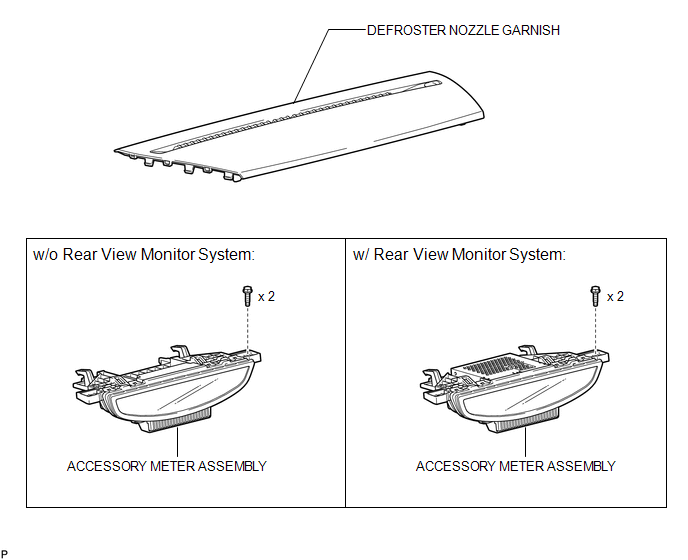
Installation
INSTALLATION
PROCEDURE
1. INSTALL ACCESSORY METER ASSEMBLY (w/o Rear View Monitor System)
|
(a) Connect the connector. |
|
(b) Engage the 2 clamps.
|
(c) Engage the 2 clips. |
|
(d) Install the accessory meter assembly with the 2 bolts.
2. INSTALL ACCESSORY METER ASSEMBLY (w/ Rear View Monitor System)
|
(a) Connect the connectors. |
|
(b) Engage the 2 clamps.
|
(c) Engage the 2 clips. |
|
(d) Install the accessory meter assembly with the 2 bolts.
3. INSTALL DEFROSTER NOZZLE GARNISH
.gif)
Removal
REMOVAL
PROCEDURE
1. REMOVE DEFROSTER NOZZLE GARNISH
.gif)
2. REMOVE ACCESSORY METER ASSEMBLY (w/o Rear View Monitor System)
|
(a) Remove the 2 bolts. |
|
(b) Disengage the 2 clips.
|
(c) Disengage the 2 clamps. |
|
(d) Disconnect the connector and remove the accessory meter assembly.
3. REMOVE ACCESSORY METER ASSEMBLY (w/ Rear View Monitor System)
|
(a) Remove the 2 bolts. |
|
(b) Disengage the 2 clips.
|
(c) Disengage the 2 clamps. |
|
(d) Disconnect the connectors and remove the accessory meter assembly.
 Clock System
Clock System
...
Other materials about Toyota Venza:
Front Right Sensor Malfunction (C1AE4)
DESCRIPTION
The No. 1 ultrasonic sensor (front right sensor) is installed on the front bumper.
The ECU detects obstacles based on signals received from the No. 1 ultrasonic sensor
(front right sensor). If the No. 1 ultrasonic sensor (front right sensor) h ...
Removal
REMOVAL
CAUTION / NOTICE / HINT
HINT:
When installing new name plates and emblem, heat the vehicle body, name plates
and emblem using a heat light.
Heating Temperature
Item
Temperature
Vehicle Body
40 to ...
System Description
SYSTEM DESCRIPTION
1. GENERAL
This system has the following functions: manual slide open and close; auto slide
open; manual tilt up and down; auto tilt up; jam protection; key off operation.
2. FUNCTION OF MAIN COMPONENT
Component
O ...
0.139

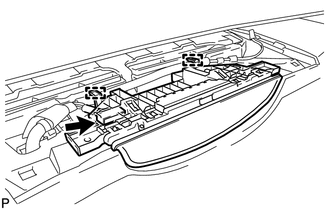
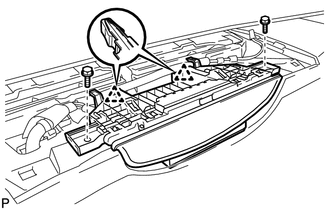
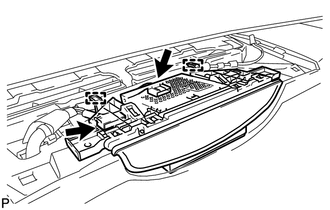
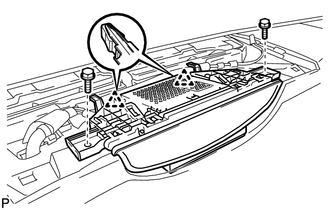
.png)
.png)
.png)
.png)
