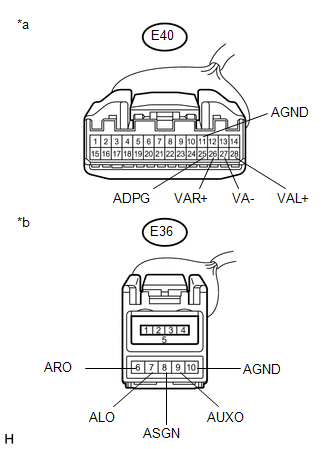Toyota Venza: Sound Signal Circuit between Navigation Receiver Assembly and Stereo Jack Adapter
DESCRIPTION
The No. 1 stereo jack adapter assembly sends the sound signal from an external device to the navigation receiver assembly via this circuit.
The sound signal that has been sent is amplified by the navigation receiver assembly and then is sent to the speakers.
If there is an open or short in the circuit, sound cannot be heard from the speakers even if there is no malfunction in the navigation receiver assembly or speakers.
WIRING DIAGRAM
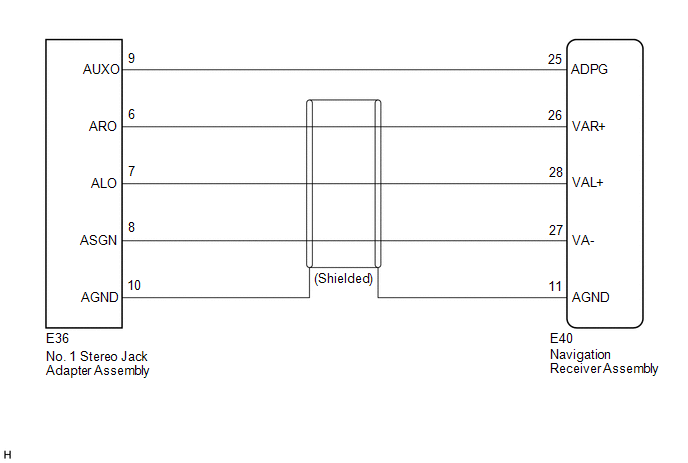
PROCEDURE
|
1. |
CHECK HARNESS AND CONNECTOR (NAVIGATION RECEIVER ASSEMBLY - NO. 1 STEREO JACK ADAPTER ASSEMBLY) |
|
(a) Disconnect the E40 navigation receiver assembly connector. |
|
(b) Disconnect the E36 No. 1 stereo jack adapter assembly connector.
(c) Measure the resistance according to the value(s) in the table below.
Standard Resistance:
|
Tester Connection |
Condition |
Specified Condition |
|---|---|---|
|
E40-25 (ADPG) - E36-9 (AUXO) |
Always |
Below 1 Ω |
|
E40-26 (VAR+) - E36-6 (ARO) |
Always |
Below 1 Ω |
|
E40-28 (VAL+) - E36-7 (ALO) |
Always |
Below 1 Ω |
|
E40-27 (VA-) - E36-8 (ASGN) |
Always |
Below 1 Ω |
|
E40-11 (AGND) - E36-10 (AGND) |
Always |
Below 1 Ω |
|
E40-25 (ADPG) - Body ground |
Always |
10 kΩ or higher |
|
E40-26 (VAR+) - Body ground |
Always |
10 kΩ or higher |
|
E40-28 (VAL+) - Body ground |
Always |
10 kΩ or higher |
|
E40-27 (VA-) - Body ground |
Always |
10 kΩ or higher |
|
E40-11 (AGND) - Body ground |
Always |
10 kΩ or higher |
|
*a |
Front view of wire harness connector (to Navigation Receiver Assembly) |
|
*b |
Front view of wire harness connector (to No. 1 Stereo Jack Adapter Assembly) |
| OK | .gif) |
PROCEED TO NEXT SUSPECTED AREA SHOWN IN PROBLEM SYMPTOMS TABLE |
| NG | .gif) |
REPAIR OR REPLACE HARNESS OR CONNECTOR |
 Sound Signal Circuit between Navigation Receiver Assembly and Stereo Component
Amplifier
Sound Signal Circuit between Navigation Receiver Assembly and Stereo Component
Amplifier
DESCRIPTION
The navigation receiver assembly sends a sound signal to the stereo component
amplifier assembly via this circuit.
The sound signal that has been sent is amplified by the stereo compon ...
 Data Signal Circuit between Navigation Receiver Assembly and Extension Module
Data Signal Circuit between Navigation Receiver Assembly and Extension Module
DESCRIPTION
The stereo component tuner assembly sends the image data signal to the navigation
receiver assembly via this circuit.
WIRING DIAGRAM
PROCEDURE
1.
CHECK NAVIG ...
Other materials about Toyota Venza:
Automatic High Beam Mirror (B124A)
DESCRIPTION
The DTC is stored when the main body ECU (driver side junction block assembly)
detects malfunctions in the inner rear view mirror assembly.
DTC No.
DTC Detection Condition
Trouble Area
B124A
...
Removal
REMOVAL
PROCEDURE
1. REMOVE UPPER CONSOLE PANEL SUB-ASSEMBLY (w/o Seat Heater System)
2. REMOVE UPPER CONSOLE PANEL SUB-ASSEMBLY (w/ Seat Heater System)
3. REMOVE NO. 2 CONSOLE BOX CARPET
4. REMOVE CONSOLE BOX ASSEMBLY
5. REMOVE AIR CONDITION ...
Lubrication system
- Engine oil selection
“Toyota Genuine Motor Oil” is used in your Toyota vehicle. Use Toyota approved
“Toyota Genuine Motor Oil” or equivalent to satisfy the following grade and viscosity.
Oil grade: ILSAC GF-5 multigrade engine oil
Recomm ...
0.1294