Toyota Venza: Removal
REMOVAL
CAUTION / NOTICE / HINT
HINT:
- Use the same procedure for the RH side and LH side.
- The procedure listed below is for the LH side.
PROCEDURE
1. PRECAUTION
CAUTION:
Be sure to read Precaution thoroughly before servicing (See page
.gif) ).
).
2. DISCONNECT CABLE FROM NEGATIVE BATTERY TERMINAL
CAUTION:
Wait at least 90 seconds after disconnecting the cable from the negative (-) battery terminal to disable the SRS system.
NOTICE:
When disconnecting the cable, some systems need to be initialized after the cable
is reconnected (See page .gif) ).
).
3. REMOVE TONNEAU COVER ASSEMBLY (w/ Tonneau Cover)
.gif)
4. REMOVE DECK BOARD ASSEMBLY
.gif)
5. REMOVE NO. 3 DECK BOARD SUB-ASSEMBLY
.gif)
6. REMOVE DECK SIDE TRIM BOX LH
.gif)
7. REMOVE NO. 2 DECK BOARD SUB-ASSEMBLY
.gif)
8. REMOVE DECK SIDE TRIM BOX RH
.gif)
9. REMOVE NO. 1 DECK BOARD
.gif)
10. REMOVE REAR SEAT SUB FLOOR PANEL ASSEMBLY
.gif)
11. REMOVE REAR FLOOR FINISH PLATE
.gif)
12. REMOVE RECLINING REMOTE CONTROL BEZEL
.gif)
13. REMOVE LUGGAGE HOLD BELT STRIKER ASSEMBLY
.gif)
14. REMOVE REAR DOOR SCUFF PLATE
.gif)
15. DISCONNECT REAR DOOR OPENING TRIM WEATHERSTRIP
.gif)
16. DISCONNECT REAR SEAT OUTER BELT ASSEMBLY
.gif)
17. REMOVE DECK TRIM SIDE PANEL ASSEMBLY
.gif)
18. REMOVE REAR AIRBAG SENSOR
(a) Check that the ignition switch is off.
(b) Check that the cable is disconnected from the negative (-) battery terminal.
CAUTION:
Wait at least 90 seconds after disconnecting the cable from the negative (-) battery terminal to disable the SRS system.
(c) Disconnect the connector from the rear airbag sensor.
NOTICE:
When disconnecting the airbag connector, take care not to damage the airbag wire harness.
(1) Push and hold the white housing lock, and slide the yellow outer connector locking sleeve.
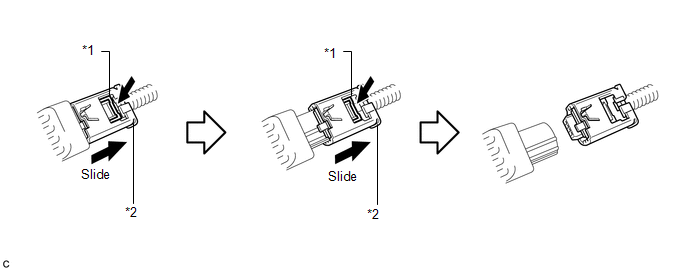 Text in Illustration
Text in Illustration
|
*1 |
Housing Lock |
*2 |
Outer Connector Locking Sleeve |
(2) Push and hold the white housing lock again, and slide the yellow outer connector locking sleeve to disconnect the connector.
|
(d) Remove the nut and rear airbag sensor. NOTICE: Loosen the nut while holding the rear airbag sensor because the rear airbag sensor pin (stopper) is easily damaged. |
|
 Installation
Installation
INSTALLATION
CAUTION / NOTICE / HINT
HINT:
Use the same procedure for the RH side and LH side.
The procedure listed below is for the LH side.
PROCEDURE
1. INSTALL REAR AIRBAG SE ...
 Seat Position Sensor
Seat Position Sensor
Components
COMPONENTS
ILLUSTRATION
On-vehicle Inspection
ON-VEHICLE INSPECTION
CAUTION / NOTICE / HINT
CAUTION:
Be sure to follow the correct removal and installation procedures of the se ...
Other materials about Toyota Venza:
Installation
INSTALLATION
PROCEDURE
1. INSTALL THROTTLE BODY ASSEMBLY
(a) Install a new gasket to the intake manifold.
(b) Install the fuel tube bracket with the bolt.
Torque:
7.5 N·m {76 kgf ...
Removal
REMOVAL
PROCEDURE
1. REMOVE FRONT SEAT HEADREST ASSEMBLY
2. REMOVE FRONT SEAT REAR OUTER TRACK COVER
3. REMOVE FRONT SEAT REAR INNER TRACK COVER
4. REMOVE FRONT SEAT ASSEMBLY
5. REMOVE RECLINING POWER SEAT SWITCH KNOB
6. REMOVE SLIDE AND VER ...
Black Screen
PROCEDURE
1.
CHECK DISPLAY SETTING
(a) Check that the display is not in screen off mode.
OK:
The display setting is not in screen off mode.
NG
CHANGE SCREEN TO SCREEN ON MODE
...
0.1301

.png)